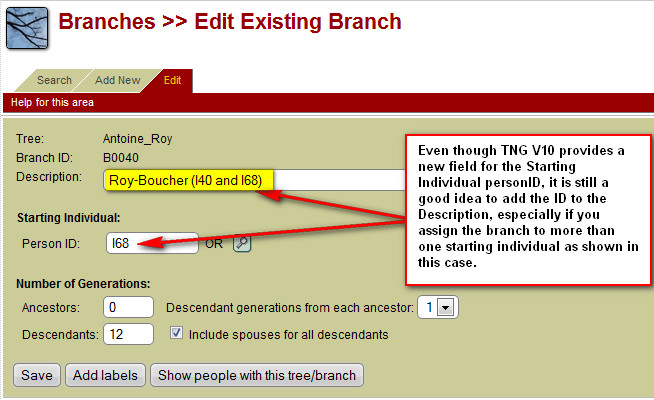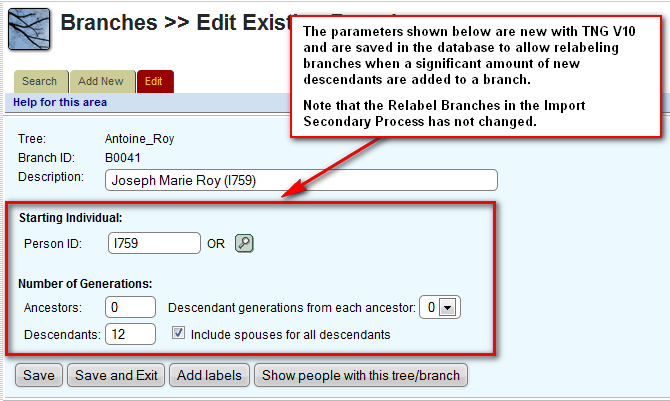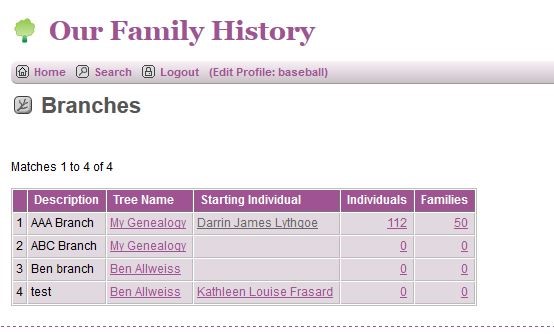Branches V10
TNG V10 adds several enhancements to Branches
4. Branches: A new record was not being added to the branchlinks table if a branch was selected while adding a person from the People/Add Person page (fixed).
5. Branches: Admin/Branches area has been redesigned so that the "Label" operation is done from the Edit Branch page.
6. Branches: Each branch may now have a starting individual and a number of ancestor or descendant generations by definition. If people get added to the database later, this will make it easy to re-apply the same rules.
7. Branches: There is now a public "Branches" page (part of the "Info" menu), which shows a little detail for each branch.
Admin Branches
|
After the TNG V10 upgrade, the Admin Branch List will show the Starting Individual column as blank, until you update your branch definitions. If you did not use the same scheme when assigning labels, this could be a challenge. Can’t remember what you did before? You can choose to show the people included in the branch when editing a branch See Branch Labeling
|
New Parameters
Labeling individuals and families to create branches is now easier than ever.
In the edit branch area, you start by choosing an individual as the starting individual and then define any number of ancestor or descendant generations.
You can append a new label, replace labels, or remove labels if you no longer want to use the branch designation.
|
Even though TNG V10 provides a new field for the Starting Individual personID, it is still a good idea to add the ID to the Description, especially if you assign the branch to more than one starting individual as shown in this case. |
|
The parameters shown while not new with TNG V10 are now saved in the database to allow relabeling branches when a significant amount of new descendants are added to a branch. Note that the Relabel Branches in the Import Secondary Process has not changed. |
See Branch Labeling for additional details.
Public Branches
There is now a public Branches page (found under the Info menu), which shows a little detail for each branch you have created.