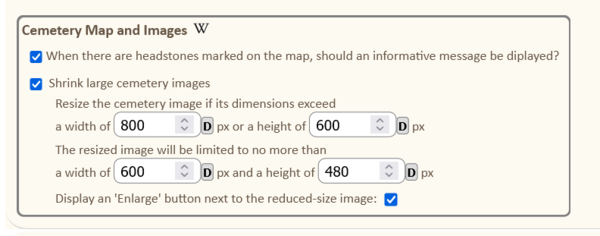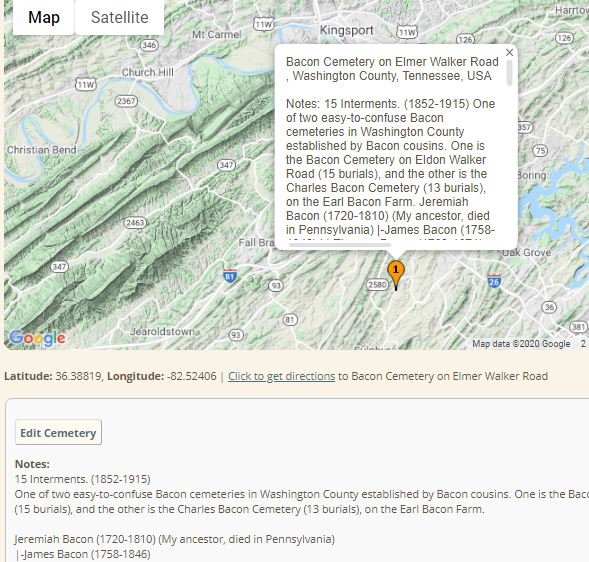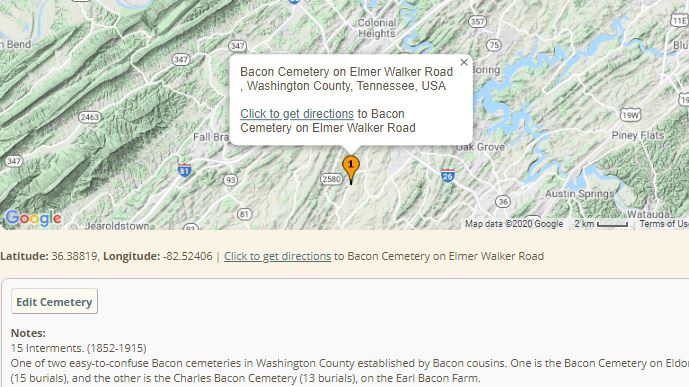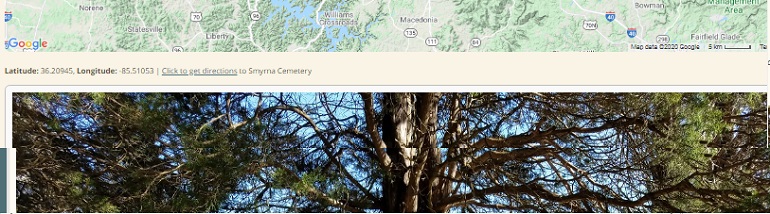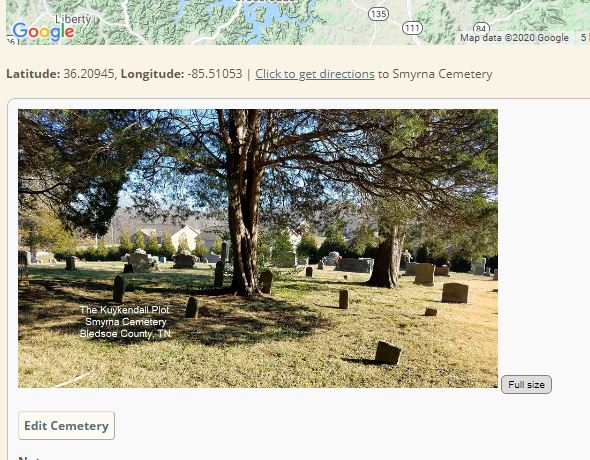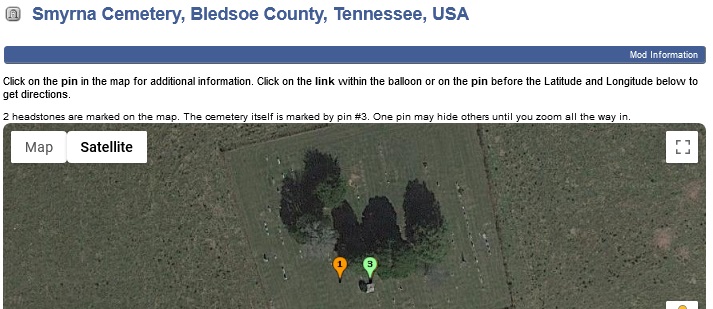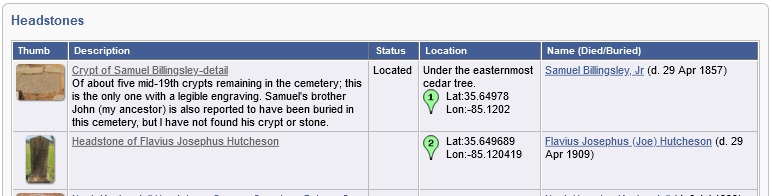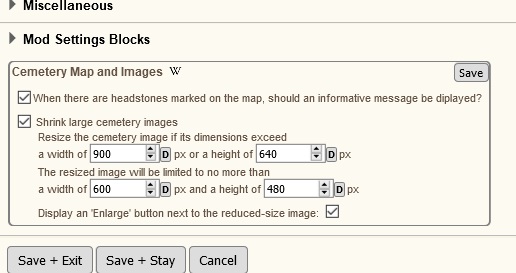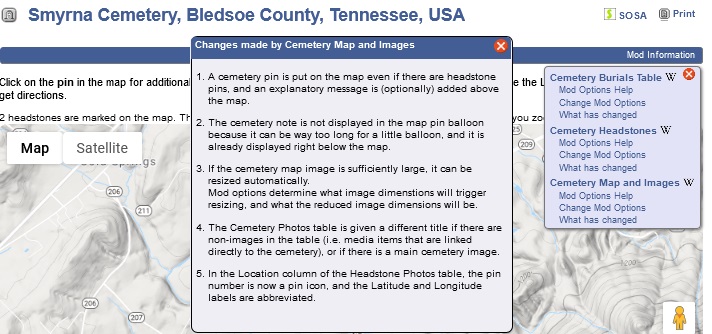Cemetery Map and Images
| Cemetery Map and Images | ||
|---|---|---|
| Summary | In the cemetery detail page, optionally, if the cemetery image is larger than the dimensions specified by a mod setting, it is resized to dimensions specified by additional mod settings and displayed with a button that enlarges it.
Floats the notes and cemetery image side-by-side if there is room. Makes several changes to the pin ballons for the sake of readability. Adds a cemetery pin if there are headstone pins, and displays an explanation above the map. Renames the Cemetery Images display table to "Other Cemetery Media" if it contains media items that are not images. | |
| Validation | ||
| Mod Updated | 11 Nov 2023 | |
| Download link | v14.0.1.3f
(See the Revision History) | |
| Download stats | ||
| Author(s) | Robin Richmond | |
| Homepage | this page | |
| Mod Support | My Mod Support form | |
| Contact Developer | My Mod Support form | |
| Latest Mod | 14.0.1.3f | |
| Min TNG V | 13.0 | |
| Max TNG V | 14.0.3 | |
| Files modified | showmap.php, admin_genconfig.php, admin_updateconfig.php | |
| Related Mods | ||
| Notes | ||
Purpose of the Mod
To make several small enhancements and simplifications to the information on the Cemetery Detail page (showmap.php):
- Makes sure that the cemetery is pinned to the map. In the native code, if any headstones have coordinates, the headstones are mapped but the cemetery isn't.
- An optional message above the map tells users about the map pins.
- The map pin balloons are reworked a bit. The cemetery notes and geocoordinates are not shown in the pin balloon since they are displayed right below the map.
- (Optionally) Scales down large cemetery "map" images.
- (TNG refers to the main cemetery image as a "map", meaning a map of the cemetery, but a photo of the cemetery is often used.)
- Changes the name of the "Cemetery Photos" table if there is a cemetery "map" image, or if non-images are linked directly to the cemetery.
- In the "Location" column of the Headstone Photos table, displays the pin number as a pin icon and abbreviates "Latitude" and "Longitude"
Mod Options
- A checkbox: Whether to display an informative message above the map when there are pins for the headstones and the cemetery.
- A checkbox: Shrink large cemetery images, with suboptions:
- Resize the cemetery image if its dimensions exceed a specified width or a specified height
- Limit the rezized image to a specified width and a specified height.
- Whether to display a button that restores a resized image to its full size.
Other Mods
Related Mods
- Cemetery Headstones controls the display of the Headstone Photos tables in both showmap.php and headstones.php. This mod (Cemetery Map and Images) changes one column in the Headstone Photos table, while maintaining compatibility with Cemetery Headstones.
- Cemetery Burials Table reworks the All Burials table in showmap.php. It doesn't really interact with this mod, though this mod was originally spun off from it.
- The Mod Settings Blocks mod packages this mod's options into what I call a "Mod Settings Block", which is a set of form fields that formatted and labeled so that it stands out among other options in an Admin>>Setting form. Mod Settings Blocks is a prerequisite for this mod; it must be installed before this mod can be installed.
Compatibility
- This mod is compatible with Google Maps - Cemetery Message, OpenStreetMap, Public Access Control, Tree ID Mod, and [[TreeID-One Column]
- This mod conflicts with Mobile Site Enhancements and Showmap Burials, and with version 16 and earlier of Cemetery Burials Table
Installation
This mod includes a typical mod subfolder, with the same base name as the mod's .cfg file. The subfolder is atypical in that no files in it are installed to working TNG folders. However, it does contain critical files that contain the mod's language strings, which the mod does not add to standard cust_text.php files. Instead, the PHP code modified by this mod loads the language strings from files in the mod's languages/ subfolder. Read more about this technique.
[Show Standard Installation Process]
Requirements
- A working TNG installation.
- An installed current version of the Mod Manager.
- You should backup files listed in the panel on the right.
Procedure
- Remove and delete previous version of this mod.
- Backup the files updated by this mod. They are listed in the panel at the upper right.
- Download the .zip file, Extract its .cfg file to the mods folder.
- Follow the normal automated installation for Mod Manager, as shown in the example Mod Manager - Installing Config Files.
Problems?
- Try using the Mod Manager Remove capability
- Contact me through My Mod Support form.
Visualizations
The Map with Headstone pin and a Cemetery pin
|
| The enhancements to the Location column of the Headstones Photos table |
| The options in the mod settings block Here, you see the this mod's Mod Settings Block, in admin_genconfig.php, at Admin>>Setup>>General Settings. The triangular arrow next to the subfolder heading Mod Settings Blocks is pointing to the right, meaning that the subform is not open, and that your site's other mod settings blocks are not visible. If you were to open the subform by clicking on the heading, you would see the mod settings blocks for other mods that you have installed. |
The showmap.php Inner Mod Menu
|
Language Strings
This mod stores its language strings (for all languages) in the languages folder within the mods subfolder, in files named {language}_custtext.php (e.g English_custtest.php, French_UTF8-custtext.php). There is typically no need for separate file for English-UTF8.
This technique for storing custom text files has several advantages, including that translators can create, test, and edit language files without having to uninstall and reinstall the mod.
Specifying site-specific overrides to language strings is not as straightforward as it is with conventional cust_text.php files. Read about the problem and the solution.
Revision History
| Mod Version | TNG Version | Date | Note |
|---|---|---|---|
| v14.0.1.3f | 14 | 11 Nov 2023 | In the cemetery detail page, optionally, if the cemetery image is larger than the dimensions specified by a mod setting, it is resized to dimensions specified by additional mod settings and displayed with a button that enlarges it. |
| v14.0.1.3e | 14 | 23Sep2023 | Corrected location string. |
| v14.0.1.3c |
rr |
12Mar2023 | Upgrade to TNGv14 |
| v14.0.3b | 14 | 04Nov2021 | Upgrade to TNGv14; No changes in functionality |
| v13.1.0.2b | 13.1 | 04Nov2021 | Changed one line in the showmap.php target location 3 search text to accommodate TNGv13.1 |
| v13.0.0.3 | 13.0-13.0.4 | 25Jul2021 | Updated one location accommodate TNG13.0.4 and to maintain compatibility with TNG13.0-TNG13.0.3. Now changes showmedia.lib to convert URLs in the note to hyperlinks. |
| v13.0.0.2 | 13.0-13.0.3 | 2Apr2021 | [Show Details]
[Hide Details]
|
| 13.0.0.1 | 13 | 19Oct2020 | Initial release; spun off from Cemetery Burials Table |
Sites using this mod
If you download and install this mod, please add your site to the table below.
| URL | User | Note | Mod-Version | TNG-Version | User-language | |
|---|---|---|---|---|---|---|
| A Cemetery on Robin's Roots | Robin Richmond | Mod developer | 14.0.1.3f | 14.0.3 | English | |
| Huygens - Van de Moortel | Tom Huygens | Public/Private on WordPress | 13.1.0.2b | 13.1.2 | NL | |
| Kielakowie.com | Janusz Kielak | Public site | 13.1.0.2b | 14.0.1 | PL, EN, DE | |
| Auf den Spuren meiner Ahnen | Michael Klein | Public/Private site | 14.0.1.3e |
|
EN, DE |