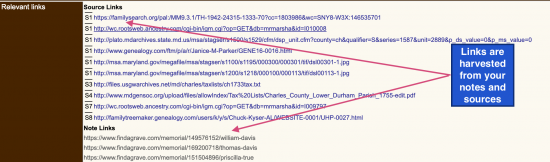Add Link Section
| Add Link Section | ||
|---|---|---|
| Summary | Adds summary section with all links on the individual page. | |
| Validation | ||
| Mod Updated | 22 Feb 2019 | |
| Download link | for
| |
| Download stats | ||
| Author(s) | A. S. DuPree | |
| Homepage | Add_Link_Section (this page) | |
| Mod Support | TNG Community Forums | |
| Contact Developer | [1] | |
| Latest Mod | 12.0.0.1 | |
| Min TNG V | 12 | |
| Max TNG V | 12 | |
| Files modified | getperson.php cust_text.php (in English folders) | |
| Related Mods | ||
| Notes | WILL likely conflict with mods that make significant changes to the format of the individual page. | |
Introduction
Version 2 adds up to 2 Wikipedia links to the person's inner menu.
When clicked these links open in a popup menu.
This mod harvests all links from notes and sources on the individual page. It creates a "Relevant links" section on this page just above the SOURCES section, in which it places a summarized list of all links on the page. The purpose is to give easy access to all page links that are otherwise spread out across sections. It is probably most useful to folks like me who liberally add links in both sources and notes. For sources it adds a link to the actual source in the list of page links. It does not do the same for notes but displays them in a flat list.
Languages
To use in a language other than English you need to put this text in the cust_text.php folder corresponding to your language.
$text['sourcelinks'] = "Source Links"; $text['notelinks'] = "Note Links";
Edit and change the text in quotes.
(For English users, this text is included in the cust_text.php file. To alter it just copy (don't edit or change where they are) to a lower position in the file and change the words as your wish.
Developer
This mod was developed by A.S. DuPree (a novice, happy for any help on improving it)
Requirements
- A working TNG installation. This has only been tested on TNG V 12.0.3
- Only useful if you have links in your notes.
- An installed current version of the Mod Manager.
Revision History
Automated Installation
- Download the zip file in the status area in the upper right.
- Extract the Add_link_section_v12.0.0.1.cfg.zip to your mod folder.
- Follow the normal automated installation for Mod Manager, as shown in the example Mod Manager - Installing Config Files to install the Add Link Section mod.
Conflicts and Issues
Works with a lot of mods but is likely to conflict with mods that change the page structure significantly.
In the event of a problem with your TNG site
- Try using the Mod Manager to Remove the mod
Sites using this mod
If you download and install this mod, please add your TNG site to the table below:
| [2] | A.S. DuPree | Mod Developer | 12.0.0.3 | 12.0.3 | English |
| Racine d'Alsace | J-Louis Valory | Public- private - T17 customized | 12.0.0.1 | 12.1 | FR |