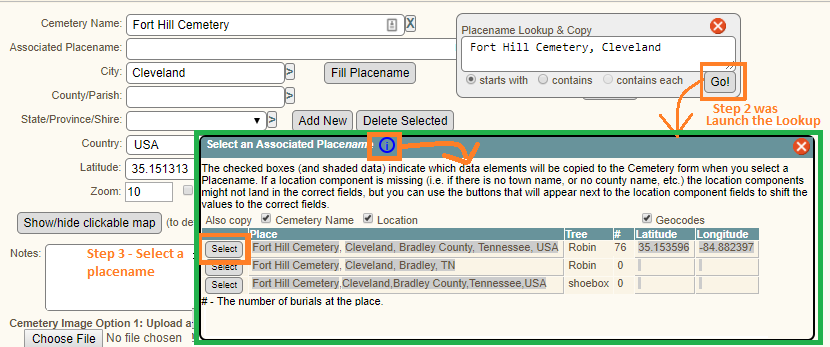Difference between revisions of "Cemetery Edit"
(Added new mod templates, and boilerplate how to update cust_text.php to TNGv12 specs) |
(Text replacement - "{{RobinV12_cust_text_update}}" to "{{V12_cust_text}}") |
||
| Line 1: | Line 1: | ||
| − | {{ | + | {{V12_cust_text}} |
{{TNGmod | {{TNGmod | ||
| mod_name = Cemetery Edit | | mod_name = Cemetery Edit | ||
Revision as of 09:31, 27 October 2018
| The latest version of this mod uses the guidelines for TNG v12+ cust_text.php files. If you are using TNGv12+, and any cust_text.php file in this mod is marked with a Bad Target error, you need to update your cust_text.php files before you can install this mod. [Show instructions]
If you upgraded to TNGv12+, and did not update your cust_text.php files as instructed in the upgrade readme script, then you must use the TNG Mod Manager to update them. To do so:
[See details in the TNGv12 Change Impacts Article][Hide the instructions] |
|
| Cemetery Edit | |||
|---|---|---|---|
| Summary | Makes workflow and presentation changes to the Cemetery Edit form and "Add New" tab. | ||
| Validation | |||
| Mod Updated | 15 May 2018 | ||
| Download link | v12.0.0.8b.zip
v11.0.0.8b.zip
See older versions in the #Revision_History | ||
| Download stats | |||
| Author(s) | Robin Richmond | ||
| Homepage | this page | ||
| Mod Support | My Mod Support form or TNG Community Forums | ||
| Contact Developer | My Mod Support form | ||
| Latest Mod | v11.0.0.8b & v12.0.0.8b | ||
| Min TNG V | 11.0 | ||
| Max TNG V | at least 12.0 | ||
| Files modified | admin_editcemetery.php, admin_updatecemetery.php, admin_cemeteries.php, admin_newcemetery.php, admin_addcemetery.php, cemeteries_help.php, English cust_text.php, English-UTF8/cust_text.php, genstyle.css. installs rrbranch_timestamps_dbsetup.php, rrbranch_timestamps_status.php, rrbranch_timestamps_ajx.php, rrbranch_timestamps_dequeue.php, rrbranch_timestamps_tester.php | ||
| Related Mods | |||
| Notes | |||
Purpose of the Mod
This mod is intended to improve the workflow of the Cemetery Edit form and clarify some confusion about the form and its fields. It was motivated by trouble I had adding cemeteries, and my inability to recognize
- which matching cemetery is most appropriate for use as the associated cemetery, and
- whether I need to copy Geocode information from the Cemetery to the Place, from the Place to the Cemetery, or neither.
I was also initially confused about the relationship between Cemeteries and Places.
Changes made to the Cemetery Edit form include:
- It adds a lookup tool that helps the user lookup the Associated Placename. The tool
- Displays a list of matching Placenames
- Displays each Place's Cemetery name, Location, and Geocode, which can automatically be copied to the Cemetery form,
- Displays other potentially useful Place data, including the number of Burial events associated with each matching Placename.
- Some form fields can (optionally) be moved above and below the map where I think that they fit better.
- It adds annotation to the form, and some help links, including new inner menu entries,
- Based on a mod parameter, the Edit page can be sure to open the Google map when the page loads if the Geocode fields do not have values, or the Edit page can hide the Google map as the page loads if the Geocode fields do have values.
- It provides 7 mod parameters, as described just below.
See a detailed list of changes in the Visualizations below.
This mod also changes the "Add New" tab so that the "Add New" tab invokes the Cemetery Edit form instead of the nearly-identical (in pristine form) Cemetery Add form. As a result, the changes this mod makes to the Cemetery Edit form do not need to be made to the Cemetery Add form.
Mod Parameters
- Default country for new cemeteries
- Location of Image Fields in the Cemtery Form - The pristine code put the Cemetery Image fields at the beginning of the form. This parameter allows them to be placed there, or at the end of the form, just above the image itself.
- Location of Geocode Fields in the Cemtery Form - This parameter allows the Geocode fields to be below the map, where the pristine form places them, or above the map, where they are closer to the controls that display Placename geocodes and copy geocodes.
- Is there a Space in the Placename Delimiter? - A flag that determines whether spaces should be added after each comma that separates place components. This is important when the Associated Place field is constructed from the separate City, County, State, and Country names in the Cemetery table.
- Do Placenames reveal empty Placeparts? - If there is, say, no county in a placename, should represented in a form such as "Bethel Cemetery, Erie, Ohio, USA" or "Bethel Cemetery, Erie, , Ohio, USA". (The final format, of course, depends on the "Space in Placename" parameter, too.)
- Place Fields to Copy from the Placename Lookup & Copy pop-up - This parameter initializes checkboxes that determine which data elements are copied from the Place record that is selected as the Associated Placename.
- Count Burials in the Placename Lookup & Copy pop-up - The mod normally displays the number of Burial events at each Placename that matches the lookup search, but for some large databases, it may take too long to count burials, so the burial count can be suppressed.
The effects of Parameters 1 and 7 can be adjusted on the Cemetery Edit page. All of the others take affect silently, and their affects can only be changed by editing the Mod Parameters.
New Inner Menu Links
- Cemetery Report - This was labeled 'Test', and launches showmap.php, which displays details about a cemetery, including a list of burials there.
- Edit Places - This launches the Admin >> Places program in a pop-up window, using the Cemetery Name as a search key, so that the user can edit the Place that is intended to be used as the Associated Placename without having to leave the Cemetery Edit screen.
- Options - This link opens a menu that can
- Launch a pop-up window that opens this Wiki article to the Mod Parameters section
- Link directly to the Mod Manager page that edits the Cemetery Edit mod options.s Sometimes, it is not clear which place name should match the cemetery, and sometimes, the presence of multiple matching place names reveals a problem that would be resolved by editing, merging, or just looking more closely at the matching places. Therefore, as a convenience, a link that opens the place editor in a new window has been added to the edit form. (See the circled hyperlink in the AFTER visualization below.)
- 'Cemetery Edit Mod - Opens a pop-up window that displays the Visualization from this article where all of the changes made by the mod are listed.
Related Mods
- This mod uses the Field Buttons mod to attach small 'field buttons' to several text fields, but it is not dependent on Field Buttons. Field buttons are configurable (and generally one-character) buttons that reduce the typing or mouse movements needed to perform several common editing tasks. (See Field Buttons)
- My Admin Cemeteries Search mod is a companion to Cemetery Edit. It was motivated by essentially the same purposes as this mod, and focuses on the Cemetery Search/Selection page, whereas Cemetery Edit focuses on the Cemetery Edit page. Aside from changes it makes to the Admin >> Cemeteries Search form and results, Admin Cemeteries Search places a simple "Add New Cemetery" form on the Search page, removes the "Add New" tab, and consolidates the Add New Cemetery form into the Edit Cemetery form.
br>
Note that the changes to the Add New Cemetery form and workflow were moved from this mod to Admin Cemeteries Search with version 8 of both mods, so version 8 (and higher) of Admin Cemeteries Search is not is not compatible with older versions of this mod.
- This mod does save information that can be displayed by Show Mod Names, but is not at all dependent on Show Mod Names.
Mod Conflicts
No known conflicts. Admin Cemeteries Search is the only other mod that targets the Cemetery add and edit modules.
[Show Installation Details]
Requirements
- A working TNG installation.
- An installed current version of the Mod Manager.
- You should backup files listed in the panel on the right.
Procedure
- Remove and delete previous version of this mod.
- Backup the files updated by this mod. They are listed in the panel at the upper right.
- Download the .zip file, Extract its .cfg file to the mods folder.
- Follow the normal automated installation for Mod Manager, as shown in the example Mod Manager - Installing Config Files.
Problems?
- Try using the Mod Manager Remove capability
- Contact me through My Mod Support form.
Visualizations
| BEFORE: The unmodified Cemetery edit form, with the Google map hidden. (The mod doesn't affect the Google map, except that it can (depending on mod options) move some fields above or below the map.) The areas in red rectangles are moved or removed by the mod. |

|
After Installation: The Cemetery edit form. Green rectangles mark what's new, and red rectangles mark things that have been moved or changed.
|
Revision History
- The latest version of the mod is at the top of this table ***
| Mod Version | TNG Version | Date | Note |
|---|---|---|---|
| 12.0.0.8b | 12.0+ | 15 May 2018 | No functional changes; made compatible with TNGv12. |
| 10.1.0.8b | 10.1 - 11.1.2+ | 10 Feb 2017 | No visible changes on-screen, though the page as printed is different. Specifically:
|
| 10.1.0.8 | 10.1 - 11.1.1+ | 9 Sep 2017 | Production version. Additional changes include:
|
| 10.1.0.7 | TNGv10.1+ | 7 May 2017 |
|
| 10.1.0.5 | TNGv9.2.2-10.1+ | 11 Jan 2015 | TNG v10.1 compliance - Changed trimreplace directives to replace, and changed mysql_* function calls to tng_* |
| 9.2.2.4 | TNGv9.2.2-10.0.3 | 04Oct2014 | Fixed bug with respect to selection of default country. Added $defaultcountry parameter so that administrators can pick the default country for new cemeteries. |
| 9.2.0.3 | TNGv.2.2-10.0.1 | 05Apr2014 | Restored the "Fill Place" button, and allowed users to enter an associated place directly. |
| 9.2.0.2 | TNGv9.2.2-10.0.1 | 14Mar2014 | Initial Release |
Sites using this mod
If you download and install this mod, please add your site to the table below.
| URL | User | Note | Mod-Version | TNG-Version | User-language |
|---|---|---|---|---|---|
| Robin Richmond's Genealogy Database | Robin Richmond | Mod developer | 10.1.0.8b | 11.1.2+ | English |
| Total Family History | Scott Bennett | Private Site (For right now) | V9.2.0.3 | TNG 10.0.1 | English |
| The Dutton's of Vermont | Darrin Dutton | 10.1.0.5 | 10.1.0 | EN | |
| MOTYER Family Genealogy | John Mark Motyer | Public site | see here | see here | EN, DE, RU |
| R G Strong Family Genealogy | Russell G Strong | Public Site | v11.0.0.0 | v11.0.0 | EN (DE, FR, NL) |
| Cole / Tanner Family Tree | David Cole | Public/Private | see here | see here | English |