Census Plus International - Visualization
The following images show the visual effects of installing the Census Plus International mod.
Site Visitor
Visitors to your site will see the Census Plus International transcript displays.
Census custom event
With the Census Plus International mod installed, the individual (getperson.php) page shows the Census Plus information for the Household for the Census custom event in the same name order that you specify for your TNG Admin >> Setup >> General Settings >> Names >> Name Order.
In other words, if you display names as First Name and Surname, that is the way the Census Plus row will be displayed.

Visitors can click the Image and Transcript links on the Census Plus transcript display to view the actual image. Images are displayed from your web site, if you have loaded the image to your census folder using the TranscriptID file name or updated the imageurl to point to your image, including the use of showmedia.php links. Otherwise a link is created to Ancestry.com that allows those with a subscription access. The Transcript link shows the transcript information as imported or added by the TNG Administrator.
Census image
If you use the Census Plus Image tab and update the imageurl to use your TNG Census Media collection, the visitor can view the image using the TNG Image Viewer when a showmedia link is used which can also include information added using the TNG Image Map capability using the Tooltip mod.

Census transcript
The visitor can click the Transcript link on the Census Plus transcript display on the Individual page to get a formatted transcript display.
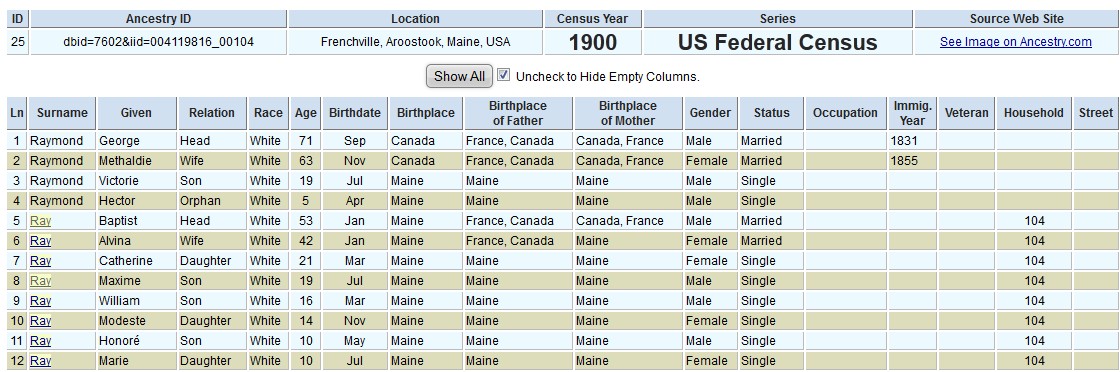
Mobile Mode
| TNG version: | ≥ 10.0 |
TNG V10 of the mod provides a Mobile Mode Display that eliminates some columns from the census transcript display in order that it will display on smart phones and tablets without overflowing the page boundary.
TNG Admin
The TNG Administrator will see the following changes in the admin side.
Mod Manager screen for the Census Plus International mod shows six buttons to be used after installing the mod
|
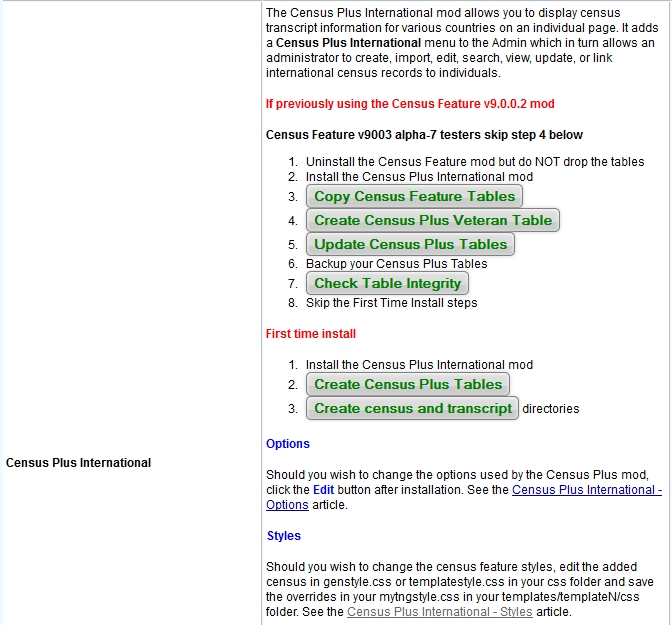
|
| Utilities >> Back up, Restore & Optimize Table Data
The mod adds the following to the list of tables you can backup, optimize, or restore
|

|
| Admin
The mod adds a Census Plus International link in the left frame and button in the main frame of the TNG Admin screen. |

|
| Admin >> Census
The mod adds a Census screen with View, Add, Edit, Import from Ancestry, Update Transcript, Assign IDs, and Image tabs |
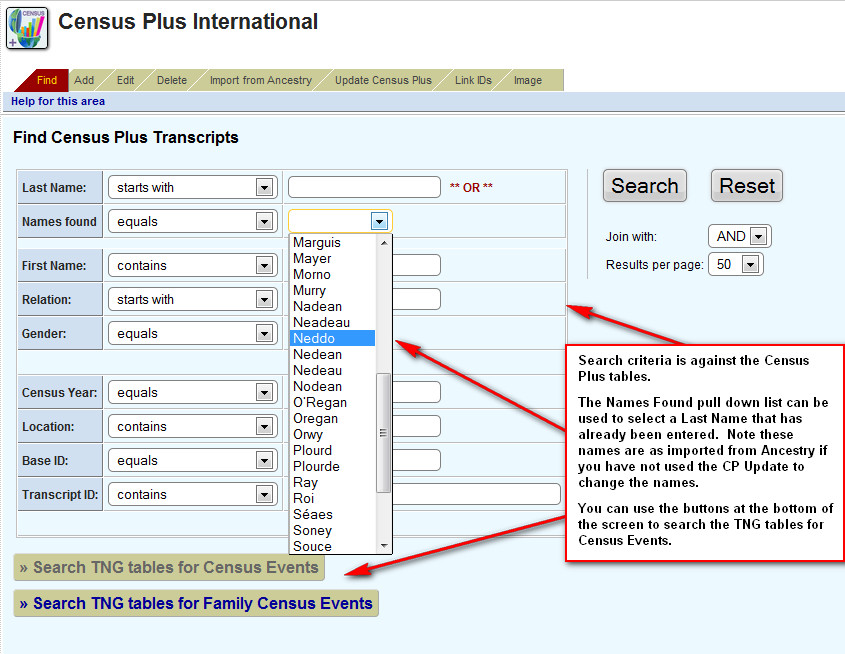
|
Related Links
Census Plus International - Options
Census Plus International - Find
Census Plus International - Add
Census Plus International - Edit
Census Plus International - Delete
Census Plus International - Import
Census Plus International - Update
Census Plus International - Link IDs
Census Plus International - Image
Census Plus International - Restore
Census Plus International - Styles
Census Plus International - SQL Reports
Census Plus International - Census Events
Census Plus considerations when using TNG only
Census Plus considerations when importing GEDCOM
Census Plus International and Family Census
