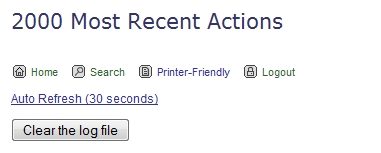Clear Log File
Ir a la navegación
Ir a la búsqueda
| Clear Log File | |
|---|---|
| Summary | Adds a Clear Log button to the Access Log page |
| Validation | {{{mod_validation}}} |
| Mod Updated | {{{mod_last_update}}} |
| Download link | Clear_log_file_v8.1.0.zip (for TNG V8) Clear_log_file_v1.0.zip (for TNG V7) |
| Download stats | {{{download_stats}}} |
| Author(s) | Jim Graham |
| Homepage | Clear Log File (This page) |
| Mod Support | TNG Community Forums |
| Contact Developer | {{{mod_contact}}} |
| Latest Mod | 8.1.0 for TNG V8 1.0 for TNG V78 |
| Min TNG V | 7.0.0 |
| Max TNG V | 8.0.2 |
| Files modified | showlog.php |
| Related Mods | |
| Notes | Note clearing the log file cannot be undone, so if you want to keep the log file you should consider using the Clear log file with backup |
Purpose of the mod
This mod adds a Clear log file button to the page in TNG that displays the access log. Clicking on the button clears all of the entries from the log file.
Warning - Clearing the log cannot be undone.
This mod applies to TNG V8 and V7.1.0 but should work with previous versions, although the line numbers may be different.
Alternative mod
There is a similar mod available which clears the log file but also make a backup of the original genlog.txt file. see Clear log file with backup for this
Developer
This mod was developed by Jim Graham
Requirements
- A working TNG installation. The automated installation release was tested on TNG Version 7.1.0.
- A backup of your TNG showlog.php file.
- An installed current version of the Mod Manager.
Automated Installation
- Download the Clear_log_file_v1.0.zip (for V7) or Clear_log_file_v8.1.0.zip (for V8)
- Extract the downloaded config file into your admin/mod_folder (V7) or mods (V8)
- Follow the normal automated installation for Mod Manager, as shown in the example Mod Manager - Installing Config Files to install the clear_log_file_v1.0.cfg.
Visualization of this mod
|
The image on the right shows the added Clear the log file button to the TNG Access Log display. |
In the event of a problem
- Try using the Mod Manager Remove capability
- Or copy your backup of showlog.php file to your TNG directory
- all should now work correctly