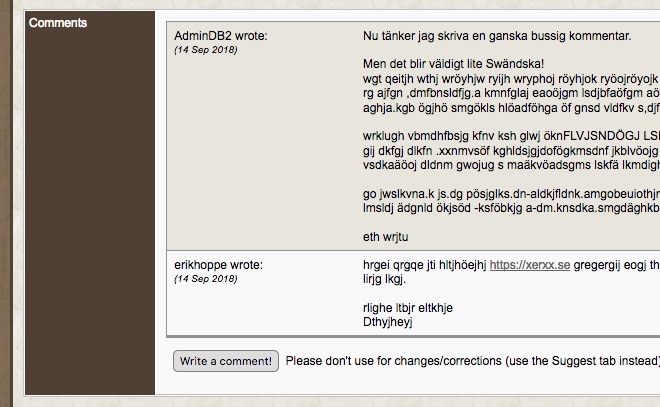Difference between revisions of "Comments"
(sites using mod) |
(New support link) |
||
| Line 10: | Line 10: | ||
| mod_author = Erik Hoppe | | mod_author = Erik Hoppe | ||
| mod_url = [[Comments]] (this page) | | mod_url = [[Comments]] (this page) | ||
| − | | mod_support = [https:// | + | | mod_support = [https://tng.community/index.php?/forums/forum/21-addons/ TNG Community Forums: TNG Specific - Code Discussion - Addons] |
| − | | mod_contact = | + | | mod_contact = |
| mod_version = 11.1.2.2 - 12.0.1.2 | | mod_version = 11.1.2.2 - 12.0.1.2 | ||
| min_TNG_ver = 11.1.2 | | min_TNG_ver = 11.1.2 | ||
| Line 89: | Line 89: | ||
* Try using the [[Mod_Manager_-_Installing_Config_Files#Remove_Mod_Steps|Mod Manager Remove]] capability | * Try using the [[Mod_Manager_-_Installing_Config_Files#Remove_Mod_Steps|Mod Manager Remove]] capability | ||
* Replace all affected files with the copies you made before the installation. | * Replace all affected files with the copies you made before the installation. | ||
| − | * | + | * [https://tng.community/index.php?/forums/forum/21-addons/ TNG Community Forums: TNG Specific - Code Discussion - Addons] |
Revision as of 10:30, 13 January 2019
| The latest version of this mod uses the guidelines for TNG v12+ cust_text.php files. If you are using TNGv12+, and any cust_text.php file in this mod is marked with a Bad Target error, you need to update your cust_text.php files before you can install this mod. [Show instructions]
If you upgraded to TNGv12+, and did not update your cust_text.php files as instructed in the upgrade readme script, then you must use the TNG Mod Manager to update them. To do so:
[See details in the TNGv12 Change Impacts Article][Hide the instructions] |
|

|
Downloads of Comments are restricted to logged in users. If you do not have a user account on the TNG Wiki use the Request Account link to request a user account | 
|
| If you have trouble downloading with Google Chrome, Vivaldi, Brave or other Chromium based browser, try using a right-click and select Open in new Window, then F5, or use another browser such as Firefox
|
| Comments | |||
|---|---|---|---|
| Summary | Adds an event for commenting | ||
| Validation | |||
| Mod Updated | 22 Sep 2018 | ||
| Download link | for
for
| ||
| Download stats | Downloads | ||
| Author(s) | Erik Hoppe | ||
| Homepage | Comments (this page) | ||
| Mod Support | TNG Community Forums: TNG Specific - Code Discussion - Addons | ||
| Contact Developer | |||
| Latest Mod | 11.1.2.2 - 12.0.1.2 | ||
| Min TNG V | 11.1.2 | ||
| Max TNG V | 12.x | ||
| Files modified | |||
| Related Mods | |||
| Notes | |||
Purpose of the mod
An event Comments is added to
- getperson.php (if not living or private)
- familygroup.php (if not living or private)
- placesearch.php
- showmedia.php (if not living or private)
for visitors to read and add comments to the subject.
A new page is added that lists all pages with comments - link in the Find menu.
The Find menu link signals when a new comment is added to the list.
Database tables are handled in Utilities as usual (back-up, restore etc)
Visualization of this mod
If there are comments (one in this case), this is what the not logged in Guest sees.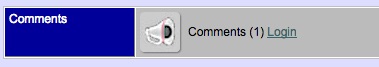
User hoppehoppe writes a comment. Note how to include a link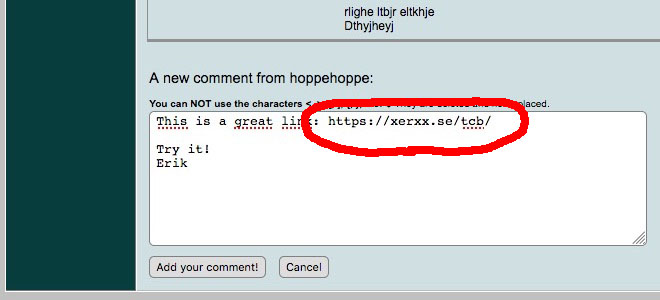
The result. The link is active.
The author of the last comment may edit it while it is the last (not Guests).
If Guests are allowed to post, a Captcha and/or Admin Approval can be activated.
The captcha is only displayed until a first post is submitted, during the visit (session-cookie).
The IP is always included in the Admin mail for Guests. It is not stored anywhere else so you really shoudn't turn the "Guest-mails" off.

The Administrator receives a mail w/ link to the comment and may Approve (if option is on) or Delete it.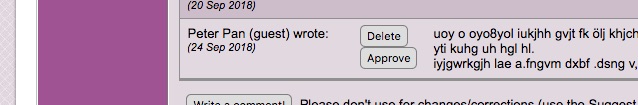
The Administrator may delete any comment.
The Find menu link shows when a new comment is added to the listpage (not Guests).
The list of pages with comments.
There are New comments since the user visited this page the last time.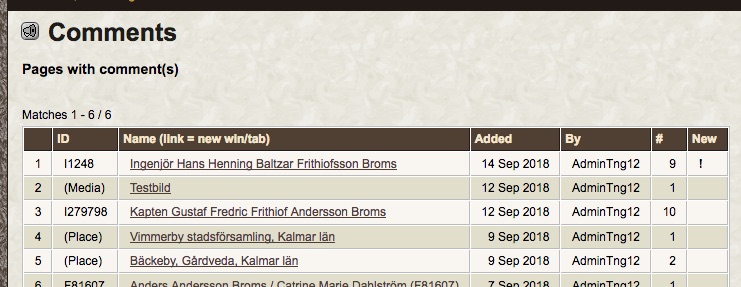
Developer
This mod was developed by Erik Hoppe.
See all my mods at my Wiki user page.
Credits
Credits go to manofmull, dlcole, Ken and Katryne for your invaluable tests, help, suggestions, advice and patience. Thanks!
Many thanks also to the v.2 Testers/Translators:
Dutch: Renze P
French: Katryne
German: JPB
Requirements
| TNG version: | ≥ 11.1.2 |
- A working TNG installation.
- A backup of all affected files (see the list below)
- An installed current version of the Mod Manager (is already included in TNG v10)
Installation
- Click on the download link, shown in the summary in the upper right corner of the page.
- Un-zip the file and open the folder. You will find a .cfg file and a new folder inside.
- Move/copy/FTP the .cfg file and the accompanying folder to the mods folder of your TNG system.
- Follow the normal automated installation for Mod Manager, as shown in the example Mod Manager - Installing Config Files to install the mod.
- Make the Database Update to finish the installation:
- First time install: Click the Create Comments Database Tables button
- Update from v .0 or .1: Click the Update Comments Database Tables button
In the event of a problem
- Try using the Mod Manager Remove capability
- Replace all affected files with the copies you made before the installation.
- TNG Community Forums: TNG Specific - Code Discussion - Addons
Modmanager Edit Options
- Public reading: GUESTS can read posted comments (def = false = No)
- Public posting: GUESTS can post comments (def = false = No)
- Captcha: Show captcha for GUEST when adding first comment (def = true = Yes)
- Approval: GUESTS' posts must be approved by the Administrator (def = true = Yes)
- Approval: USERS' posts must be approved by the Administrator (def = false = No)
- Event: Always show the Comments event (def = false = No)
- Admin Mail: Admin receives mails for GUEST-posted comments (def = true = Yes)
- Admin Mail: Admin receives mails for USER-posted commenta (def = true = Yes)
- Page-select: Include the Comments event in getperson.php (def = true = Yes)
- Page-select: Include the Comments event in familygroup.php (def = true = Yes)
- Page-select: Include the Comments event in placesearch.php (def = true = Yes)
- Page-select: Include the Comments event in showmedia.php (def = true = Yes)
Language Support
Supported languages, if present, other than English:
Dutch
French
German
Swedish
Custom Text Additions
The config file includes the English language custom text.
There are French and Swedish translations if they are present in your TNG system.
For other languages you can modify the config file to add the custom text or manually add to whatever language you like.
(English custom text for reference)
$text['commentWrote'] = " wrote";
$text['commentMsg'] = "Comments";
$text['commentNotext'] = "There are no comments yet...";
$text['commentClick'] = "Write a comment!";
$text['commentUse'] = "Please don't use for changes/corrections (use the Suggest tab instead).";
$text['commentAddNew'] = "A new comment from";
$text['commentChars'] = "<b>You can NOT use the characters ";
$text['commentOr'] = " or ";
$text['commentNoreplace'] = "</b> They are deleted and not replaced.";
$text['commentPostbutt'] = "Add your comment!";
$text['commentError1'] = "No comment!";
$text['commentHeader'] = "Pages with comment(s)";
$text['commentPersID'] = "ID";
$text['commentPersPlace'] = "Name (link = new win/tab)";
$text['commentSubmitter'] = "By";
$text['commentAdded'] = "Added";
$text['commentNumb'] = "#";
$text['commentDelete'] = "Delete";
$admtext['commentsvisits'] = "Comments read";
$admtext['commentPage'] = "Comments";
$text['commentPage'] = "Comments"; // admtext is not global
$text['commentNew'] = "New";
$text['commentNewChar'] = "<b> !</b>";
$text['commentNewMail'] = "New Comment posted";
$text['commentDatabase'] = "Database";
$text['commentMail'] = "Mail";
$text['commentErrorinsert'] = " error on Insert Comment";
$text['commentErrorupdate'] = " error on Update Comment";
$text['commentErrordelete'] = " error on Delete Comment";
$text['commentErrorapprove'] = " error on Approve Comment";
$text['commentAlertadmin'] = "Please alert the Administrator. Thank You.";
$text['commentRegarding'] = "Regarding ";
$text['commentReldel'] = "Reload page to Delete";
$text['commentGuest'] = "guest";
$text['commentGuestinput'] = "Your name/signature here please.";
$text['commentSelect'] = "<b>Just this once:</b><br/>Please mark the bird so we know that you are not a spam-robot.";
$text['commentNoSelect'] = "Please select the bird to add a comment.";
$text['commentWrongSelect'] = "You selected the wrong image. Please try again.";
$text['commentError2'] = "Please enter your name or signature.";
$text['commentIPwarning'] = "<b>Note!</b> Your IP-address (".$_SERVER['REMOTE_ADDR'].") is sent with the form.";
$text['commentApprovewait'] = "Your comment will be added when it has been approved by the administrator.";
$text['commentApprove'] = "Approve";
$text['commentPagetitle'] = "List of Comments";
// NOTE: Use _only_ PLAIN A-Z here! No accented or umlauted letters. (Used in the browser tab)
$text['commentDelcom'] = "Do you really want to DELETE this comment?\\n\\nWARNING! This can not be undone!";
// NOTE: Use _only_ PLAIN A-Z here! No accented or umlauted letters. (Used in a JavaScript-box)
$text['commentApproveadmin'] = "AWAITS APPROVAL!";
// NOTE: Use _only_ PLAIN A-Z here! No accented or umlauted letters. (Used in Admin mails)
Explanation for the limitations in the last three texts:
If your (private) .cfg serves only one character set and you save it in that same set, this is not a problem for you.
The distributed .cfg serves two character sets (UTF-8 and ANSI), therefore HTML-entities have to be used for umlauted and accented letters, for example
ä = ä, é = é etc, otherwise strange characters will be displayed in one of the two character sets.
JavaScript boxes, Browser tabs (Page title) and mails are not HTML-elements and therefore HTML-entities can't be used.
Uninstalling the mod
If you want to completely Remove (uninstall) this mod and all its tables, you should
- click the Uninstall button.
- click the Remove Comments Database Tables buttons.
- click the Delete button to delete the config file and its folder from the mods folder.
Revision History
| Version | Date | Description |
|---|---|---|
| v11.1.2.2 v12.0.1.2 (v.1 was never public) |
14 Sep 2018 | The list-page is MOVED to the FIND-menu! (A more natural place, right?) Many additions and Edit options, such as Public reading and writing, Dutch and German translations (thanks Renze and JPB!) and more. |
| v11.1.2.0 v12.0.1.0 |
14 Sep 2018 | Introduction |
Sites using this mod
If you download and install this mod, you can support it by adding your TNG site to this table:
| URL | User | Note | Mod-Version | TNG-Version | User-language |
|---|---|---|---|---|---|
| Andersson, Hoppe, Sahlin, Thorell | Erik Hoppe | Mod author | Private version | 11.1.2 | SE, GB, DE |
| Cole / Tanner Family Tree | David Cole | Public/Private | see here | see here | English |
| Familiestamboom.frl | Renze Petersohn | Public/Private | 12.0.1.2 | 12.0.1 | NL, UK, DE |
| MyMispoche Genealogy | Carlton Brooks | Public and Private | 12.0.1.2 | 12.0.1 | EN |
| Gambrillfamilytree | Bobby Gambrill | Public | 12.0.1.2 | 12.0.2 | EN |
| Kemp(e) Family History | Andrew Kemp | Public | 12.0.1.2 | 12.0.3 | EN |
TNG Modules Impacted
The following TNG Modules are modified, and should be backed up prior to installing this mod:
- getperson.php
- familygroup.php
- placesearch.php
- showmedia.php
- genlib.php
- customconfig.php
- admin_genconfig.php
- admin_utilities.php
- admin_backup.php
- admin_optimize.php
- admin_restore.php
The custom texts will be added to these files, which should also be backed up prior to installing this mod:
- languages/English/cust_text.php
- languages/English-UTF8/cust_text.php
- languages/Dutch/cust_text.php - if present
- languages/Dutch-UTF8/cust_text.php - if present
- languages/French/cust_text.php - if present
- languages/French-UTF8/cust_text.php - if present
- languages/German/cust_text.php - if present
- languages/German-UTF8/cust_text.php - if present
- languages/Swedish/cust_text.php - if present
- languages/Swedish-UTF8/cust_text.php - if present
- Mods for TNG v11
- Mods for TNG v12
- Getperson.php mods
- Familygroup.php mods
- Placesearch.php mods
- Showmedia.php mods
- Genlib.php mods
- Customconfig.php mods
- Admin genconfig.php mods
- Admin utilities.php mods
- Admin backup.php mods
- Admin optimize.php mods
- Admin restore.php mods
- Cust text.php English mods
- Cust text.php Dutch mods
- Cust text.php French mods
- Cust text.php German mods
- Cust text.php Swedish mods