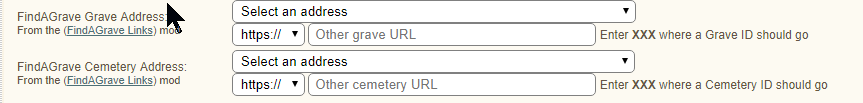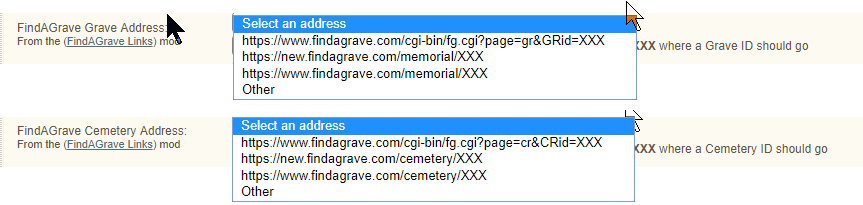Difference between revisions of "FindAGrave Links"
| Line 109: | Line 109: | ||
|} | |} | ||
{|border="1" cellspacing="1" cellpadding="2" class="wikitable" | {|border="1" cellspacing="1" cellpadding="2" class="wikitable" | ||
| − | ! Admin>>Setup>>General Settings>>Miscellaneous | + | ! Admin>>Setup>>General Settings>>Miscellaneous |
|- | |- | ||
| − | | style="vertical-align:top;" | [[Image:FindAGrave_links-afterURLs.png]] | + | |
| + | | style="vertical-align:top;" | | ||
| + | Because FindAGrave has a new beta version with a new URL format, this mod now adds two rows to the Admin>>Setup>>General Settings>>Miscellaneous screen with the desired URL's for FindAGrave Graves and FindAGrave Cemeteries<br> | ||
| + | [[Image:FindAGrave_links-afterURLs.png]] | ||
| + | |||
| + | |- | ||
| style="vertical-align:top;" | [[Image:FindAGrave_links-afterExpandedURLs.png]]<br> | | style="vertical-align:top;" | [[Image:FindAGrave_links-afterExpandedURLs.png]]<br> | ||
| − | + | ||
|} | |} | ||
Revision as of 19:58, 27 August 2017
| FindAGrave Links | |||
|---|---|---|---|
| Summary | Causes the Person Profile to create hyperlinks to a FindAGrave.com memorial page when it encounters an event note containing the string "GRid=nnnn". | ||
| Validation | |||
| Mod Updated | {{{mod_last_update}}} | ||
| Download link | v10.0.1.3
| ||
| Download stats | |||
| Author(s) | Robin Richmond | ||
| Homepage | This page | ||
| Mod Support | My Mod Support form or TNG Community Forums | ||
| Contact Developer | My Mod Support form | ||
| Latest Mod | 10.0.1.2 | ||
| Min TNG V | 10.0.1 | ||
| Max TNG V | at least 11.1.1 | ||
| Files modified | genlib.php (the insertLinks function), globallib.php, admin_genconfig.php, admin_updateconfig.php, cust_text.php English | ||
| Related Mods | |||
| Notes | |||
Purpose of the Mod
For users who flag FindAGrave references by typing GRid=nnnnnn in the note associated with a Burial event.
Adds code to function insertLink in genblib.php to change a GRid reference into an URL.
The subsequent normal action of the function will turn that URL into a hyperlink.
Also installs fagwidget.php - the FindAGrave Widget - which works with a genealogy application to help you copy information from the FindAGrave page to the genealogy application. The Widget is documented in the Wiki article, a Word document in the mod subfolder, and extensive source code comments.
The FindAGrave Grave and Cemetery URLs are defined by admin_setup.php - at
Admin >> Setup >> General Settings >> Miscellaneous
Recording FindAGrave References
TNG users employ a variety of techniques to incorporate FindAGrave references in their data, and this mod is not useful to all of them.
This mod is quite helpful for the scheme that I use, which is based on Ancestry.com's use of FindAGrave as a Source for Name, Birth, Death, and Burial events. I find this scheme to be very natural, and consistent with the meanings of "Event" and "Source". See details...
To implement this scheme, I consistently
- Use the Burial (or maybe Death) description field to record the FindAGrave ID (as GRid=nnnn) and to describe (but do not duplicate) the contents of the FindAGrave memorial page. (The Birth or Death description in Ancestry.com or Family Tree Maker(FTM) becomes an Event Note in TNG.)
- Modify the FindAGrave Source Citation in Ancestry.com or Family Tree Maker. I
- Record the FindAGrave memorial number (as GRid=nnnn) and the person's name (according to FindAGrave) in the Ancestry.com field labeled "Detail" (which which becomes the Citation "page" field in TNG), and
- Save snippets of text from the FindAGrave page in the Ancestry.com "Transcription of Text" field (which becomes the Citation "citetext" field in TNG).
Note that, significantly,
- The "Detail" and "Transcription of Text" fields are the only Source Citation fields (other than the SourceID) that are written to a Gedcom Export from Ancestry.com or FTM. No data in the Date, Web Address, or Other Information fields in an Ancestry.com or FTM Source Citation reaches TNG via Gedcom.
- There is a many-to-many relationship between Events and Source Citations in Ancestry.com and Ancestry.com and FTM, but in TNG and the Gedcom model, there is only a one-to-many relationship from Events to Citations. That is, a single Source Citation in Ancestry.com or FTM can be associated with several events (even for several people), but in a Gedcom Export, that Source Citation must be duplicated for each Event. The upshot is that, in Ancestry.com or FTM, I can quickly add the GRid and Citation Text to the single Source Citation that ties say, five Events (Name, Birth, Death, Burial, and Marriage) to FindAGrave. But if I were using TNG's data entry screens, I would need to add that data to five Source Citations that differ only in the Event to which they point.
Finally, FWIW, I never copy FindAGrave headstone photos or other portraits and photographs that are less than 70 year old, nor do I capture the full text or a screen shot of the FindAGrave page because (a) they are copyrighted, and (b) I don't really need to do so, since this mod makes them just one click away from the Person Profile.
The FindAGrave Widget
To facilitate this documentation task, I use what I call my "FindAGrave Widget", which is stored in this mod's subfolder. with this documentation task, it consists of...
Some TNG users prefer to create specific FindAGrave Events or FindAGrave media items associated with Burial events. This mod will probably not help them.
Compatibility With Other Mods
Numerous mods edit several functions in genlib.php, but the only mods that I know of that edit the insertLinks functions are:
- Notes-Expand WWW Refs, a mod that I wrote and that is compatible with FindAGrave Links.
- Burial Website Media Import, which conflicts with FindAGrave Links. The remarkable Burial Website Media Import mod is much more powerful, flexible, and complex than FindAGrave Links, and accomplishes a different task, though with the same goal of making it simple to link to and view FindAGrave pages.
FindAGrave Links does not change any data or create any objects; it simply displays cryptic FindAGrave references that are already in TNG data fields into hyperlinks to the appropriate FindAGrave pages. Burial Website Media Import, on the other hand, creates a batch-like Secondary Gedcom Import process that scans the TNG database for references (with varying syntax) to FindAGrave and to BillionGraves.com (and perhaps others) and creates media items that link directly to the appropriate external web pages.
Related Mods
The Notes-Expand WWW Refs mods must be installed to cause some TNG programs to convert URLs and FindAGrave references to hyperlinks.
More specifically, in the pristine TNG code, getperson.php (the Person Profile) and showmap.php (which shows Cemetery details) call the TNG function insertLinks to convert URLs to hyperlinks. This mod (FindAGrave Links) modifies insertLinks to handle FindAGrave references in any text passed to insertLinks. But other programs, such as placesearch.php (which shows Place details) treat notes and text fields differently, and call the TNG function truncateIt to limit the amount of text they will display. Notes-Expand WWW Refs modifies truncateIt to call insertLinks to add hyperlinks to text - unless the text is too long, in which case the the text will be truncated and will contain no hyperlinks.
Requirements
- A working TNG installation.
- An installed current version of the Mod Manager.
- You should backup files listed in the panel on the right.
Automated Installation
- Remove and delete previous version of this mod.
- Backup the files updated by this mod. They are listed in the panel at the upper right.
- Download the .zip file, Extract its .cfg file to the mods folder.
- Follow the normal automated installation for Mod Manager, as shown in the example Mod Manager - Installing Config Files.
In the event of a problem
- Try using the Mod Manager Remove capability
- Contact me through My Mod Support form.
Visualization of this Mod
| Person Profile Burial Event BEFORE: | 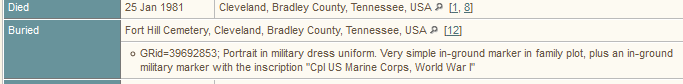
|
| Person Profile Burial Event AFTER: | 
|
| Person Profile Citation BEFORE: | 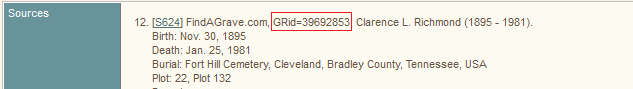
|
| Person Profile Citation AFTER: | 
|
| showmap.php (i.e. Cemetery Detail) BEFORE: | 
|
| showmap.php (i.e. Cemetery Detail) AFTER: | 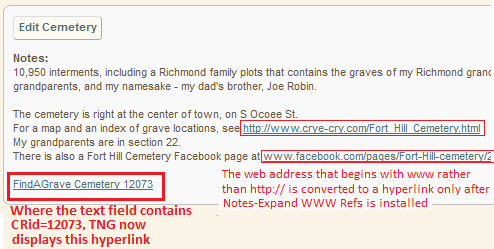
|
| placesearch.php (i.e. Place Detail) BEFORE: | placesearch.php (i.e. Place Detail) AFTER: |
|---|---|

|
 Actually, the pristine placesearch.php treats the Place note as though it were being displayed in a results table. That is, it truncates the Place note to the length specified by a TNG configuration parameter, and does not convert any URLs to hyperlinks (much less a FindAGrave Cemetery reference). To enable placesearch.php to display the entire note and convert URL's to hyperlinks - and by extention, to show the effect of FindAGrave-Links, you must install either Placesearch Entire Note or Placesearch-More Info. |
Mod Change History
| Mod Version | TNG Versions | Date | Note |
|---|---|---|---|
| 10.0.1.1 | 10.0.1-11.0.2 | 27 Dec 2014 | Initial Mod Release |
| 10.0.1.3 | 10.0.1-11.1.1+ | 27 Aug 2017 | FindAGrave Grave and Cemetery URLs are defined by admin_setup.php |
Sites using this mod
If you download and install this mod, please add your site to the table below.
| URL | User | Note | Mod-Version | TNG-Version | User-language |
|---|---|---|---|---|---|
| Not installed | Robin Richmond | Mod developer | 10.0.1.1 | 11.0.1 | English |
| Roots & Relatives Remembered | Ron Krzmarzick | Public & Private | 10.0.1.1 | 11.1.1 | EN,DE,CS,ES |