Difference between revisions of "Gedcom Converter"
(New version 12.0.0.13) |
(New version 12.0.0.13) |
||
| Line 1: | Line 1: | ||
| − | + | {{TNGmod | |
| mod_name = Gedcom Converter | | mod_name = Gedcom Converter | ||
| mod_summary = This mod reads a Gedcom file, modifies some tags and data, and creates a new Gedcom file. It modifies Gedcom files produced by Ancestry.com's Family Tree Maker 2012. | | mod_summary = This mod reads a Gedcom file, modifies some tags and data, and creates a new Gedcom file. It modifies Gedcom files produced by Ancestry.com's Family Tree Maker 2012. | ||
| mod_validation = | | mod_validation = | ||
| − | |||
| mod_last_update = 15 May 2018 | | mod_last_update = 15 May 2018 | ||
| download_link = <div>[[Media:gedcom_converter_v12.0.0.13.zip|v12.0.0.13.zip]]{{Tv120}}</div> | | download_link = <div>[[Media:gedcom_converter_v12.0.0.13.zip|v12.0.0.13.zip]]{{Tv120}}</div> | ||
| Line 12: | Line 11: | ||
| mod_contact = [http://www.robinrichmond.com/family/mod_support.php My Mod Support form] | | mod_contact = [http://www.robinrichmond.com/family/mod_support.php My Mod Support form] | ||
| mod_support = [http://www.robinrichmond.com/family/mod_support.php My Mod Support form] or [http://tng.community/ TNG Community Forums] | | mod_support = [http://www.robinrichmond.com/family/mod_support.php My Mod Support form] or [http://tng.community/ TNG Community Forums] | ||
| − | | mod_version = v9.0.0.12a & v12.0.0. | + | | mod_version = v9.0.0.12a & v12.0.0.13 |
| min_TNG_ver = 9.0 | | min_TNG_ver = 9.0 | ||
| max_TNG_ver = at least 12.0 | | max_TNG_ver = at least 12.0 | ||
Revision as of 17:50, 1 June 2018
| Gedcom Converter | ||
|---|---|---|
| Summary | This mod reads a Gedcom file, modifies some tags and data, and creates a new Gedcom file. It modifies Gedcom files produced by Ancestry.com's Family Tree Maker 2012. | |
| Validation | ||
| Mod Updated | 15 May 2018 | |
| Download link | v12.0.0.13.zip
| |
| Download stats | ||
| Author(s) | Robin Richmond | |
| Homepage | Robin Richmond's Genealogy Database | |
| Mod Support | My Mod Support form or TNG Community Forums | |
| Contact Developer | My Mod Support form | |
| Latest Mod | v9.0.0.12a & v12.0.0.13 | |
| Min TNG V | 9.0 | |
| Max TNG V | at least 12.0 | |
| Files modified | Updates: admin_dataimport.php, admin_export.php, admin_secondmenu.php, admin_secondary.php, admin_leftbanner.php, admin_main.php Installs: rrgedcomconverter_form.php, rrgedcomconverter.php,rrgedcomconverter_saveoptions.php, rrgedcomconverter_help.php, rrgedcomconverter_placeoptions.jpg, rrgedcomconverter_config-distrib.php, upload.class.php, rrgedcomconverter_tagsconfig.php | |
| Related Mods | ||
| Notes | ||
Purpose of the Mod
This mod implements a TNG program that makes two basic types of changes to Gedcom files:
- Fixes specific errors or incompatibilities in Gedcom files produced by Family Tree Maker (which it tied to, but no longer owned by Ancestry.com). These changes allow TNG to import media links, birth and death notes, and media records correctly. These changes are essentially the same as those made by a converter program hosted by Stephen Connor, which is described in the Desktop_gotchas TNG Wiki page, and in a help page on Stephan Connor's web site
- Makes several optional edits to Gedcom tags and event data to clean up a number of common inconsistencies. These changes can potentially be applied to any Gedcom file.
The Gedcom Converter Help File (on the mod author's TNG site) has much more detail than this article about the Gedcom Converter kickoff form and process.
Note that the Gedcom Converter programs installed by this mod do not touch the TNG database. As a result, this mod should be independent of TNG changes, and should even work for TNG version before 9.0, and indefinitely into the future.
Requirements
- A working TNG installation.
- An installed current version of the Mod Manager.
Automated Installation
- Remove and delete current (if any) version of this mod.
- Download the .zip file. Upload and Extract to the mods folder.
- Backup the files listed to the right that are modified by this Mod.
- Follow the normal automated installation for Mod Manager, as shown in the example Mod Manager - Installing Config Files to install.
In the event of a problem
- Try using the Mod Manager Remove capability
- Contact me through My Mod Support form.
Visualization of this Mod
After installation:
First, select a Gedcom file as you would in the Gedcom Import screen - either a PC file, or a file that has been uploaded to your web server. As soon as you click on the output filename field, a default value will be displayed for you, but you can change that value. The options are described in more detail in The Gedcom Converter help file. (Depending on the version of the converter that you are using, there may be options not shown here.)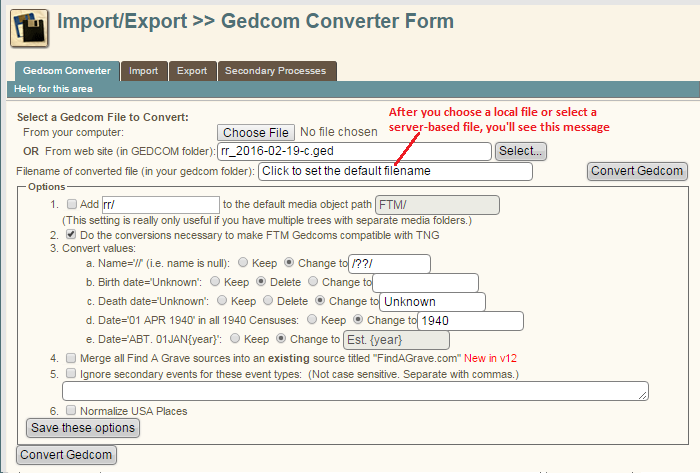 These options will take various representations of a single placename, such as "Houston, Harris, Texas", "Houston, Harris County, TX", "Houston, Harris Co, Texas, USA", and put them all in the format specified by the options.
These options will take various representations of a single placename, such as "Houston, Harris, Texas", "Houston, Harris County, TX", "Houston, Harris Co, Texas, USA", and put them all in the format specified by the options.
| Step 1 - From the TNG Admin home page, select Import/Export The Gedcom Converter is the first, and default, option (once the mod has been installed). |
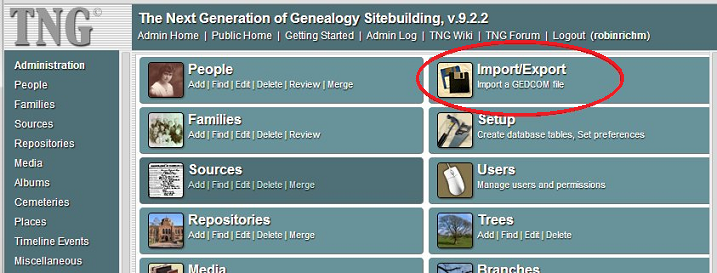 The mod changes the Import/Export links on the TNG Administration menus to link directly to the Gedcom Converter instead of the Gedcom Import, under the assumption that you need to convert your file before you import it. |
| Step 2 - Part - Gedcom Converter options |
| Step 2 - Part 2 - Options to "Normalize" USA Places - That is, to re-format the components of a full placename into a standard format defined by these options, which will appear when the "Normalize USA Places" option is checked. (These options are added by the Place Normalization mod, which is not required.) |
 The Place Normalization options are described in more detail in The Gedcom Converter help file. |
| Step 3. Save Options
When you click the "Save these options" button, the primary Gedcom Converter options will be saved to one configuration file, and, if the Place Normalization options are installed, they will be saved to a second configuration file. |
| Step 4, Run the Converter
When you click on either "Convert Gedcom" button, the converter program runs, using the specified options. It generates a list of option values (behind a button), displays record counts as it processes records, and then, depending on the options you have selected, it may offer to display lists of places that may not have been fully normalized. |
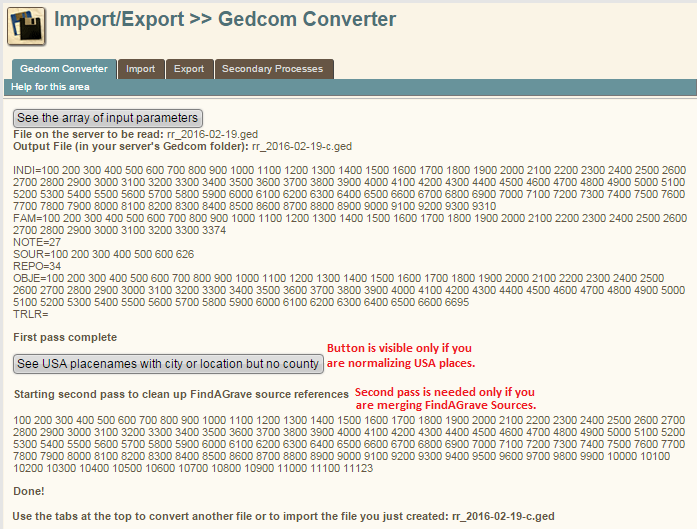
|
For Additional Help
The help file for the Gedcom Converter form has very detailed explanations of all of the Converter options.
Revision History
- The latest version of the mod is at the top of this table ***
| Mod Version | TNG Version | Date | Note |
|---|---|---|---|
| 12.0.0.13 | 12.0+ | 15 May 2018 | No functional changes; made compatible with TNGv12. |
| 9.0.0.13 | 9.0 - 10.2.1 | 7 Feb 2016 | No functional changed. Removed the second line of cust_text.php target location strings because of a change some distribution files for TNGv11.1.12, and moved the language strings from a standalone file to the standard cust_text.php files. |
| 9.0.0.12 | 9.0 - 10.1.3 | 22 Feb 2016 | Changed mod name. Added several Gedcom tags to the converter logic. Separated language strings, configuration variables, and code for Place Normalization into different files, which are installed by the new Place Normalization mod. |
| 9.0.0.12p | 9.0-11.1.2 | 6 Feb 2016 | Simply removed the second line of cust_text.php target location search strings because of a change in the full TNGv11.1.2 distribution. |
| 9.0.0.11d | 9.0 - 10.12 | 6 Sep 2015 | No real significant changes. Tweaked the Converter Setup form & the tabs. Admin >> Import/Export now takes you directly to the Converter form rather than the Input form. The converter now handles some Gedcom tags that FTM doesn't generate. (I use it occasionally to modify other Gedcoms.) |
| 9.0.0.11a | 9.0.0 - 10.1.0 | 24 Jun 2015 | Tweaked the options form to allow it to be viewed, but not submitted, without logging in. |
| 9.0.0.11 | 9.0.0 - 10.0.3 | 16 Dec 2014 | Removed some options that addressed my personal data entry habits. Improved the place normalization. Cleaned up code and added documentation. |
| 9.2.2.9 | 9.2.2 - 10.0.2 | 17 Aug 2014 | Fixed some strings that weren't internationalized. Added a warning to the "Compress dates" option noting that compressing dates breaks date internationalization. Modified the mod subfolder for new files so that it has the same folder structure as the TNG site. I thus added the version suffix to that subfolder. |
| 9.2.2.8 | 9.2.2 - 10.0.2 | 25 Jul 2014 | Fixed a bug in the handling of Individual TITL events. |
| 9.2.2.7 | 9.2.2 - 10.0.2 | 30 Jun 2014 | Cleanup. Improved error handling & handling of form options. The converter configuration file lists the options in (essentially) the same order as the options form. Shows more information while the converter is running. |
| 9.2.2.4 | 9.2.2 - 10.0.2 | 25 Jun 2014 | Added an option to suppress secondary events for selected event types. Improved handling of the media object path. Fixed a couple of bugs that caused some conversions to be performed even if their checkbox was unchecked. |
| 9.2.2.3 | 9.2.2 - 10.0.2 | 12 May 2014 | Improved handling of the media object path so that it doesn't get in the way of simple TNG installations. Added the "locales that act as counties" concept so it could be more thorough in making sure that counties have the county designator. Added option 5e, which was previously always done along with Date compression. Added the upload module, which was missing in the first release. |
| 9.2.2.1 | 9.2.2 | 15Apr2014 | Initial release. |
TNG User sites using this mod
Please add your site if you use this modification.
| URL | User | Note | Mod-Version | TNG-Version | User-language |
|---|---|---|---|---|---|
| Robin's Genealogy Database | Robin Richmond | Mod developer | 9.0.0.11d | TNGv10.1.2 | EN |
| Total Family History | Scott Bennett | Private Site (For right now) | 9.1.0.0 | TNG 10.0.1 | EN |
| Wilcox, Eskelson, and Related families | Alan Wilcox | Private Site (Password required - relatives only) | 9.2.2.3 | TNG 10.0.2 | EN |