Restrict Access mod
| Restrict Access Mod | |||
|---|---|---|---|
| Summary | Blocks access to files unless user is logged in | ||
| Validation | The mod is XHTML compliant. | ||
| Mod Updated | {{{mod_last_update}}} | ||
| Download link | Restrict_Access_v9.0.0.2.zip for
Restrict_Access_v8.1.3.zip for
| ||
| Download stats | {{{download_stats}}} | ||
| Author(s) | Graham Chamberlain Config file by Graham Chamberlain | ||
| Homepage | Restrict Access mod (This page) | ||
| Mod Support | My Mod Support | ||
| Contact Developer | Use Contact form on developer's website | ||
| Latest Mod | V9.0.0.2 for TNG V9 V8.1.3 for TNG V8 | ||
| Min TNG V | 8.0.0 or 9.0.0 using integrated Mod Manager | ||
| Max TNG V | 8.1.3 / 9.0.1 | ||
| Files modified | showlog.php, ajx_logxml.php, anniversaries.php, showsource.php, browsenotes.php, browsemedia.php, browsealbums.php, showmedia.php, languages/English/cust_text.php, languages/English-UTF8/cust_text.php | ||
| Related Mods | |||
| Notes | |||
Purpose of Mod
To allow access to selected files only for logged-in users. If a non-logged-in user tries to access the relevant file they will see a template-formatted page that informs them they are not authorised to view that file and a links to the Home page and Previous page.
Mod Developer
The Mod Developer is Graham Chamberlain.
Mod Manager config files provided by Graham Chamberlain.
Automated Installation
- Download the appropriate file for your TNG version from the download links in the mod summary area in the upper right.
- Extract the downloaded zip file to your 'mods folder.
- Follow the normal automated installation for Mod Manager, as shown in the example Mod Manager - Installing Config Files to install the appropriate source_title_display.cfg file.
Further Application
The principles used in the directives of this mod to limit access also can be applied to other files. Additional links can be provided for the Restriction Warning page by appropriately editing mods/restrict_access/noaccess.php and then reinstalling the mod.
Visualisation
This is how the standard Restriction Warning appears in template8:
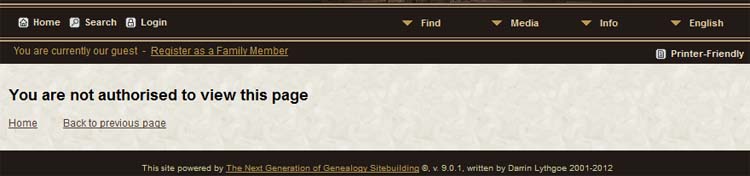
TNG User sites using this mod
If you download and install this mod, please add your TNG site to the table below
| URL | User | Note | Mod-Version/TNG-Version | User-language |
|---|---|---|---|---|
| Chamberlain & Eidenbenz Genealogy | Graham Chamberlain | ... | 9.0.0.2/9.0.1 | English, French, German, Spanish |
| ... | ... | ... | ... | ... |