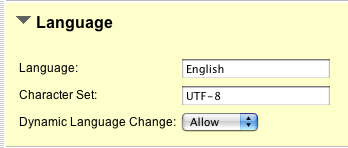Reunion 9 (Macintosh)
Reunion Web Site
Exporting to TNG
Characters with foreign accents
When exporting a GEDCOM file from Reunion for use in TNG there are several options for the Character set to choose in Reunion.
If your TNG website is set up using latin1 as the database character set, you should have ISO-8859-1 as the Character set in TNG Admin ------> Setup ------> General Settings ------> Language. To match this in Reunion you choose the Windows as the GEDCOM character set as shown in the image below.
Step 1: Export a GECOM file in Reunion as shown below.
Step 2: Choose GEDCOM 5.5 and Windows as the options as is shown in the figure below. Save this file to your local hard drive.
If your TNG website is set up to use a utf8 database, and UTF-8 character set in TNG Admin ------> Setup ------> General Settings ------> Language,
then you should choose UTF-8 in Reunion's GEDCOM character set pop up menu in Step 2 above.
Step 3: Import the GEDCOM into TNG.