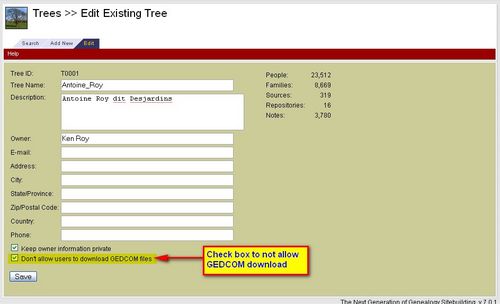Difference between revisions of "Setup - Tree"
m (1 revision imported: updated pages for MW 1.25.3 changes) |
|||
| (3 intermediate revisions by 2 users not shown) | |||
| Line 2: | Line 2: | ||
|__TOC__ | |__TOC__ | ||
|} | |} | ||
| + | In TNG, "Trees", like "Branches" are a way to organize a large database into smaller manageable units. Some TNG sites host unrelated users, and create separate trees for each separate family. On other sites, separate trees may be set up for two spouses ancestors. | ||
| + | But Trees cannot overlap, so if, for example, a site has separate trees for two spouses, any descendants of those spouses (and the spouses themselves) would need to be defined in both trees, or omitted from one. | ||
| − | + | Branches (see [[Branches]]) are subsets of trees. Branches can overlap, as each person or family (i.e. couple) can be assigned to multiple branches. Their general administrative purpose is similar to that of trees. | |
| + | |||
| + | A tree can be imported from a Gedcom file, or can be started without an import by adding your first person within the '''Administration''' area, '''Peoples''' tab. | ||
TNG allow you to support multiple Trees on your site, thus separating families that are unrelated except through marriage. For a small tree one Gedcom is sufficient; however, for larger trees you may consider breaking you tree into multiple trees among your paternal and maternal lines. | TNG allow you to support multiple Trees on your site, thus separating families that are unrelated except through marriage. For a small tree one Gedcom is sufficient; however, for larger trees you may consider breaking you tree into multiple trees among your paternal and maternal lines. | ||
| Line 10: | Line 14: | ||
== Tips on How to Get Started == | == Tips on How to Get Started == | ||
| + | *[[Import Data|Gedcom Import]] | ||
*[[Start a Tree without a Gedcom Import]] | *[[Start a Tree without a Gedcom Import]] | ||
*[[How Much of your Gedcom to import into TNG]] | *[[How Much of your Gedcom to import into TNG]] | ||
| Line 17: | Line 22: | ||
'''NOTE:''' You must add a tree before you can enter or import data for individuals, families, sources, events, etc. You can add your tree by going to the | '''NOTE:''' You must add a tree before you can enter or import data for individuals, families, sources, events, etc. You can add your tree by going to the | ||
* Admin >> Trees dialog or | * Admin >> Trees dialog or | ||
| − | * Import / Export Data >> Import Into >> and clicking on the '''Add new Tree''' button | + | * Import / Export Data >> Import Into >> and clicking on the '''Add new Tree''' button |
== Add New Tree == | == Add New Tree == | ||
| Line 35: | Line 40: | ||
You can also use this feature to import a new gedcom into a different tree. | You can also use this feature to import a new gedcom into a different tree. | ||
| + | |} | ||
== Edit Tree == | == Edit Tree == | ||
| − | |||
| − | |||
{| | {| | ||
|[[image:setup_tree.jpg|thumb|500px|Edit tree]] | |[[image:setup_tree.jpg|thumb|500px|Edit tree]] | ||
| Line 74: | Line 78: | ||
Check this box to hide the e-mail address and other contact information for this tree's owner (for visitors in the public area). | Check this box to hide the e-mail address and other contact information for this tree's owner (for visitors in the public area). | ||
| − | |||
| − | |||
'''Don't allow users to download GEDCOM files''' | '''Don't allow users to download GEDCOM files''' | ||
| − | Check this box to prevent visitors from downloading GEDCOM files from this tree. When | + | Check this box to prevent visitors from downloading GEDCOM files from this tree. When this is checked the Gedcom tab does not appear on the TNG pages. You can still grant the privilege of downloading a gedcom in the User record, so that a close cousin who is collaborating on the tree can do a download. |
| − | |||
| − | |||
| − | + | '''Don't allow users to create PDF files''' | |
| − | + | Check this box to prevent visitors running the TNG charts with PDF output. When this is checked those options should appear on the TNG pages. You can still grant this privilege in the User record, so that a close cousin who is collaborating on the tree can do a download. | |
| − | |||
[[Category:Setup]] | [[Category:Setup]] | ||
Latest revision as of 18:29, 2 December 2015
In TNG, "Trees", like "Branches" are a way to organize a large database into smaller manageable units. Some TNG sites host unrelated users, and create separate trees for each separate family. On other sites, separate trees may be set up for two spouses ancestors.
But Trees cannot overlap, so if, for example, a site has separate trees for two spouses, any descendants of those spouses (and the spouses themselves) would need to be defined in both trees, or omitted from one.
Branches (see Branches) are subsets of trees. Branches can overlap, as each person or family (i.e. couple) can be assigned to multiple branches. Their general administrative purpose is similar to that of trees.
A tree can be imported from a Gedcom file, or can be started without an import by adding your first person within the Administration area, Peoples tab.
TNG allow you to support multiple Trees on your site, thus separating families that are unrelated except through marriage. For a small tree one Gedcom is sufficient; however, for larger trees you may consider breaking you tree into multiple trees among your paternal and maternal lines.
Tips on How to Get Started
- Gedcom Import
- Start a Tree without a Gedcom Import
- How Much of your Gedcom to import into TNG
- Having Multiple Gedcoms or Trees on your site
- Updating your tree from a Gedcom versus Internal Updates
- Saving Gedcom’s you import or create on TNG
NOTE: You must add a tree before you can enter or import data for individuals, families, sources, events, etc. You can add your tree by going to the
- Admin >> Trees dialog or
- Import / Export Data >> Import Into >> and clicking on the Add new Tree button
Add New Tree
|
When you add a tree, if you specify an email address for the tree, it becomes the email address that is used when a user submits a suggestion. |
Add New Tree on Import
|
If you forgot to add a Tree as part of your initial site setup, you can click the Add New Tree button which will launch a modal dialog that allows you to create the tree from the Import Data screen. You can also use this feature to import a new gedcom into a different tree. |
Edit Tree
|
If you do not want users to download a gedcom of your genealogy data and you did not check the box when you added the tree, you can check the box when editing the tree. When the Don't allow users to download GEDCOM files box is checked, then the gedcom tab is not shown on the TNG pages. |
Fields in Tree record
Tree ID
A short, unique, one-word identifier for the tree. Do not include non-alphanumeric characters (stick to numbers and letters), and do not use spaces. This information will not appear anywhere except in the address line of your browser, so it can be all lowercase. You will not be able to change this later. 20 character max.
Tree Name
A short display name or phrase to identify this tree. This will appear in all tree selection boxes, and will be the name by which visitors know this tree.
Description
A longer description of this tree or the data it contains.
Owner
The person or organization who created or assembled the data in this tree, or the person or organization responsible for maintaining it.
The owner's e-mail address. Suggestions pertaining to people in this tree will be sent to this address, if it exists (otherwise, suggestions will be sent to the address listed in the General Settings).
Address/City/State/ZIP/Postal Code/Country/Phone
The owner's contact information.
Keep owner information private
Check this box to hide the e-mail address and other contact information for this tree's owner (for visitors in the public area).
Don't allow users to download GEDCOM files
Check this box to prevent visitors from downloading GEDCOM files from this tree. When this is checked the Gedcom tab does not appear on the TNG pages. You can still grant the privilege of downloading a gedcom in the User record, so that a close cousin who is collaborating on the tree can do a download.
Don't allow users to create PDF files
Check this box to prevent visitors running the TNG charts with PDF output. When this is checked those options should appear on the TNG pages. You can still grant this privilege in the User record, so that a close cousin who is collaborating on the tree can do a download.