Setup log settings
Sauter à la navigation
Sauter à la recherche
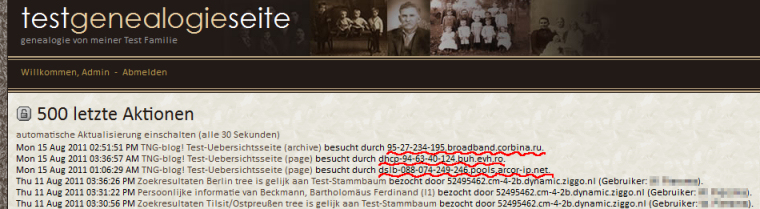
The following steps can be used to exclude certain users from being logged:
- find users
- add users to Exclude User list
Find Users
| First Step is to go to Admin >> Users and find the users you want to exclude from logging, such as the Administrators. | 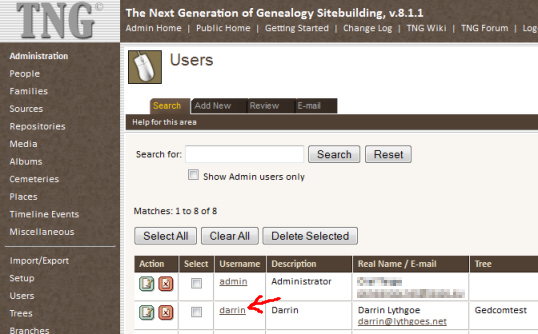
|
Update Log Settings
| Second Step is to go to Admin >> Setup >> Configuration >> Log Settings and add the users to the Exclude Usernames list. Separate the usernames with a comma and no space. |
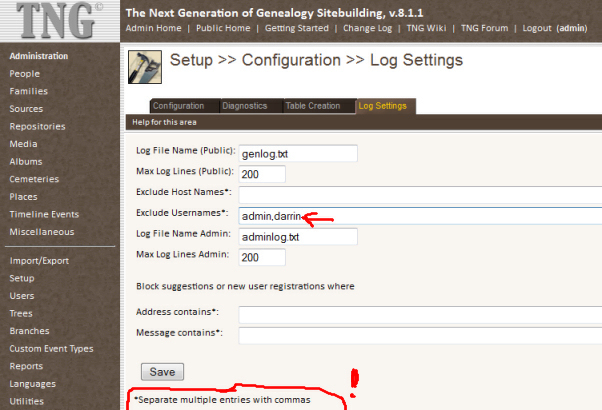
|
Block visit-logs without Login-account
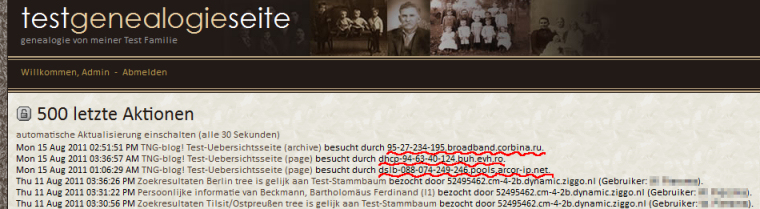
| To block all the log-entries (in showlog.php) of visits without a TNG-login, you must add a line into log.php: | <?php
function writelog( $string ) {
global $text, $currentuser, $currentuserdesc, $cms, $rootpath, $_SERVER, $time_offset, $subroot, $exusers;
if (empty($_SESSION['currentuser'])) return; // ***** New line *****
require($subroot . "logconfig.php");
...
|
code by UHeist