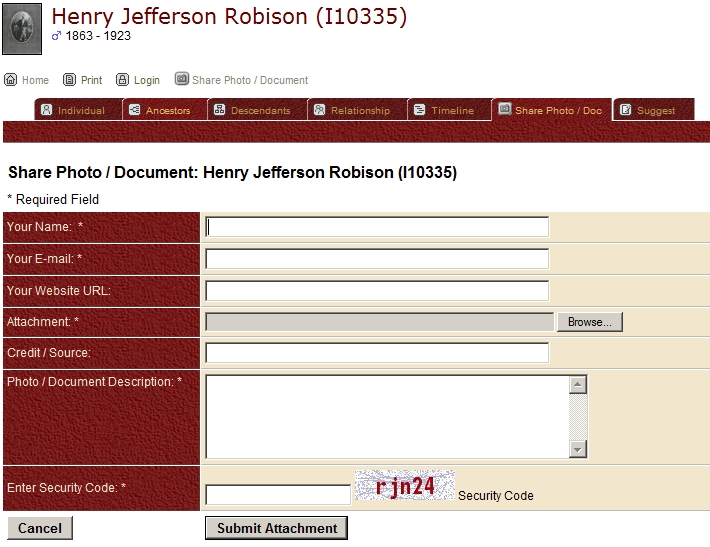Difference between revisions of "Submit Photo/Document Form Mod"
| Line 344: | Line 344: | ||
*[http://www.kempfamilyhistory.com/ Kemp(e) Family History] | *[http://www.kempfamilyhistory.com/ Kemp(e) Family History] | ||
*[http://www.vdheuvel.org/ Van den Heuvel genealogy] | *[http://www.vdheuvel.org/ Van den Heuvel genealogy] | ||
| + | *[http://nordicancestry.info/ Nordic Ancestry] | ||
[[Category:Mods for TNG v8]] | [[Category:Mods for TNG v8]] | ||
[[Category:Mods for TNG v9]] | [[Category:Mods for TNG v9]] | ||
Revision as of 20:43, 24 January 2013
| Submit Photo/Document Form Mod | ||||
|---|---|---|---|---|
| Summary | Allows visitors to submit a photo or document. | |||
| Validation | ||||
| Mod Updated | {{{mod_last_update}}} | |||
| Download link |
submitphotoform_V9.0.0.8.zip Use of Captcha option available in Mod Manager 'Edit' after installation.
submitphotoform_V8.1.5a.zip With CaptchaSecurityImages. submitphotoform_V1.0.2b.zip TNG_captcha ready. | |||
| Download stats | See download statistics | |||
| Author(s) | Jeff Robison | |||
| Homepage | Robison and Blythe Genealogy | |||
| Mod Support | TNG Forums | |||
| Contact Developer | My Mod Support | |||
| Latest Mod | 9.0.0.5 for TNG V9 8.1.5a for TNG V8 | |||
| Min TNG V | 8.0+ / 8.1+ | |||
| Max TNG V | 9.1.0 | |||
| Files modified | TNG root directory getperson.php showmedia.php extrastree.php | |||
| Related Mods | ||||
| Notes | See Custom Text Additions if you are using multiple languages. Submit Photo/Document Form Mod Dutch custom text mod by Bart Degryse. submitphotoform_v9.0.0.3_french.zip French custom text mod by Bart Degryse. | |||
Purpose of the mod
This is a base form which allows visitors to submit a photo/document for an individual or family.
Various mods that link to this form are listed in the panel to the right.
Developer
This mod was developed by Jeff Robison.
Captcha security image modified by Ken Roy for the visually impaired.
Requirements
- A working TNG installation. The automated installation release will work with TNG v8.0+.
- An installed current version of the Mod Manager.
- A link to the form. Several are listed under Related Mods .
Note: You can place a custom link to this form anywhere on your site but if no person or family ID is available, this field will be empty on the form and in the email submissi
Automated Installation
- All files of previous versions of Submit Photo/Document Form Mod must be uninstalled and deleted from your root directory!
- Upload the .zip file to your mods folder and extract files.
- Install using Mod Manager.
| TNG 9.0 |
TNG User Defined Link Requirement
- For TNG user defined links (i.e. Link on home page) to the submit photo/document form to work without influence from a previous page the variable $rndlink must be set by passing a 'true' value within the link string.
- Examples depending on coding preferences and other TNG users coding practices.....
- Coding amounts to: submit_photo.php?rndlink=true for the link.
- Within HTML: <a href="submit_photo.php?rndlink=true">Submit Photo/Document</a>
- For Custom Drop Down Menu mod (Very Nice!) customconfig.php file: $custommenulinks[$i]['target'] = "submit_photo.php?rndlink=true";
Revision History
| Version | Date | Description |
|---|---|---|
| V9.0.0.8 | 19 November 2012 |
$captcha_routine = array("No_Captcha_Thanks", "TNG_captcha.php");
// alert the visitor if file extension is unacceptable else if ((/.(gif|jpe?g|docx)$/i.test(document.submit_photo.attachment.value))==false)
{
// *******If ACCEPTABLE file extensions above is changed you also need to change $text['enteraccept'] in the .cfg file******** |
| V9.0.0.7 | 4 November 2012 |
|
| V9.0.0.6 | 8 November 2012 |
|
| V9.0.0.5 | 28 October 2012 |
|
| V9.0.0.4 | 27 October 2012 |
|
| V9.0.0.3 | 29 September 2012 | Deprecated PHP function "session_unregister" removed. |
| V9.0.2.1 | 12 June 2012 | Invisible honeypot field added to reduce robot spam. |
| V9.0.2.0 | 9 June 2012 | Fixed conflict with Custom Drop Down Menu mod where an extra drop-list is added. Removed obsolete code at line 13 in submitmodules/submit_photo.php. 'include($subroot . "config.php");'. |
| V9.0.0.2 | 19 May 2012 | Revised to allow for TNG user assigned links to the form such as a link on your home page, menu etc.. See TNG User Defined Link Requirement above. |
| V9.0.0.1 | 6 May 2012 | Revised for changes made to Submit Headstone Photo Mod. Does not affect other mods linking to the form. |
| V9.0.0.0 | 4 December 2011 | submit_photo.php and CaptchaSecurityImages.php are now modules copied to your root directory. Form for Submit Headstone Photo Mod has more fields. |
| V8.1.5a | 27 November 2010 | my_sql query error after going to media fixed. Still no spam reported using the CaptchaSecurityImages function. Note: I can no longer address problems concerning ReCaptcha. I know nothing about it. |
| V8.1.4c V1.0.2b |
11 October 2010 | Another email fix (Mail was not being sent). Still no spam reported using the CaptchaSecurityImages function. Got the file version right in V1.0.2b. Thank you for your patience. |
| V8.1.4b | 07 October 2010 | Some spam got through with previous version. Security code changed to include numbers. Testing on several sites. No spam reported! |
| V8.1.4a V1.0.2a |
27 September 2010 | Email routine changed. Fix works for at least one Mac user. This version is suggested for all.
Common variables within mods that use this form are included to eliminate Mod Manager conflicts. If you currently use one of the Submit mods, remove/delete and upload/install the current version of the particular mod. |
| V8.1.3c V1.0.1 |
17 September 2010 | Email 'Subject' field fixed. |
| V8.1.3b | 28 August 2010 | User logout upon submission fixed. |
| V8.1.3a | 24 August 2010 | Unnecessary variables removed. |
| V1.0.0 | 29 August 2010 | For those who like spam or prefer to use another captcha routine (Captcha Mod). |
Custom Text Additions
Note that config file only includes the English language changes, so if you support multiple languages you can modify the config file to add the custom text for those other languages, or manually add the following custom text to each of your other languages with appropriate translations of course.
// For Submit Photo/Document Form Mod V9.0+
// Added for Submit Photo/Document Form Mod
$text['enteratt'] = "Please select a file to attach";
$text['enteraccept'] = "Accepted file types are .gif, .jpg, .jpeg, or .docx only";// NEW
$text['enterdescr'] = "Please enter a description";
$text['entercemloc'] = "Please enter a cemetery/location";
$text['entercode'] = "Please enter the security code";
$text['enterrightcode'] = "Incorrect security code. Please try again";
$text['submitphotofor'] = "Photo/Document Submission: ";
$text['submithsfor'] = "Headstone Submission for";
$text['submitphotohdr'] = "Submit Photo / Document";
$text['submithshdr'] = "Submit Headstone Photo";
$text['optional'] = "Optional";
$text['sharephoto'] = "Submit Photo / Doc";
$text['submitphotocredit'] = "Credit / Source";
$text['submitphotodescription'] = "Photo / Document Description";
$text['submitphotoattachment'] = "Attachment";
$text['submitphotoentercode'] = "Enter Security Code";
$text['submitphotosecurity'] = "Security Code";
$text['submitphotorequiredfield'] = "Required Field";
$text['submitphotoprivacy'] = "We respect your privacy - your name and email address will not be publicly displayed or released.";
$text['submitphotobutton'] = "Submit Attachment";// For Submit Photo/Document Form Mod V8.0
// Added for Submit Photo/Document Form Mod
$text['submitphotohdr'] = "Share Photo / Document";
$text['sharephoto'] = "Share Photo / Doc";
$text['submitphotoname'] = "Your Name";
$text['submitphotoemail'] = "Your E-mail";
$text['submitphotowebsiteurl'] = "Your Website URL";
$text['submitphotocredit'] = "Credit / Source";
$text['submitphotodescription'] = "Photo / Document Description";
$text['submitphotoattachment'] = "Attachment";
$text['submitphotoentercode'] = "Enter Security Code";
$text['submitphotosecurity'] = "Security Code";
$text['submitphotorequiredfield'] = "Required Field";
$text['submitphotoprivacy'] = "We respect your privacy - your name and email address will not be publicly displayed or released.";
$text['submitphotobrowse'] = "Browse";
$text['submitphotocancel'] = "Cancel";
$text['submitphotobutton'] = "Submit Attachment";
You can download/install submitphotoform_v9.0.0.3_french.zip French custom text mod by Bart Degryse.
Or you can manually add the following to the French/cust_txt.php or French_utf8/cust_txt.php
// Added for Submit Photo/Document Form Mod
$text['enteratt'] = 'Veuillez sélectionner le fichier à joindre';
$text['enterdescr'] = 'Veuillez remplir la description';
$text['entercemloc'] = 'Veuillez remplir le cimetière/lieu';
$text['entercode'] = 'Veuillez remplir le code de sécurité';
$text['enterrightcode'] = 'Code de sécurité incorrect. Veuillez essayer à nouveau.';
$text['submitphotofor'] = 'Soumission de photo/document pour';
$text['submithsfor'] = 'Soumission de pierre tombale pour';
$text['submitphotohdr'] = 'Soumettez la photo/le document';
$text['submithshdr'] = 'Soumettez la photo de pierre tombale';
$text['location'] = 'Lieu';
$text['plot'] = 'Lot';
$text['optional'] = 'Facultatif';
$text['sharephoto'] = 'Soumettez la photo/le doc';
$text['submitphotocredit'] = 'Crédit/source';
$text['submitphotodescription'] = 'Description de photo/document';
$text['submitphotoattachment'] = 'Attachement';
$text['submitphotoentercode'] = 'Remplissez le code de sécurité';
$text['submitphotosecurity'] = 'Code de sécurité';
$text['submitphotorequiredfield'] = 'Champ obligatoire';
$text['submitphotoprivacy'] = 'Nous respectons votre vie privée, votre nom et l'adresse de courrier électronique ne seront pas publiquement affichés ou libérés.';
$text['submitphotobrowse'] = 'Parcourir';
$text['submitphotocancel'] = 'Annuler';
$text['submitphotobutton'] = 'Soumettez l'attachement';For example, you would add the following to the German/cust_text.php or the German-UTF8/cust_text.php
// For Submit Photo/Document Form Mod V9.0.0.0
// Hinzugefügt für Submit Photo/Document Form Mod
$text['submitphotohdr'] = "Foto / Dokument vorschlagen";
$text['sharephoto'] = "Foto / Dok. vorschlagen";
$text['enteratt'] = "Bitte Datei auswählen";
$text['enterdescr'] = "Bitte Beschreibung eintragen";
$text['entercemloc'] = "Bitte Friedhof/Ort eintragen";
$text['entercode'] = "Bitte Captcha-Code eingeben";
$text['enterrightcode'] = "Falscher Captcha-Code. Bitte erneut versuchen";
$text['submitphotofor'] = "Foto / Dokument Vorschlag für";
$text['submithsfor'] = "Grabstein-Foto vorschlagen für";
$text['submithshdr'] = "Grabstein-Foto vorschlagen";
$text['location'] = "Ort";
$text['plot'] = "Druck"; //kenne Bedeutung von 'plot' nicht!
$text['optional'] = "Optional";
$text['submitphotocredit'] = "Quelle";
$text['submitphotodescription'] = "Beschreibung des Fotos / Dokuments";
$text['submitphotoattachment'] = "Anlage";
$text['submitphotoentercode'] = "Sicherheitscode eingeben";
$text['submitphotosecurity'] = "Sicherheitscode";
$text['submitphotorequiredfield'] = "Erforderliche Angaben";
$text['submitphotoprivacy'] = "Wir achten Ihre Privatsphäre. Name und E-Mail-Adresse werden nicht angezeigt oder veröffentlicht.";
$text['submitphotobrowse'] = "Durchsuchen";
$text['submitphotocancel'] = "Beenden";
$text['submitphotobutton'] = "Absenden";// Hinzugefügt für Submit Photo/Document Form Mod
$text['submitphotohdr'] = "Foto / Dokument vorschlagen";
$text['sharephoto'] = "Foto / Doc vorschlagen";
$text['submitheadstone'] = "Grabstein-Foto vorschlagen";
$text['submitphotoname'] = "Ihr Name";
$text['submitphotoemail'] = "Ihre E-Mail";
$text['submitphotowebsiteurl'] = "URL Ihrer Webseite";
$text['submitphotocredit'] = "Quelle";
$text['submitphotodescription'] = "Beschreibung des Fotos / Dokuments";
$text['submitphotoattachment'] = "Anlage";
$text['submitphotoentercode'] = "Sicherheitscode eingeben";
$text['submitphotosecurity'] = "Sicherheitscode";
$text['submitphotorequiredfield'] = "Erforderliche Angaben";
$text['submitphotoprivacy'] = "Wir achten Ihre Privatsphäre. Name und E-Mail-Adresse werden nicht angezeigt oder veröffentlicht.";
$text['submitphotobrowse'] = "Durchsuchen";
$text['submitphotocancel'] = "Beenden";
$text['submitphotobutton'] = "Absenden";
You can download/install submitphotoform_v9.0.0.3_dutch.zip Dutch custom text mod by Bart Degryse.
Or you can manually add the following to the Dutch/cust_txt.php or Dutch_utf8/cust_txt.php
// Added for Submit Photo/Document Form Mod
$text['enteratt'] = 'Gelieve een bestand te kiezen';
$text['enterdescr'] = 'Gelieve een omschrijving in te vullen';
$text['entercemloc'] = 'Gelieve een (begraaf)plaats op te geven';
$text['entercode'] = 'Gelieve de veiligheidscode in te vullen';
$text['enterrightcode'] = 'Foutieve veiligheidscode. Gelieve opnieuw te proberen.';
$text['submitphotofor'] = 'Verzending foto/document voor';
$text['submithsfor'] = 'Verzending grafsteenfoto voor';
$text['submitphotohdr'] = 'Verstuur foto/document';
$text['submithshdr'] = 'Verstuur grafsteenfoto';
$text['location'] = 'Plaats';
$text['plot'] = 'Perceel';
$text['optional'] = 'Optioneel';
$text['sharephoto'] = 'Verstuur foto/doc.';
$text['submitphotocredit'] = 'Bron';
$text['submitphotodescription'] = 'Beschrijving foto/document';
$text['submitphotoattachment'] = 'Bijlage';
$text['submitphotoentercode'] = 'Vul de veiligheidscode in';
$text['submitphotosecurity'] = 'Veiligheidscode';
$text['submitphotorequiredfield'] = 'Verplicht veld';
$text['submitphotoprivacy'] = 'We respecteren uw privacy: uw naam en emailadres zullen niet getoond of vrijgegeven worden.';
$text['submitphotobrowse'] = 'Selecteer';
$text['submitphotocancel'] = 'Annuleer';
$text['submitphotobutton'] = 'Verstuur bijlage';Visualization of this mod
TNG User sites using this mod
- House Of Proctor Joe Proctor: Author of original Submit Photo / Document code.
- Robison and Blythe Genealogy
- Garrison-Logan Family History and Genealogy
- WilliamsGenealogyPages
- Routon and Riddle Family Genealogy
- Our Reese Family Genealogy Pages
- Neptis: Belgian families
- MacomberKin Family Tree Very happy with mod and so are my users!
- Genealogy.Ravensbeak.Com - Mueller-Diefenbach Families
- Kemp(e) Family History
- Van den Heuvel genealogy
- Nordic Ancestry