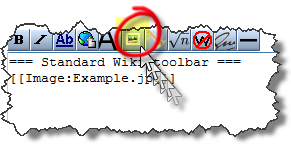TNGwiki Article Illustrations
Jump to navigation
Jump to search
Methods of creating article illustrations
Article Under Construction
Image Capture tools
Built in capture
![]() - You can always use the PrtScn key on your keyboard
- You can always use the PrtScn key on your keyboard
- This will capture the entire desktop
- This will only capture the "active window"
Software utilities
- Faststone - Image Capture (Freeware and Shareware options)
Image Posting Methods
Standard Wiki toolbar
Uploading the Image
- Save the page you were editing
- For each of the links you created above
- Click on the link to bring up the Upload page
- Browse to identify the relevant image
- Click on 'Upload File'
"no action" image post
- This is simple to do
- upload the image as previously illustrated
- after the image has uploaded right click and view the properties
- highlight and copy the properties
- replace the code for the image you just uploaded with the path (URL) of the image
For example
http://tng.lythgoes.net/wiki/images/f/f7/7-31-2008_2-19-29_AM.png
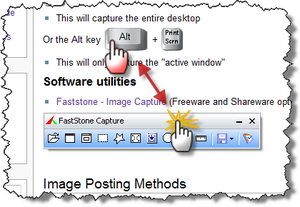
|
|
Note: if you switch to "edit" mode on any of these article sections you can see how these methods have been accomplished
Related Links
- TNGwiki Guidelines - Brainstorm of policy and guidelines for TNGwiki posting
- TNGwiki Article Posting - General information
- TNGwiki New Page - Methods for creating a new article
- TNGwiki Article Illustrations
- TNGwiki Tables - an approach for creating Tables in a TNG Wiki article