Difference between revisions of "TextPlus Charts"
Randal Suire (talk | contribs) |
Robinrichm (talk | contribs) |
||
| (28 intermediate revisions by 5 users not shown) | |||
| Line 1: | Line 1: | ||
| − | {{V12_cust_text}}{{TNGmod | + | {{construction |
| + | |notes=Version 16 of this mod is in beta testing. The article has been revised describe the beta version. There is a comprehensive set of revision notes in this article's [[#Revision_History|Revision History]]. | ||
| + | - Robin Richmond 17 Sep 2019}}{{V12_cust_text}}{{TNGmod | ||
| mod_name = TextPlus Charts | | mod_name = TextPlus Charts | ||
| − | | mod_summary = | + | | mod_summary = Implements two new charts: Text+ Descendant Chart, and Text+ Ancestor Chart. |
| mod_validation = | | mod_validation = | ||
| − | | mod_last_update = | + | | mod_last_update = 13 Sep 2019 |
| − | | download_link = <div>[[Media:textplus_charts_v12.0.0.15e.zip|v12.0.0.15e]]{{Tv120}}</div> | + | | download_link = <div>[[Media:textplus_charts_v12.0.0.16beta4.zip|v12.0.0.16beta4]]{{Tv120}}</div> |
| + | <div>[[Media:textplus_charts_v12.0.0.15e.zip|v12.0.0.15e]]{{Tv120}}</div> | ||
Czech, Dutch, French, German, Norwegian, Spanish: [[Media:textplus_charts_languages_v12.0.0.15e.zip|languages_v12.0.0.15e]] | Czech, Dutch, French, German, Norwegian, Spanish: [[Media:textplus_charts_languages_v12.0.0.15e.zip|languages_v12.0.0.15e]] | ||
| − | |||
| download_stats = | | download_stats = | ||
| mod_author = [[User:Robinrichm|Robin Richmond]] with translations by Ken Roy, Henny Savenije, Hendrik Martius, Bernard Wortelboer, Ron Krzmarzick, and Kåre Kjøllesdal. | | mod_author = [[User:Robinrichm|Robin Richmond]] with translations by Ken Roy, Henny Savenije, Hendrik Martius, Bernard Wortelboer, Ron Krzmarzick, and Kåre Kjøllesdal. | ||
| Line 14: | Line 16: | ||
| mod_version = 12.0.0.15e | | mod_version = 12.0.0.15e | ||
| min_TNG_ver = 12.0 | | min_TNG_ver = 12.0 | ||
| − | | max_TNG_ver = 12.0 | + | | max_TNG_ver = 12.1.0+ |
| TNG_file_list = '''Updates''' admin_pedconfig.php, <br/>Descendant charts (descend.php, descendtext.php, desctracker.php, register.php), <br/>Pedigree charts (pedigree.php, pedigreetext.php, verticalchart.php, ahnentafel.php, extrastree.php),<br/> tngrobots.php, <br/>cust_text.php (English, Dutch, French, German, Norwegian), <br/>css/genstyle.css<br/> | | TNG_file_list = '''Updates''' admin_pedconfig.php, <br/>Descendant charts (descend.php, descendtext.php, desctracker.php, register.php), <br/>Pedigree charts (pedigree.php, pedigreetext.php, verticalchart.php, ahnentafel.php, extrastree.php),<br/> tngrobots.php, <br/>cust_text.php (English, Dutch, French, German, Norwegian), <br/>css/genstyle.css<br/> | ||
| − | '''Installs:''' rrtextplus_descend.php, rrtextplus_ancestor.php, rrtextplus_lib.php, rrtextplus_lib.js, | + | '''Installs:''' rrtextplus_descend.php, rrtextplus_ancestor.php, rrtextplus_lib.php, rrtextplus_innermenuedit.php, js/rrtextplus_lib.js, img/rrtextplus_dchart.gif, img/rrtextplus_plus.gif, English textplus_help.php, Czech, English, French, Dutch, German, Norwegian, and Spanish cust_text.php. Several images are installed in folder Languages/English/TextPlus. |
| related_mods = [[Count Descendants]] | | related_mods = [[Count Descendants]] | ||
| notes = Some language strings have not yet been translated. See [[#Language_Strings]] | | notes = Some language strings have not yet been translated. See [[#Language_Strings]] | ||
}}== Purpose of the Mod == | }}== Purpose of the Mod == | ||
| − | To define two new charts - Text+ Ancestor Chart, and Text+ Descendant Chart. Both charts follow a text format (basically an outline layout) | + | To define two new charts - the Text+ Ancestor Chart, and the Text+ Descendant Chart. Both charts follow a text format (basically an outline layout) but draw lines between parents and children. Links to these charts placed on the TNG "Inner Menu" (the link menu just below the TNG Tab Bar) on the Person Profile and on Pedigree and Descendant chart pages, which contains the native links to the various types of Ancestor and Descendant charts. |
{| style="margin-right:0.5 em;" align="right" | {| style="margin-right:0.5 em;" align="right" | ||
| __TOC__ | | __TOC__ | ||
| Line 38: | Line 40: | ||
# Display the last known place of residence and the date of that residence event for people who are living (if security contraints allow it). | # Display the last known place of residence and the date of that residence event for people who are living (if security contraints allow it). | ||
# Can display ALL of a person's descendants or ancestors rather than a specific number of generations, | # Can display ALL of a person's descendants or ancestors rather than a specific number of generations, | ||
| − | # Display a summary at the bottom of the chart, and | + | # Display a summary at the bottom of the chart, |
| − | # Have options that control the size and spacing of the charts. Some parameters are available in the main window, and some parameters are available only in the Format for Printing window. | + | # Have mod options that control where, whether, and how to present dates, placenames, age, and marriage data. |
| + | # Have run-time options that control the size and spacing of the charts. Some parameters are available in the main window, and some parameters are available only in the Format for Printing window. | ||
| + | # Have run-time options that affect the information to be displayed in the chart. (See '''[[Mod_Options|Mod Options]]''' below. | ||
# Allow the user to save the size and spacing parameters to a cookie for use by subsequent charts. | # Allow the user to save the size and spacing parameters to a cookie for use by subsequent charts. | ||
| − | |||
| − | |||
| − | |||
| − | |||
| − | |||
| − | |||
| − | |||
| − | |||
| − | |||
| − | |||
| − | |||
| − | |||
<div style='text-align:right;>[<span class="mw-customtoggle-features1 mw-customtoggle-features2" style='text-decoration:underline;color:#0645ad;'>Hide Features</span>]</div> | <div style='text-align:right;>[<span class="mw-customtoggle-features1 mw-customtoggle-features2" style='text-decoration:underline;color:#0645ad;'>Hide Features</span>]</div> | ||
</div> | </div> | ||
<!---------------------- End of Features Double Toggle ---------------------> | <!---------------------- End of Features Double Toggle ---------------------> | ||
| − | == Options == | + | == Mod Options == |
| + | This mod has numerous options, including | ||
| + | # Several configuration variables at Admin>>Setup>>General Settings>>Mod Settings Blocks. | ||
| + | # Selection box options for two native TNG options at Admin>>Setup>>Chart Settings | ||
| + | # Run-time options in the TextPlus Chart programs that affect charts dynamically | ||
| + | # Persistent cookies that retain some of the run-time option settings. | ||
| + | # Mod Parameters - strictly for a utility program that may no longer be useful. | ||
<!---------------------- Options Double Toggle ---------------------> | <!---------------------- Options Double Toggle ---------------------> | ||
| − | <div class='mw-collapsible mw-collapsible-content mw-customtoggle- | + | <div class='mw-collapsible mw-collapsible-content mw-customtoggle-options1 mw-customtoggle-options2' id='mw-customcollapsible-options1' style='text-decoration:underline;color:#0645ad;'>[Show Content]</div> |
| − | <div class='mw-collapsible mw-collapsible-content mw-collapsed' id='mw-customcollapsible- | + | <div class='mw-collapsible mw-collapsible-content mw-collapsed' id='mw-customcollapsible-options2'> |
| − | <div class='mw-customtoggle- | + | <div class='mw-customtoggle-options1 mw-customtoggle-options2' style='text-decoration:underline;float:right;color:#0645ad;'>[Hide Content]</div> |
| − | === | + | === Mod Settings === |
| − | This mod adds | + | This mod adds ''selection box options'' to two native fields in the options form at '''Admin>>Setup>>Chart Settings''': |
| − | # The Text+ | + | # The option to select "Text+" has been added to the "Initial Display" field in the "Pedigree Chart" subform. |
| − | + | # Similarly, the option to select "Text+" has been added to the "Initial Display" field in the "Descendancy Chart" subform, | |
| − | # | + | |
| − | # The | + | Mod version 16 introduced several mod settings in the options form at '''Admin>>Setup>>General Settings, in a new subform titled '''[https://tng.lythgoes.net/wiki/index.php?title=Mod_Settings_Blocks Mod Settings Blocks]'''. |
| − | # | + | # The initial Page Width setting for the "Format for Printing" window. The print-formatting cookie that can be saved from the Format for Printing window overrides this value. |
| − | # | + | # The initial Page Width setting for the "main" TNG window. There is no cookie or other setting to override this setting. |
| + | # Whether to display (1)full dates, (2)year only, or (3)no dates. | ||
| + | # Whether to display Placenames. | ||
| + | # Whether to use an abbreviated date/place format for people who were born and who died in the same place. That format is ''(placename''';''' birthdate - deathdate)''. | ||
| + | # Whether to display the person's age. | ||
| + | # Where to display marriage data in the Text+ Ancestor chart (1) once, with the child, (2) Twice; once with each parent, or (3) not at all. | ||
| − | |||
| − | |||
| − | |||
| − | |||
| − | |||
=== Run-time Options === | === Run-time Options === | ||
| − | + | These options are presented in the Inner Menu of the two Text+ Chart programs (in the "main" page), and in new forms at the top of the Format for Printing page. | |
| − | # | + | * '''Print Formatting''' - Text+ charts cannot depend on the web browser to wrap long lines at the right margin. (To learn why, see [[#Margins_and_Line-Wrapping|Margins and Line-Wrapping]] below.) As a result, both Text+ chart programs depend on run-time options to control the width of the Text+ charts. The formatting options are: |
| − | #* | + | *# Indentation level (number of spaces per generation) |
| − | # | + | *# Font size |
| − | # | + | *# Line height (%) - A value such as 90% should connect the vertical line characters when a chart is printed. |
| − | #* | + | *# Page width (Mobile, Portrait, Landscape), and |
| + | *# A fudge factor that allow more or fewer characters to be on a line before it is wrapped. | ||
| + | * Chart content controls: | ||
| + | ** TextPlus Ancestor Chart: | ||
| + | **# Number of generations to show, | ||
| + | **# Show siblings, | ||
| + | **# Show Generation numbers, Show sibling numbers, | ||
| + | **# Highlight names in a selected generation, and | ||
| + | **# Use a more compact display format (That is, remove some blank links that improve readability, but that make the chart longer.) | ||
| + | ** TextPlus Descendant Chart: | ||
| + | **# Number of generations to show, | ||
| + | **# Hide data for living and private people (even if you are an administrator), | ||
| + | **# Hide their descendants, | ||
| + | **# Show Generation numbers, Show sibling numbers, | ||
| − | The | + | The run-time options are illustrated in the [[#Visualization|Visualizations]] below, and are described some in detail in [https://www.robinrichmond.com/family/languages/English/rrtextplus_help.php the Text+ Charts help file]. |
=== Persistent Cookies === | === Persistent Cookies === | ||
| − | All users | + | All users (not just Admins, and not just users with accounts) can save their preferred Text+ Print Formatting options (indentation, font size, page width, fudge factor) for use in subsequent charts. There are separate cookies for the Text+ Ancestor and Descendant charts. |
| − | <div class='mw-customtoggle- | + | |
| + | === Mod Parameters === | ||
| + | The utility that can remove the "Text" links from the Inner Menu of various chart programs is controlled by several "mod parameters", which are defined and modified within Mod Manager. These options control whether the "Text" link is to be removed from the Inner Menu of specific programs. | ||
| + | <div class='mw-customtoggle-options1 mw-customtoggle-options2' style='text-decoration:underline;text-align:right;color:#0645ad;'>[Hide '''Mod Options''']</div> | ||
| + | </div> <!-- ================= End of Mod Options double toggle ========== --> | ||
==Compatibility== | ==Compatibility== | ||
| − | No known conflicts with published mods. However, there is a conflict with older versions of an Add New Items mod that was written by Ian Fettes. | + | |
| + | No known conflicts with published mods. However, there is a conflict with older versions of an Add New Items mod that was written by Ian Fettes. | ||
| + | |||
| + | === Coordination with other Mods === | ||
| + | Some mods that install new chart programs do not coordinate their Inner Menu links with the TextPlus Charts mod. This lack of coordinations is not a ''conflict'', but the consequence is that | ||
| + | * The Inner Menu of some mod-installed chart programs may not contain links to the Text+ Charts, and | ||
| + | * The Inner Menu of the Text+ Chart programs may not contain links to some mod-installed chart programs. | ||
| + | |||
| + | For instance, the '''[[Ancestor Map]]''' mod installs a link labeled "Map" to the Inner Menu of the various native TNG Pedigree charts. But even if the TextPlus mod has already added the "Text+" link to those program, the new Ancestor Map program does not link to the Text+ Ancestor Chart. | ||
| + | |||
| + | On the other hand, the Text+ Ancestor chart program checks for the presence of the Ancestor Map program (mappedigree.php), and installs the "Map" link if the program is present. | ||
| + | |||
| + | Much the same is true of the '''[[Male Female and Parent Lines]]''' mod. | ||
== Related Mods == | == Related Mods == | ||
| Line 99: | Line 126: | ||
<div class='mw-customtoggle-rm1 mw-customtoggle-rm2' style='text-decoration:underline;float:right;color:#0645ad;'>[Hide this Section]</div> | <div class='mw-customtoggle-rm1 mw-customtoggle-rm2' style='text-decoration:underline;float:right;color:#0645ad;'>[Hide this Section]</div> | ||
'''[[Count Descendants]]'''<br> | '''[[Count Descendants]]'''<br> | ||
| − | + | If you want to use both [[Count Descendants]] and [[TextPlus Charts]], you should install [[Count Descendants|Count Descendants v9+]] and [[TextPlus Charts|TextPlus Charts v15+]] | |
This mod coordinates with [[Count Descendants|Count Descendants v9+]] in two distinct ways. | This mod coordinates with [[Count Descendants|Count Descendants v9+]] in two distinct ways. | ||
| − | # The Descendant Inner | + | # The Descendant Chart program's Inner Menu: |
| − | #* The Text+ ''Descendancy'' Chart program installed by this mod contains a link to the Count Descendants chart | + | #* The Text+ ''Descendancy'' Chart program installed by this mod contains a link to the Count Descendants chart that is visible only if [Count Descendants]] is installed. |
| − | #* Similarly, the Count Descendants Chart installed by [[Count Descendants]] contains a link to the The Text+ Descendancy Chart | + | #* Similarly, the Count Descendants Chart installed by [[Count Descendants]] contains a link to the The Text+ Descendancy Chart that is visible only if TextPlus Charts is installed. |
| − | # The Admin >> Setup >> Chart Settings form | + | # The '''Admin>>Setup>>Chart Settings''' form |
#: Both mods add | #: Both mods add | ||
#: (1) An option to the "Initial Display" selection box in the "Descendancy Chart" section of the Chart Settings form, and | #: (1) An option to the "Initial Display" selection box in the "Descendancy Chart" section of the Chart Settings form, and | ||
#: (2) A help link next to that selection box | #: (2) A help link next to that selection box | ||
#: The two mods coordinate over that help link in two ways: | #: The two mods coordinate over that help link in two ways: | ||
| − | ## Both mods insert nearly-identical Javascript (document).ready functions that install the help link only if the other (document).ready function installed by the other mod has not already created the link, and | + | ## Both mods insert nearly-identical Javascript (document).ready functions that install the help link only if the other (document).ready function installed by the other mod has not already created the link, and |
| − | ## Both mods add text to the Chart | + | ## Both mods add text to the Chart Settings help file describing the choice(s) they add to the Chart Settings form. |
| − | |||
| − | |||
| − | |||
| − | |||
| − | |||
| − | |||
| − | |||
| − | |||
| − | |||
| − | |||
| − | |||
| − | |||
'''[[Show Mod Names]]'''<br> | '''[[Show Mod Names]]'''<br> | ||
Like almost all of my mods, the code installed by [[TextPlus Charts]] collects information that ''can be used'' by [[Show Mod Names]], but ''only'' if [[Show Mod Names]] is installed. [[TextPlus Charts]] ''is not dependent'' on [[Show Mod Names]]. | Like almost all of my mods, the code installed by [[TextPlus Charts]] collects information that ''can be used'' by [[Show Mod Names]], but ''only'' if [[Show Mod Names]] is installed. [[TextPlus Charts]] ''is not dependent'' on [[Show Mod Names]]. | ||
| − | <div class='mw-customtoggle-rm1 mw-customtoggle-rm2' style='text-decoration:underline;text-align:right;color:#0645ad;'>[Hide | + | <div class='mw-customtoggle-rm1 mw-customtoggle-rm2' style='text-decoration:underline;text-align:right;color:#0645ad;'>[Hide '''Related Mods''' ]</div></div> |
<!--------------------------- End of Related Mods Double Toggle --------------------------> | <!--------------------------- End of Related Mods Double Toggle --------------------------> | ||
== Installation == | == Installation == | ||
| − | This mod | + | # This mod shares a mod subfolder and two installed files with other mods. As a result, if you have installed other mods with this shared subfolder, then, when you are unzipping or copying this mod, you may get a warning noting that a folder already exists. You can ignore that warning. |
| − | + | # There is a separate mod zip file (TextPlus Charts Languages) for translated strings in languages other than English. That mod must be downloaded (from this Wiki article) and installed separately. | |
| − | There | + | Beyond these considerations, the standard mod installation process applies.{{RobinInstallationBoilerplate}} |
== Visualizations == | == Visualizations == | ||
| + | Some of the screen clips shown here are annotated more thoroughly (with additional screen clips) in the Text+ Charts help file, which can be found on [https://www.robinrichmond.com/family/languages/English/rrtextplus_help.php the mod author's TNG site] | ||
<!--------------------------- Visualizations Double Toggle --------------------------> | <!--------------------------- Visualizations Double Toggle --------------------------> | ||
| − | <div class='mw-collapsible mw-collapsible-content mw-customtoggle-v1 mw-customtoggle-v2 mw-collapsed' id='mw-customcollapsible-v1' style='text-decoration:underline;color:#0645ad;'>[Show | + | <div class='mw-collapsible mw-collapsible-content mw-customtoggle-v1 mw-customtoggle-v2 mw-collapsed' id='mw-customcollapsible-v1' style='text-decoration:underline;color:#0645ad;'>[Show the Visualizations]</div> |
<div class='mw-collapsible mw-collapsible-content' id='mw-customcollapsible-v2'> | <div class='mw-collapsible mw-collapsible-content' id='mw-customcollapsible-v2'> | ||
| − | <div class='mw-customtoggle-v1 mw-customtoggle-v2' style='text-decoration:underline;float:right;color:#0645ad;'>[Hide | + | <div class='mw-customtoggle-v1 mw-customtoggle-v2' style='text-decoration:underline;float:right;color:#0645ad;'>[Hide the Visualizations]</div> |
| − | |||
{| border="1" cellspacing="1" cellpadding="2" class="wikitable" | {| border="1" cellspacing="1" cellpadding="2" class="wikitable" | ||
|- | |- | ||
| − | |1. <span style="color: red">''' Text+ Descendant Chart'''</span> - | + | |1. <span style="color: red">''' Text+ Descendant Chart'''</span> |
| − | * In the | + | |- |
| − | *# In the "Generations" selection box | + | | [[Image:textplus16_descendant_main.jpg]] |
| − | *# Four checkboxes on the second line | + | |- |
| + | | '''Overview of differences between the native Text Descendant Chart and the Text+ Descendant chart.''' | ||
| + | * In the "Inner Menu" (white text on dark blue) | ||
| + | *# The first line of the Inner Menu is essentially the same as it is in the Text charts, though | ||
| + | *#* In the "Generations" selection box, the value 'all' has been selected so that ''all generations'' of the individual's descendants are to be displayed. The Text+ Chart format can handle over 15 generations in one page-width. | ||
| + | *# Four checkboxes on the second line control optional features of the chart. | ||
*# On the third line of the Inner Menu, | *# On the third line of the Inner Menu, | ||
| − | *#* The | + | *#* The Width option is used to determine where to wrap lines within the chart. (See [[#Margins_and_Line-Wrapping|Margins and Line-Wrapping]] below to understand why the Text+ programs cannot depend on the web browser to wrap lines at the right margin.) |
*#* There is a help file for the Text+ Charts. (In general, TNG has help files only for Admin programs, not for end-user programs.) | *#* There is a help file for the Text+ Charts. (In general, TNG has help files only for Admin programs, not for end-user programs.) | ||
| − | *#* The "Format for Printing" button is | + | *#* The presence of the "Format for Printing" button (which is essentially a duplicate of the standard TNG "Print" button at the upper right of the page) emphasizes that users who want to print a Text+ chart should essentially always use the Format for Printing page to control the ''shape'' of Text+ Charts and make sure that they fit the desired page width. |
* In the chart itself: | * In the chart itself: | ||
| − | *# The chart | + | *# The chart's legend identifies three icons that appear next to each descendant in the chart. The native Descendant Text chart has just one. (These icons are described in the '''[[#Revision_History|Revision History]]''' for mod version 16. |
| − | *# Unlike the native Descendant Text Chart, The Text+ Descendant chart shows places of birth and death, | + | *# The starting person's parents are shown at the top of the chart. |
| − | *#* | + | *# Unlike the native Descendant Text Chart, The Text+ Descendant chart |
| − | *# Like the native Descendant Text Chart, branches of the Text+ Descendant Chart's descendant tree can be compressed. | + | *# Solid lines connect parents to children. |
| − | *# The chart ends with | + | *# Dotted lines connect a person's spouses. |
| + | *# Under the control of mod options, this chart shows dates and places of birth and death, and date and place of marriage. | ||
| + | *#* Text_Descendant Charts can also include each person's age. | ||
| + | *# Like the native Descendant Text Chart, branches of the Text+ Descendant Chart's descendant tree can be compressed and expanded. | ||
| + | *#* The plus signs that indicate that a spouse's descendant's have been hidden from the chart (i.e. "compressed") are now negative images (white on dark) so that they stand out on the page. | ||
| + | *# The chart ends with a summary of its contents. The summary includes a dynamic message about how many people have been hidden when branches of the descendant tree were compressed. | ||
| + | *# The Chart Summary you see here is ''a copy of'' the summary at the end of the chart. This pop-up copy floats at the very bottom of the browser window so that you can always be aware of the size and contents of the chart. | ||
| + | |||
| + | |- style="border-top:3px solid black;" <-- ================================================== --> | ||
| + | |2. '''<span style="color: red">Text+ Descendant Chart'''</span> in the Format for Printing window''' | ||
|- | |- | ||
| − | | [[Image: | + | | [[Image:textplus15_descendant_print.jpg]] |
| − | + | # The "Format for Printing" fieldset supplies chart layout parameters that customize a chart for the printer page width, and allows the user to save a persistent cookie with those parameter values. | |
| − | + | #* These run-time options allow users to make sure that the chart program wraps the chart contents to the desired margins. | |
| − | # The "Format for Printing" fieldset supplies chart layout parameters that customize a chart for the printer page width. | ||
# The "Chart Content" fieldset duplicates the content-control checkboxes that were in the main window. | # The "Chart Content" fieldset duplicates the content-control checkboxes that were in the main window. | ||
| − | # The | + | # The chart control form, the Expand/Collapse controls at the top of the chart, the <<Print>> link at the top-right, and the popup copy of the chart summary are not printed to a printer. |
| − | # The | + | # The plus sign next to "Anna Mary (Mamie) Kuykendall", which indicates that her descendants have been compressed out of the chart, is a carry-over from the chart in the main window. That is, if you compress tree branches in the main window, those branches remain compressed when you open the "Format for Printing" window. |
| + | # Note that the icons that link to other charts are not present in the Format for Printing page. | ||
| + | |||
| + | |- style="border-top:3px solid black;" <-- ================================================== --> | ||
| + | |3. <span style="color: red">''' Text+ Ancestor Chart'''</span> | ||
|- | |- | ||
| − | | [[Image: | + | | [[Image:textplus15_ancestor_main.jpg]] |
| − | |||
| − | |||
The Text+ Ancestor Chart uses what might be called a "double outline" format in which: | The Text+ Ancestor Chart uses what might be called a "double outline" format in which: | ||
| − | <ul><li>Each generation is indented by just a few characters, | + | <ul><li>Each generation is indented by just a few characters, </li> |
| − | <li>The data for a given person runs to the right margin and wraps back to ''that generation's'' left margin (not the chart's left margin).</li> | + | <li>The data for a given person runs to the right margin and wraps back to ''that generation's'' left margin (not the chart's left margin),</li> |
| + | <li>Upwards of 20 generations can be included in a single chart, without having to resort to laying pages side-by-side. On 8.5x11 paper in portrait mode, at least 15 generations are quite readable. (Such a chart would be quite long; its length would, of course be reduced if it were printed in landscape orientation.) | ||
| + | </li> | ||
</ul> | </ul> | ||
| − | + | In many ways, this layout is more like an outline-formatted Descendancy Chart(such as the Text+ Descendant Chart) than standard Pedigree Chart (or the TNG variants), which | |
| − | <ul><li> | + | <ul><li>Divide a page (or the screen) into (typically) 5 columns,</li> |
| − | <li> | + | <li>Constrain all information about people in generation i to column i, and |
| + | <li>Are generally balanced so that they show (or leave space for) ancestral lines with no data. | ||
</ul> | </ul> | ||
| − | As a result (especially when they contain more than 4 or 5 generations), Text+ Ancestor Charts have less whitespace than comparable Pedigree Charts | + | As a result (especially when they contain more than 4 or 5 generations), Text+ Ancestor Charts have less whitespace than comparable Pedigree Charts and are much narrower and thus much easier to print, but tend to be a good bit longer. |
On the second line of the Text+ Ancestor Chart Inner Menu | On the second line of the Text+ Ancestor Chart Inner Menu | ||
| Line 186: | Line 219: | ||
As with the Text+ Descendant chart, the line wrapping is done by the program, not by the web browser. | As with the Text+ Descendant chart, the line wrapping is done by the program, not by the web browser. | ||
| − | |- | + | |
| − | + | |- style="border-top:3px solid black;" <-- ================================================== --> | |
| − | + | | 4. <span style="color: red">'''Full Text+ Chart Examples'''</span> (from version 15 of the mod) saved as PDFs | |
| − | | 4. <span style="color: red">'''Full Text+ Chart Examples'''</span> saved as PDFs | + | * [https://www.robinrichmond.com/demo/text+descendant-10gens-portrait.pdf Descendant Chart] - 10 Generations, Portrait, 12 pages |
| − | * [ | + | * [https://www.robinrichmond.com/demo/text+descendant-10gens-landscape.pdf Descendant Chart] - 10 Generations, Landscape, 12 pages |
| − | * [ | + | * [https://www.robinrichmond.com/demo/text+pedigree-12gens.pdf Ancestor Chart] - 12 Generations, Portrait, 7 pages |
| − | * [ | + | * [https://www.robinrichmond.com/demo/text+pedigree-siblings-landscape.pdf Ancestor Chart with siblings] - 12 Generations, Landscape, 14 pages |
| − | * [ | + | * [https://www.robinrichmond.com/demo/text+pedigree-siblings-portrait.pdf Ancestor Chart with siblings] - 12 Generations, Portrait, 14 pages |
| − | * [ | ||
(Note: In the Ancestor Chart PDFs, some of the vertical lines are colored. I do not know why, except that the coloring seems to an artifact of some browsers, at certain zoom levels.) | (Note: In the Ancestor Chart PDFs, some of the vertical lines are colored. I do not know why, except that the coloring seems to an artifact of some browsers, at certain zoom levels.) | ||
| + | |||
| + | |- style="border-top:3px solid black;" <-- ================================================== --> | ||
| + | |5. <span style="color: red">'''Setup for the Initial Ancestor (e.g.Pedigree) and Descendant charts, at Admin>>Setup>>Chart Settings'''</span> | ||
|- | |- | ||
| − | | | + | | [[Image:textplus15_setup.jpg]] |
|- | |- | ||
| This mod adds a "Text+" option to the "Initial Display" selection in both the "Pedigree Chart" and "Descendant Chart" sections of the options form. These options allow you to define the Text+ charts as your default Pedigree and/or Descendant charts. | | This mod adds a "Text+" option to the "Initial Display" selection in both the "Pedigree Chart" and "Descendant Chart" sections of the options form. These options allow you to define the Text+ charts as your default Pedigree and/or Descendant charts. | ||
| + | |||
| + | |- style="border-top:3px solid black;" <!-- ================================================== --> | ||
| + | |6. <span style="color: red">'''Text+ settings at Admin>>Setup>>General Settings>>[https://tng.lythgoes.net/wiki/index.php?title=Mod_Settings_Blocks Robin's Mods]'''</span> | ||
|- | |- | ||
| − | | [[Image: | + | | [[Image:textplus16_setup_robin.jpg]] |
| − | | | + | |- |
| − | + | | Note that | |
| − | + | # The options at presented in labeled blocks, sorted by mod name. I call these blocks '''[https://tng.lythgoes.net/wiki/index.php?title=Mod_Settings_Blocks Mod Settings Blocks]''' | |
| + | # The stylized "W" next to the mod name is a link to the mod's Wiki article. | ||
| + | # The little "D" buttons next to several of the form fields set the related option to the default value defined by the mod. | ||
| + | # A message at the bottom of this block refers to the TextPlus Charts options that are in '''Admin>>Setup>>Chart Settings''' (and that have to be there.) See [#Mod_Options|the Mod Options section of this article) for information about those options. | ||
| − | == | + | |- style="border-top:3px solid black;" <!-- ================================================== --> |
| − | + | |7. <span style="color: red">'''Margins and Line Wrapping'''</span> | |
| + | Because the Text+ charts draw vertical lines connecting the parents and children, they cannot adjust the chart's left margin as generations are indented. In these charts, long lines of text that bump up against the browser window's right margin wrap all the way to the left margin, like this: | ||
| + | |- | ||
| + | | [[Image:textplus16_early_wrap.jpg]] | ||
| + | |- | ||
| + | |Thus, the Text+ Chart programs have to do their own wrapping. To wrap lines effectively, the programs need to know a target page width, which is supplied by an selection box on the Text+ Chart screen, in which the options are options "Mobile", "Portait", "Landscape", or "Legal" (meaning landscape orientation on legal paper. | ||
| − | + | With the appropriate settings, the chart excerpt above could look like this: | |
| + | |- | ||
| + | | [[Image:textplus16_good_wrap.jpg]] | ||
| + | |- | ||
| + | | where the red underline show where the program wrapped the data lines. '''Note that the lines were wrapped at logical breaks in the data.''' | ||
| − | == | + | |- style="border-top:3px solid black;" <!-- ================================================== --> |
| − | + | |8. <span style="color: red">'''Formatting for Printing'''</span> | |
| + | In the main TNG page, users can supply a page width and/or adjust the browser width to correct chart wrapping, | ||
| − | + | But when the goal is to produce a chart that looks good ''on paper'', more options are need, so the Text+ Charts' Format for Printing page supplies 5 options: | |
| + | |- | ||
| + | | [[Image:textplus16_print_formatting_menu.jpg]] | ||
| + | |- | ||
| + | | The buttons at the right manage a persistent cookie that saves settings from one session to another. The printer formatting options are: | ||
| + | # '''Indentation''', the number of spaces that will be added to the chart's left margin for each generation in the chart. | ||
| + | # '''Size''', the font size, measureded in points. The selection box provides for 7pt 10 13pt. | ||
| + | # '''Line Height''', defined as a percentage of the default line height. This option does not affect the margin; its purpose is to control gaps in the charts' vertical lines. The vertical lines are composed of individual line-drawing characters, and, at normal line heights, those characters do not always meet. (Sometimes they look good on the screen, but not on a printer; a print preview should reveal any gaps.) In most situations, a line height of about 90% seems to allows the charts to form solid lines. | ||
| + | # '''Width''', which was described above. | ||
| + | # The label '+/-' is for a ''fudge factor''' (number of spaces) that accounts for | ||
| + | #* Variations in printed page margins in different web browsers on different computers, and< | ||
| + | #* The inherent inaccuracy of a line-wrapping algorithm that does not know about the widths of every proportional font character. (Yes, the wrapping would be much cleaner with a monospaced font, but a chart that uses fix-width characters would look awful.) | ||
| − | ''' | + | '''Significantly''', because of the inaccuracy of the wrapping algorithm, printing a chart with good margins can take a few cycles of looking at print previews in the web browser, and adjusting the fudge factor to assure that lines are |
* not so long that the web browser wraps them all the ways to the left margin, and | * not so long that the web browser wraps them all the ways to the left margin, and | ||
* not so short that they leave too large a right margin. | * not so short that they leave too large a right margin. | ||
| + | (Note that print previews should be sufficient; you shouldn't have to generate trial printouts.) | ||
| + | |} | ||
| + | <div class='mw-customtoggle-v1 mw-customtoggle-v2' style='text-decoration:underline;text-align:right;color:#0645ad;'>[Hide all Visualizations]</div></div> | ||
| + | <!------------------ End of Visualizations Double Toggle --------------------------> | ||
| − | == | + | == Language Strings == |
| − | The Text+ charts use | + | This mod defines numerous language strings, and Czech, Dutch, French, German, Norwegian, and Spanish translations. However, in the current release of the language .cfg file, not all of the new strings have been translated, and some are not even included. The missing strings will just be displayed in English.<br>(FWIW, based on my own experiences, and on strong feedback from native speakers of other languages, I am insufficiently confident of Google translate to use it even for initial versions of the language strings.) |
| + | |||
| + | == Avoiding Line-wrapping == | ||
| + | The Text+ charts use unconventional presentations of dates and placenames to reduce the number of characters required to display a person's data, and thus to reduce the amount of line-wrapping required to print a chart: | ||
* "Unknown" is displayed as "??", and, in some cases, omitted. | * "Unknown" is displayed as "??", and, in some cases, omitted. | ||
| − | * If an individual was born and died in the same place, the placename is displayed only once, e.g. <code style='white-space:nowrap'> Cleveland, Bradley, Tennessee, USA;15 Nov 1815 - 04 Jan 1887 </code>. | + | * If an individual was born and died in the same place, the placename is displayed only once followed by a semicolon and the birth and death dates, e.g. <code style='white-space:nowrap'> Cleveland, Bradley, Tennessee, USA;15 Nov 1815 - 04 Jan 1887 </code>. |
| − | * When both the date and place are unknown, nothing is printed. | + | * When both the date and place are unknown, nothing is printed (well, except when it is known that a person has died, in which case "??" is displayed). |
* I also use an unpublished mod to create shorter versions of USA place names (e.g. "Cleveland, Cuyahoga, OH" for "Cleveland, Cuyahoga County, Ohio, USA". At present, this scheme depends on four(!?!) other published mods: [[Gedcom Converter]], [[Placename Format]], [[Placesearch-More Info]], and [[Burials-More Details]]. If you're interested in using short place names, let me know, and I'll share the mod with you. | * I also use an unpublished mod to create shorter versions of USA place names (e.g. "Cleveland, Cuyahoga, OH" for "Cleveland, Cuyahoga County, Ohio, USA". At present, this scheme depends on four(!?!) other published mods: [[Gedcom Converter]], [[Placename Format]], [[Placesearch-More Info]], and [[Burials-More Details]]. If you're interested in using short place names, let me know, and I'll share the mod with you. | ||
| Line 230: | Line 299: | ||
If you install the TextPlus Charts mod ''and'' other mods that place links on the Ancestors or Descendants Inner Menus, those Inner Menus can become awkwardly long. Since there is some overlap between the native Text charts and the corresponding Text+ charts, some TNG admins have requested a way to suppress the native "Text" links in the innermenus. This mod installs a utility program that does exactly that in selected chart program. The is invoked only through a link in the TextPlus Charts mod description in Mod Manager. '''Be aware, however, that''' | If you install the TextPlus Charts mod ''and'' other mods that place links on the Ancestors or Descendants Inner Menus, those Inner Menus can become awkwardly long. Since there is some overlap between the native Text charts and the corresponding Text+ charts, some TNG admins have requested a way to suppress the native "Text" links in the innermenus. This mod installs a utility program that does exactly that in selected chart program. The is invoked only through a link in the TextPlus Charts mod description in Mod Manager. '''Be aware, however, that''' | ||
* The native Text Ancestor chart is very different in appearance from the Text+ Ancestor, so you may want to keep both links in place. | * The native Text Ancestor chart is very different in appearance from the Text+ Ancestor, so you may want to keep both links in place. | ||
| − | * The native Text Descendant chart has a new ancestor-tracking feature that is not found in the Text+ Descendant chart.Specifically, the native Text Ancestor chart now displays the child | + | * The native Text Descendant chart has a new ancestor-tracking feature that is not found in the Text+ Descendant chart. Specifically, in front of a each descendant's name, the native Text Ancestor chart now displays the child numbers of all of that descendant's ancestors. (That is, it could indicate that the current person is the first child of the 3rd child of the 2nd child, etc.) |
== Revision History == | == Revision History == | ||
| + | These visualizations reflect version 16 of the mod, but version 18 isn't much different. (There is no version 17.) | ||
{| border="1" cellspacing="1" cellpadding="2" class="wikitable" | {| border="1" cellspacing="1" cellpadding="2" class="wikitable" | ||
! Mod Version | ! Mod Version | ||
| Line 238: | Line 308: | ||
! Date | ! Date | ||
! Note | ! Note | ||
| − | |- style="vertical-align:top;" | + | |- style="vertical-align:top;" <!-- ############################################################## --> |
| − | | [[Media:textplus_charts_v12.0.0.15e.zip|v12.0.0.15e]] | + | | [[Media:textplus_charts_v12.0.0.16beta4.zip|v12.0.0.16beta4]] |
| − | <br>Czech, Dutch, French, German, Norwegian, Spanish: | + | | 12.0-12.1+ |
| − | <br>[[Media:textplus_charts_languages_v12.0.0.15e.zip|languages_v12.0.0.15e]] | + | | 13Sep2019 |
| + | | Changes to mod options; new dynamic Descendant Chart features; a new Ancestry Chart formatting option. | ||
| + | <div>Still needed: Translations of new language strings, help file updates, and updates to this Wiki article.</div> | ||
| + | <div class="mw-collapsible mw-customtoggle-16beta1 mw-customtoggle-16beta2" id='mw-customcollapsible-16beta1' style="text-decoration:underline;color:#0645ad;">[Show Details]</div> | ||
| + | <div class='mw-collapsible mw-collapsible-content mw-collapsed' id='mw-customcollapsible-16beta2' style="border:thin solid grey;"><!-- BEGIN TOGGLED CONTENT --> | ||
| + | <div class="mw-customtoggle-16beta1 mw-customtoggle-16beta2" style="float:right; text-decoration:underline;color:#0645ad;text-align:right;">[Hide details]</div> | ||
| + | '''Changes to both Chart Programs''' | ||
| + | * The run-time "Format for Printing" options now include Line Height. With normal line height (especially when printed), the vertical line characters often do not connect to form solid lines. Reducing the line height to about 90% generally results in solid lines. | ||
| + | * A copy of the chart footer now floats at the bottom of the screen until the user closes it. | ||
| + | * New '''[[#Mod_Settings|Mod Settings]]''' control where, whether, and how dates, placenames, the person's age, and marriage data are included in the charts. | ||
| + | * The mod options that affect the Text+ Charts directly are now in '''Admin>>Setup>>General Settings''', in a new subform named '''[https://tng.lythgoes.net/wiki/index.php?title=Mod_Settings_Blocks Robin's Mods]'''. | ||
| + | '''In the TextPlus Descendant Chart''' | ||
| + | * The footer's counts of people in the chart change dynamically as the little plus and minus signs are clicked to prune and restore branches of the tree. | ||
| + | * On the "main" page (not the "Format for Printing" page), each descendant's name is immediately followed by three icons that generate or link to information about that descendant. | ||
| + | *# An icon representing an outline descendancy chart is a hyperlink to that person's Text+ Descendant chart | ||
| + | *# A spyglass icon pops up a small div that shows a straight-line descendancy chart (in the Text+ format) from the starting person to the selected person. The popup contains a link to the old chart that was identified as "Descendancy Chart to this Point" | ||
| + | *# An icon representing a pedigree chart is a hyperlink to the person's Text+ Ancestory chart. | ||
| + | '''In the TextPlus DescendantChart''' | ||
| + | '''More Subtle Changes''' | ||
| + | * When the user generates a chart (of either type) that displays all of a person's descendants, the "Generations" selection box in the Inner Menu is modified to limit the Generations selection to the number of generations in the chart. | ||
| + | * When a chart contains all of the starting person's descendants or ancestors, then | ||
| + | ** The selection in the Generations selection list is set to "All" | ||
| + | ** The list of options in the Generations selection list is limited to the number of generations in the chart. | ||
| + | * In both charts, several native navigational menus are now omitted when the chart is printed. Most of these menus have always been omitted from the Format for Printing page, but now, they are omitted even when the main page is printed. | ||
| + | * In the Text+ Descendant Chart, the plus sign icon that used to restore tree branches that have been pruned is now a negative image (white on a dark background) so that the fact that the branch has been pruned is more obvious. | ||
| + | * The TextPlus Help file has been modified, but more work is needed to simplify it, match it to version 16, and focus it on end-users (leaving TNG admins to depend on the Wiki article). | ||
| + | <div class="mw-customtoggle-16beta1 mw-customtoggle-16beta2" style="text-decoration:underline;color:#0645ad;text-align:right;">[Hide details]</div> | ||
| + | </div><!-- END TOGGLED CONTENT and END DOUBLE TOGGLE --> | ||
| + | |||
| + | |- style="vertical-align:top;" <!-- ############################################################## --> | ||
| + | | [[Media:textplus_charts_v12.0.0.15e.zip|v12.0.0.15e]]<br>Czech, Dutch, French, German, Norwegian, Spanish:<br>[[Media:textplus_charts_languages_v12.0.0.15e.zip|languages_v12.0.0.15e]] | ||
| 12.0-12.0.2+ | | 12.0-12.0.2+ | ||
| 22Nov2018 | | 22Nov2018 | ||
| No structural changes to the charts themselves. | | No structural changes to the charts themselves. | ||
| − | * Removed two mod parameters and replaced them with TNG | + | <div class="mw-collapsible mw-customtoggle-15e1 mw-customtoggle-15e2" id='mw-customcollapsible-15e1' style="text-decoration:underline;color:#0645ad;">[Show Details]</div> |
| + | <div class='mw-collapsible mw-collapsible-content mw-collapsed' id='mw-customcollapsible-15e2' style="border:thin solid grey;"> | ||
| + | <div class="mw-customtoggle-15e1 mw-customtoggle-15e2" style="float:right; text-decoration:underline;color:#0645ad;text-align:right;">[Hide details]</div> | ||
| + | <!-- BEGIN TOGGLED CONTENT --> | ||
| + | * Removed two mod parameters and replaced them with "mod options"; that is, TNG system variables, defined in admin_pedconfig.php, at Admin>>Setup>>Chart Settings. (This change has not been documented in the body of this article.) | ||
* When there is no saved print settings cookie (in the Format for Printing window) the "Clear Cookie" button is now labeled "No Cookie" | * When there is no saved print settings cookie (in the Format for Printing window) the "Clear Cookie" button is now labeled "No Cookie" | ||
* The two changes listed above generated new language strings. As before, not all of the strings have been translated in all Text+ Charts languages. | * The two changes listed above generated new language strings. As before, not all of the strings have been translated in all Text+ Charts languages. | ||
* In the Ancestor Chart Inner Menu and Format for Printing control form, the Highlight Generation drop-down box is now limited to the number of generations that are shown in the chart. | * In the Ancestor Chart Inner Menu and Format for Printing control form, the Highlight Generation drop-down box is now limited to the number of generations that are shown in the chart. | ||
| + | * The starting person's parents have the Descendant and Ancestor icons, but not the straight-line descendancy icon. | ||
| + | * The three icons for descendants and the two icons for parents are omitted from the Format for Printing window. | ||
| + | '''In the TextPlus Ancestor Chart''' | ||
* Code cleanup. In particular, I cleared up several PHP warning that show up only when I make the PHP error level more strict than the TNG norm. The warnings were mostly about uninitialized variables. | * Code cleanup. In particular, I cleared up several PHP warning that show up only when I make the PHP error level more strict than the TNG norm. The warnings were mostly about uninitialized variables. | ||
| − | + | <div class="mw-customtoggle-15e1 mw-customtoggle-15e2" style="text-decoration:underline;color:#0645ad;text-align:right;">[Hide details]</div> | |
| − | |- style="vertical-align:top;" | + | </div><!-- END TOGGLED CONTENT and END DOUBLE TOGGLE --> |
| − | | [[Media:textplus_charts_v12.0.0.15d.zip|v12.0.0.15d]] | + | |
| − | <br>Czech, Dutch, French, German, Norwegian, Spanish: | + | |- style="vertical-align:top;" <!-- ############################################################## --> |
| − | <br>UTF-8: [[Media:textplus_charts_utf_v12.0.0.15b.zip|utf_v12.0.0.15b]] | + | | [[Media:textplus_charts_v12.0.0.15d.zip|v12.0.0.15d]]<br>Czech, Dutch, French, German, Norwegian, Spanish:<br>UTF-8: [[Media:textplus_charts_utf_v12.0.0.15b.zip|utf_v12.0.0.15b]]<br>ISO: [[Media:textplus_charts_iso_v12.0.0.15b.zip|iso_v12.0.0.15b]] |
| − | <br>ISO: [[Media:textplus_charts_iso_v12.0.0.15b.zip|iso_v12.0.0.15b]] | ||
| 12.0-12.0.2+ | | 12.0-12.0.2+ | ||
| 10 Nov 2018 | | 10 Nov 2018 | ||
| No structural changes to the charts. | | No structural changes to the charts. | ||
| + | <div class="mw-collapsible mw-customtoggle-15d1 mw-customtoggle-15d2" id='mw-customcollapsible-15d1' style="text-decoration:underline;color:#0645ad;">[Show Details]</div> | ||
| + | <div class='mw-collapsible mw-collapsible-content mw-collapsed' id='mw-customcollapsible-15d2' style="border:thin solid grey;"><!-- BEGIN TOGGLED CONTENT --> | ||
| + | <div class="mw-customtoggle-15d1 mw-customtoggle-15d2" style="float:right;text-decoration:underline;color:#0645ad;text-align:right;">[Hide details]</div> | ||
Changed the values of the generations parameter that the TextPlus chart programs pass to other chart programs in their InnerMenu. Basically, the generations parameter used by the TextPlus charts was sometimes too large for some of the other charts. | Changed the values of the generations parameter that the TextPlus chart programs pass to other chart programs in their InnerMenu. Basically, the generations parameter used by the TextPlus charts was sometimes too large for some of the other charts. | ||
* Fixed problems that showed up in PHP v7.1, and incorporated translations of "Unknown" and "Alive" in the formatting of birth, death, and marriage dates. | * Fixed problems that showed up in PHP v7.1, and incorporated translations of "Unknown" and "Alive" in the formatting of birth, death, and marriage dates. | ||
<br>In the two language files: Ron Krzmarzick supplied Czech and Spanish translations and cleaned up some German and French strings. | <br>In the two language files: Ron Krzmarzick supplied Czech and Spanish translations and cleaned up some German and French strings. | ||
| − | |- style="vertical-align:top;" | + | <div class="mw-customtoggle-15d1 mw-customtoggle-15d2" style="text-decoration:underline;color:#0645ad;text-align:right;">[Hide details]</div> |
| − | | [[Media:textplus_charts_v12.0.0.15b.zip|v12.0.0.15b]] | + | </div><!-- END TOGGLED CONTENT and END DOUBLE TOGGLE --> |
| − | <br>Czech, Dutch, French, German, Norwegian, Spanish: | + | |
| − | <br>UTF-8: [[Media:textplus_charts_utf_v12.0.0.15b.zip|utf_v12.0.0.15b]] | + | |- style="vertical-align:top;" <!-- ######################################################### --> |
| − | <br>ISO: [[Media:textplus_charts_iso_v12.0.0.15b.zip|iso_v12.0.0.15b]] | + | | [[Media:textplus_charts_v12.0.0.15b.zip|v12.0.0.15b]]<br>Czech, Dutch, French, German, Norwegian, Spanish:<br>UTF-8: [[Media:textplus_charts_utf_v12.0.0.15b.zip|utf_v12.0.0.15b]]<br>ISO: [[Media:textplus_charts_iso_v12.0.0.15b.zip|iso_v12.0.0.15b]] |
| 12.0-12.0.2+ | | 12.0-12.0.2+ | ||
| 10 Nov 2018 | | 10 Nov 2018 | ||
| Line 275: | Line 384: | ||
Mod Manager mod list (not through the Admin Chart Settings) | Mod Manager mod list (not through the Admin Chart Settings) | ||
* In the two language files: Ron Krzmarzick supplied Czech and Spanish translations and cleaned up some German and French strings. | * In the two language files: Ron Krzmarzick supplied Czech and Spanish translations and cleaned up some German and French strings. | ||
| − | |- style="vertical-align:top;" | + | |
| + | |- style="vertical-align:top;" <!-- ############################################################ --> | ||
| [[Media:textplus_charts_v10.1.0.13b.zip|v10.1.0.13b]] | | [[Media:textplus_charts_v10.1.0.13b.zip|v10.1.0.13b]] | ||
<div>French, Dutch, German, Norwegian UTF8 translations: | <div>French, Dutch, German, Norwegian UTF8 translations: | ||
[[Media:textplus_charts_utf8_v10.1.0.13.zip|utf8_v10.1.0.13]]</div> | [[Media:textplus_charts_utf8_v10.1.0.13.zip|utf8_v10.1.0.13]]</div> | ||
<div>French, Dutch, German, Norwegian non-UTF translations: [[Media:textplus_charts_iso_v10.1.0.13.zip|iso_v10.0.1.13]]</div> | <div>French, Dutch, German, Norwegian non-UTF translations: [[Media:textplus_charts_iso_v10.1.0.13.zip|iso_v10.0.1.13]]</div> | ||
| − | |||
| 10.1.0 - 11.0.1.2+ | | 10.1.0 - 11.0.1.2+ | ||
| 5 Dec 2017 | | 5 Dec 2017 | ||
| − | | | + | | The only meaningful functional enhancement is that, in the Descendant Text+ Chart, the counts in the summary at the bottom of the chart change as you collapse and expand tree branches. |
| + | <div class="mw-collapsible mw-customtoggle-13b1 mw-customtoggle-13b2" id='mw-customcollapsible-13b1' style="text-decoration:underline;color:#0645ad;">[Show Details]</div> | ||
| + | <div class='mw-collapsible mw-collapsible-content mw-collapsed' id='mw-customcollapsible-13b2' style="border:thin solid grey;"><!-- BEGIN TOGGLED CONTENT --> | ||
| + | <div class="mw-customtoggle-13b1 mw-customtoggle-13b2" style="float:right;text-decoration:underline;color:#0645ad;text-align:right;">[Hide details]</div> | ||
User interface changes: | User interface changes: | ||
# The fontsize, page size, and indentation controls on the Format for Printing page are highlighted more clearly, and do not print on a printer. | # The fontsize, page size, and indentation controls on the Format for Printing page are highlighted more clearly, and do not print on a printer. | ||
| Line 298: | Line 410: | ||
# Rewrote the Help file, added several screen clips, and moved the screen clips to the language folder. | # Rewrote the Help file, added several screen clips, and moved the screen clips to the language folder. | ||
# The [[Show Mod Names]] mod is now optional | # The [[Show Mod Names]] mod is now optional | ||
| − | |- style="vertical-align:top;" | + | <div class="mw-customtoggle-13b1 mw-customtoggle-13b2" style="text-decoration:underline;color:#0645ad;text-align:right;">[Hide details]</div> |
| + | </div><!-- END TOGGLED CONTENT and END DOUBLE TOGGLE --> | ||
| + | |||
| + | |- style="vertical-align:top;" <!-- ########################################################### --> | ||
| [[Media:textplus_charts_v10.1.0.12.zip|10.1.0.12]] | | [[Media:textplus_charts_v10.1.0.12.zip|10.1.0.12]] | ||
| 10.1.2 - 11.0.1 | | 10.1.2 - 11.0.1 | ||
| Line 307: | Line 422: | ||
French, Dutch, German, Norwegian ISO translations: | French, Dutch, German, Norwegian ISO translations: | ||
[[Media:textplus_charts_non-utf_v10.1.0.12.zip|10.0.1.12]] | [[Media:textplus_charts_non-utf_v10.1.0.12.zip|10.0.1.12]] | ||
| − | |- style="vertical-align:top;" | + | |- style="vertical-align:top;" <!-- ############################################################## --> |
| 11.0.0.11 [[Media:textplus_charts_v10.0.2.11.zip|download]] | | 11.0.0.11 [[Media:textplus_charts_v10.0.2.11.zip|download]] | ||
| 10.0.2 - 10.0.3 | | 10.0.2 - 10.0.3 | ||
| Line 316: | Line 431: | ||
* Implements label tags and no-wrap styling to improve the wrapping of the Text+ menus. | * Implements label tags and no-wrap styling to improve the wrapping of the Text+ menus. | ||
* Adds help links to affected fields on the Administration >> Setup >> Chart Settings form, (Thus uses Blue Info Button)(The dependency was removed in subsequent versions) | * Adds help links to affected fields on the Administration >> Setup >> Chart Settings form, (Thus uses Blue Info Button)(The dependency was removed in subsequent versions) | ||
| − | |- | + | |- style="vertical-align:top;" <!-- ############################################################## --> |
| Languages 10.0.2.10b | | Languages 10.0.2.10b | ||
| 10.0.2 - 10.1.2 | | 10.0.2 - 10.1.2 | ||
| Line 323: | Line 438: | ||
UTF-8 language strings [[Media:textplus_charts_utf8_v10.0.2.10b.zip|v10.0.2.10b.zip]]<br> | UTF-8 language strings [[Media:textplus_charts_utf8_v10.0.2.10b.zip|v10.0.2.10b.zip]]<br> | ||
ISO language strings [[Media:textplus_charts_non_utf8_v10.0.2.10b.zip|v10.0.2.10b.zip]] | ISO language strings [[Media:textplus_charts_non_utf8_v10.0.2.10b.zip|v10.0.2.10b.zip]] | ||
| − | |- | + | |- style="vertical-align:top;" <!-- ############################################################## --> |
| 10.1.0.10b & 10.0.2.10b | | 10.1.0.10b & 10.0.2.10b | ||
| 10.0.2 - 10.1.2 | | 10.0.2 - 10.1.2 | ||
| 6 Sep 2015 | | 6 Sep 2015 | ||
| Added annotation to make the Chart Formatting Form and help text easier to find and use, especially on the pretty-print page. Also fixed a bug that prevented non-English language installations from saving printer formatting settings to a cookie. | | Added annotation to make the Chart Formatting Form and help text easier to find and use, especially on the pretty-print page. Also fixed a bug that prevented non-English language installations from saving printer formatting settings to a cookie. | ||
| − | |- | + | |- style="vertical-align:top;" <!-- ############################################################## --> |
| languages 10.0.2.8b | | languages 10.0.2.8b | ||
| 10.0.2 - 10.1.1 | | 10.0.2 - 10.1.1 | ||
| 27 May 2015 | | 27 May 2015 | ||
| New German translations. | | New German translations. | ||
| − | |- | + | |- style="vertical-align:top;" <!-- ############################################################## --> |
| 10.0.2.10 & 10.1.0.10 | | 10.0.2.10 & 10.1.0.10 | ||
| 10.0.2 - 10.1.1 | | 10.0.2 - 10.1.1 | ||
| 25 May 2015 | | 25 May 2015 | ||
| − | | In the config file: | + | | |
| + | <div class="mw-collapsible mw-customtoggle-10a mw-customtoggle-10b" id='mw-customcollapsible-10a' style="text-decoration:underline;color:#0645ad;">[Show Details]</div> | ||
| + | <div class='mw-collapsible mw-collapsible-content mw-collapsed' id='mw-customcollapsible-10b' style="border:thin solid grey;"><!-- BEGIN TOGGLED CONTENT --> | ||
| + | <div class="mw-customtoggle-10a mw-customtoggle-10b" style="text-decoration:underline;color:#0645ad;text-align:right;">[Hide details]</div> | ||
| + | In the config file: | ||
* To avoid conflicts with a new mod from Eric Hoppe, changed a couple of target locations to put my Text+ innermenu link AFTER the text link instead of BEFORE the register link. | * To avoid conflicts with a new mod from Eric Hoppe, changed a couple of target locations to put my Text+ innermenu link AFTER the text link instead of BEFORE the register link. | ||
In descendtextplus.php and pedigreetextplus.php: | In descendtextplus.php and pedigreetextplus.php: | ||
* No longer changes the font family for the chart - uses the same font family and size as other charts | * No longer changes the font family for the chart - uses the same font family and size as other charts | ||
| − | * Removes an extra | + | * Removes an extra </div> that could have affected the footer of some sites. |
In descendtextplus.php: | In descendtextplus.php: | ||
* Positions the conditional descendcount.php link after the PDF link, instead of before. | * Positions the conditional descendcount.php link after the PDF link, instead of before. | ||
| − | |- | + | <div class="mw-customtoggle-10a mw-customtoggle-10b" style="text-decoration:underline;color:#0645ad;text-align:right;">[Hide details]</div> |
| + | </div><!-- END TOGGLED CONTENT and END DOUBLE TOGGLE --> | ||
| + | |- style="vertical-align:top;" <!-- ############################################################## --> | ||
| 10.0.2.9 & 10.1.0.9 | | 10.0.2.9 & 10.1.0.9 | ||
| 10.0.2 - 10.1.1 | | 10.0.2 - 10.1.1 | ||
| 12 Apr 2015 | | 12 Apr 2015 | ||
| Displays christening data if birth data is missing, and burial data if death data is missing. | | Displays christening data if birth data is missing, and burial data if death data is missing. | ||
| − | |- | + | |- style="vertical-align:top;" <!-- ############################################################## --> |
| 10.0.2.8 & 10.1.0.8 | | 10.0.2.8 & 10.1.0.8 | ||
| 10.0.2 - 10.1 | | 10.0.2 - 10.1 | ||
| Line 358: | Line 479: | ||
* Added the two Text+ programs to tngrobots.php. | * Added the two Text+ programs to tngrobots.php. | ||
* Minor user interface enhancements. | * Minor user interface enhancements. | ||
| − | |- | + | |- style="vertical-align:top;" <!-- ############################################################## --> |
| 10.1.0.7 | | 10.1.0.7 | ||
| 10.1 | | 10.1 | ||
| Line 368: | Line 489: | ||
| 10 Jan 2015 | | 10 Jan 2015 | ||
| Moves the printer-configuration form to the "Pretty-Print" page so that users can view charts without having to fuss with the printer configuration settings. | | Moves the printer-configuration form to the "Pretty-Print" page so that users can view charts without having to fuss with the printer configuration settings. | ||
| − | |- | + | |- style="vertical-align:top;" <!-- ############################################################## --> |
| 10.0.2.6 | | 10.0.2.6 | ||
| 10.0.2 | | 10.0.2 | ||
| Line 386: | Line 507: | ||
! TNG-Version | ! TNG-Version | ||
! User-language | ! User-language | ||
| + | |- | ||
| + | | [http://www.vanheerden.net/searchform.php van Heerden Genealogy] | ||
| + | | [[User:emile01|Emile]] | ||
| + | | Private site | ||
| + | | v12.0.0.16beta3 | ||
| + | | v.12.1 | ||
| + | | English | ||
|- | |- | ||
| [http://www.robinrichmond.com/family/search.php?myfirstname=Clarence&mylastname=Richmond&mybirthyear=1895&tree=rr Robin Richmond's Genealogy Database] | | [http://www.robinrichmond.com/family/search.php?myfirstname=Clarence&mylastname=Richmond&mybirthyear=1895&tree=rr Robin Richmond's Genealogy Database] | ||
| Line 453: | Line 581: | ||
| [[User:Tngrlkrz|Ron Krzmarzick]] | | [[User:Tngrlkrz|Ron Krzmarzick]] | ||
| Public & Private | | Public & Private | ||
| − | | 12.0.0. | + | | 12.0.0.16 Beta |
| [https://kmtrees.com/modlist_wiki?whichoptions=basic&cachemethod=3&sortby=filename See Here] | | [https://kmtrees.com/modlist_wiki?whichoptions=basic&cachemethod=3&sortby=filename See Here] | ||
| EN,DE,CS,ES | | EN,DE,CS,ES | ||
| Line 471: | Line 599: | ||
| FR | | FR | ||
|- | |- | ||
| − | | [https:// | + | | [https://journeysingenealogy.com Journeys in Genealogy] |
| [[User:PapaTango|Patrick Thrush]] | | [[User:PapaTango|Patrick Thrush]] | ||
| Public WordPress/TNG bundle | | Public WordPress/TNG bundle | ||
| Line 492: | Line 620: | ||
| DE, EN, PT | | DE, EN, PT | ||
|- | |- | ||
| − | | [https://acadianfamily.com Our Acadian Family] | + | | [https://acadianfamily.com/home.php Our Acadian Family] |
| [[User:Randal Suire|Randal Suire]] | | [[User:Randal Suire|Randal Suire]] | ||
| − | | Public/Private Media | + | | Public/Private Media (Very Useful) |
| 12.0.0.15e | | 12.0.0.15e | ||
| 12.0.3 | | 12.0.3 | ||
| − | | | + | | EN, FR |
|- | |- | ||
|} | |} | ||
Revision as of 20:08, 17 September 2019
| Version 16 of this mod is in beta testing. The article has been revised describe the beta version. There is a comprehensive set of revision notes in this article's Revision History.
- Robin Richmond 17 Sep 2019 |
| The latest version of this mod uses the guidelines for TNG v12+ cust_text.php files. If you are using TNGv12+, and any cust_text.php file in this mod is marked with a Bad Target error, you need to update your cust_text.php files before you can install this mod. [Show instructions]
If you upgraded to TNGv12+, and did not update your cust_text.php files as instructed in the upgrade readme script, then you must use the TNG Mod Manager to update them. To do so:
[See details in the TNGv12 Change Impacts Article][Hide the instructions] |
|
| TextPlus Charts | |||
|---|---|---|---|
| Summary | Implements two new charts: Text+ Descendant Chart, and Text+ Ancestor Chart. | ||
| Validation | |||
| Mod Updated | 13 Sep 2019 | ||
| Download link | v12.0.0.16beta4
v12.0.0.15e
Czech, Dutch, French, German, Norwegian, Spanish: languages_v12.0.0.15e
| ||
| Download stats | |||
| Author(s) | Robin Richmond with translations by Ken Roy, Henny Savenije, Hendrik Martius, Bernard Wortelboer, Ron Krzmarzick, and Kåre Kjøllesdal. | ||
| Homepage | TextPlus Charts (This Page) | ||
| Mod Support | My Mod Support form or TNG Community Forums | ||
| Contact Developer | My Mod Support form | ||
| Latest Mod | 12.0.0.15e | ||
| Min TNG V | 12.0 | ||
| Max TNG V | 12.1.0+ | ||
| Files modified | Updates admin_pedconfig.php, Descendant charts (descend.php, descendtext.php, desctracker.php, register.php), Pedigree charts (pedigree.php, pedigreetext.php, verticalchart.php, ahnentafel.php, extrastree.php), tngrobots.php, cust_text.php (English, Dutch, French, German, Norwegian), css/genstyle.css Installs: rrtextplus_descend.php, rrtextplus_ancestor.php, rrtextplus_lib.php, rrtextplus_innermenuedit.php, js/rrtextplus_lib.js, img/rrtextplus_dchart.gif, img/rrtextplus_plus.gif, English textplus_help.php, Czech, English, French, Dutch, German, Norwegian, and Spanish cust_text.php. Several images are installed in folder Languages/English/TextPlus. | ||
| Related Mods | |||
| Notes | Some language strings have not yet been translated. See #Language_Strings | ||
Purpose of the Mod
To define two new charts - the Text+ Ancestor Chart, and the Text+ Descendant Chart. Both charts follow a text format (basically an outline layout) but draw lines between parents and children. Links to these charts placed on the TNG "Inner Menu" (the link menu just below the TNG Tab Bar) on the Person Profile and on Pedigree and Descendant chart pages, which contains the native links to the various types of Ancestor and Descendant charts.
Features of the Text+ Charts
- The Text+ Descendant Chart is very similar to TNG's Text Descendant Chart, but has several additional features.
- The Text+ Pedigree Chart serves the same purpose as TNG's Text Ancestor Chart, but does not use the standard 4-generations-per-page Pedigree format. It can display at least 15 or so generations in one chart that is one page wide and several pages long. It also has some of the same 'additional features' as the Text plus Descendant Chart.
Both charts:
- Draw lines to connect people with their children.
- Display places of birth and death instead of just dates.
- Display charts display alternate birth date and/or place (i.e. christening date/place) when the birth date and/or place is missing.
- Display burial date and/or place when the death date and/or place is missing. (When the "location" component of a burial placeplace contains the word "Cemetery", the entire Cemetery name is removed from the placename.)
- Display the last known place of residence and the date of that residence event for people who are living (if security contraints allow it).
- Can display ALL of a person's descendants or ancestors rather than a specific number of generations,
- Display a summary at the bottom of the chart,
- Have mod options that control where, whether, and how to present dates, placenames, age, and marriage data.
- Have run-time options that control the size and spacing of the charts. Some parameters are available in the main window, and some parameters are available only in the Format for Printing window.
- Have run-time options that affect the information to be displayed in the chart. (See Mod Options below.
- Allow the user to save the size and spacing parameters to a cookie for use by subsequent charts.
Mod Options
This mod has numerous options, including
- Several configuration variables at Admin>>Setup>>General Settings>>Mod Settings Blocks.
- Selection box options for two native TNG options at Admin>>Setup>>Chart Settings
- Run-time options in the TextPlus Chart programs that affect charts dynamically
- Persistent cookies that retain some of the run-time option settings.
- Mod Parameters - strictly for a utility program that may no longer be useful.
Mod Settings
This mod adds selection box options to two native fields in the options form at Admin>>Setup>>Chart Settings:
- The option to select "Text+" has been added to the "Initial Display" field in the "Pedigree Chart" subform.
- Similarly, the option to select "Text+" has been added to the "Initial Display" field in the "Descendancy Chart" subform,
Mod version 16 introduced several mod settings in the options form at Admin>>Setup>>General Settings, in a new subform titled Mod Settings Blocks.
- The initial Page Width setting for the "Format for Printing" window. The print-formatting cookie that can be saved from the Format for Printing window overrides this value.
- The initial Page Width setting for the "main" TNG window. There is no cookie or other setting to override this setting.
- Whether to display (1)full dates, (2)year only, or (3)no dates.
- Whether to display Placenames.
- Whether to use an abbreviated date/place format for people who were born and who died in the same place. That format is (placename; birthdate - deathdate).
- Whether to display the person's age.
- Where to display marriage data in the Text+ Ancestor chart (1) once, with the child, (2) Twice; once with each parent, or (3) not at all.
Run-time Options
These options are presented in the Inner Menu of the two Text+ Chart programs (in the "main" page), and in new forms at the top of the Format for Printing page.
- Print Formatting - Text+ charts cannot depend on the web browser to wrap long lines at the right margin. (To learn why, see Margins and Line-Wrapping below.) As a result, both Text+ chart programs depend on run-time options to control the width of the Text+ charts. The formatting options are:
- Indentation level (number of spaces per generation)
- Font size
- Line height (%) - A value such as 90% should connect the vertical line characters when a chart is printed.
- Page width (Mobile, Portrait, Landscape), and
- A fudge factor that allow more or fewer characters to be on a line before it is wrapped.
- Chart content controls:
- TextPlus Ancestor Chart:
- Number of generations to show,
- Show siblings,
- Show Generation numbers, Show sibling numbers,
- Highlight names in a selected generation, and
- Use a more compact display format (That is, remove some blank links that improve readability, but that make the chart longer.)
- TextPlus Descendant Chart:
- Number of generations to show,
- Hide data for living and private people (even if you are an administrator),
- Hide their descendants,
- Show Generation numbers, Show sibling numbers,
- TextPlus Ancestor Chart:
The run-time options are illustrated in the Visualizations below, and are described some in detail in the Text+ Charts help file.
Persistent Cookies
All users (not just Admins, and not just users with accounts) can save their preferred Text+ Print Formatting options (indentation, font size, page width, fudge factor) for use in subsequent charts. There are separate cookies for the Text+ Ancestor and Descendant charts.
Mod Parameters
The utility that can remove the "Text" links from the Inner Menu of various chart programs is controlled by several "mod parameters", which are defined and modified within Mod Manager. These options control whether the "Text" link is to be removed from the Inner Menu of specific programs.
Compatibility
No known conflicts with published mods. However, there is a conflict with older versions of an Add New Items mod that was written by Ian Fettes.
Coordination with other Mods
Some mods that install new chart programs do not coordinate their Inner Menu links with the TextPlus Charts mod. This lack of coordinations is not a conflict, but the consequence is that
- The Inner Menu of some mod-installed chart programs may not contain links to the Text+ Charts, and
- The Inner Menu of the Text+ Chart programs may not contain links to some mod-installed chart programs.
For instance, the Ancestor Map mod installs a link labeled "Map" to the Inner Menu of the various native TNG Pedigree charts. But even if the TextPlus mod has already added the "Text+" link to those program, the new Ancestor Map program does not link to the Text+ Ancestor Chart.
On the other hand, the Text+ Ancestor chart program checks for the presence of the Ancestor Map program (mappedigree.php), and installs the "Map" link if the program is present.
Much the same is true of the Male Female and Parent Lines mod.
Related Mods
Count Descendants
If you want to use both Count Descendants and TextPlus Charts, you should install Count Descendants v9+ and TextPlus Charts v15+
This mod coordinates with Count Descendants v9+ in two distinct ways.
- The Descendant Chart program's Inner Menu:
- The Text+ Descendancy Chart program installed by this mod contains a link to the Count Descendants chart that is visible only if [Count Descendants]] is installed.
- Similarly, the Count Descendants Chart installed by Count Descendants contains a link to the The Text+ Descendancy Chart that is visible only if TextPlus Charts is installed.
- The Admin>>Setup>>Chart Settings form
- Both mods add
- (1) An option to the "Initial Display" selection box in the "Descendancy Chart" section of the Chart Settings form, and
- (2) A help link next to that selection box
- The two mods coordinate over that help link in two ways:
- Both mods insert nearly-identical Javascript (document).ready functions that install the help link only if the other (document).ready function installed by the other mod has not already created the link, and
- Both mods add text to the Chart Settings help file describing the choice(s) they add to the Chart Settings form.
Show Mod Names
Like almost all of my mods, the code installed by TextPlus Charts collects information that can be used by Show Mod Names, but only if Show Mod Names is installed. TextPlus Charts is not dependent on Show Mod Names.
Installation
- This mod shares a mod subfolder and two installed files with other mods. As a result, if you have installed other mods with this shared subfolder, then, when you are unzipping or copying this mod, you may get a warning noting that a folder already exists. You can ignore that warning.
- There is a separate mod zip file (TextPlus Charts Languages) for translated strings in languages other than English. That mod must be downloaded (from this Wiki article) and installed separately.
Beyond these considerations, the standard mod installation process applies. [Show Installation Details]
Requirements
- A working TNG installation.
- An installed current version of the Mod Manager.
- You should backup files listed in the panel on the right.
Procedure
- Remove and delete previous version of this mod.
- Backup the files updated by this mod. They are listed in the panel at the upper right.
- Download the .zip file, Extract its .cfg file to the mods folder.
- Follow the normal automated installation for Mod Manager, as shown in the example Mod Manager - Installing Config Files.
Problems?
- Try using the Mod Manager Remove capability
- Contact me through My Mod Support form.
Visualizations
Some of the screen clips shown here are annotated more thoroughly (with additional screen clips) in the Text+ Charts help file, which can be found on the mod author's TNG site
| 1. Text+ Descendant Chart |
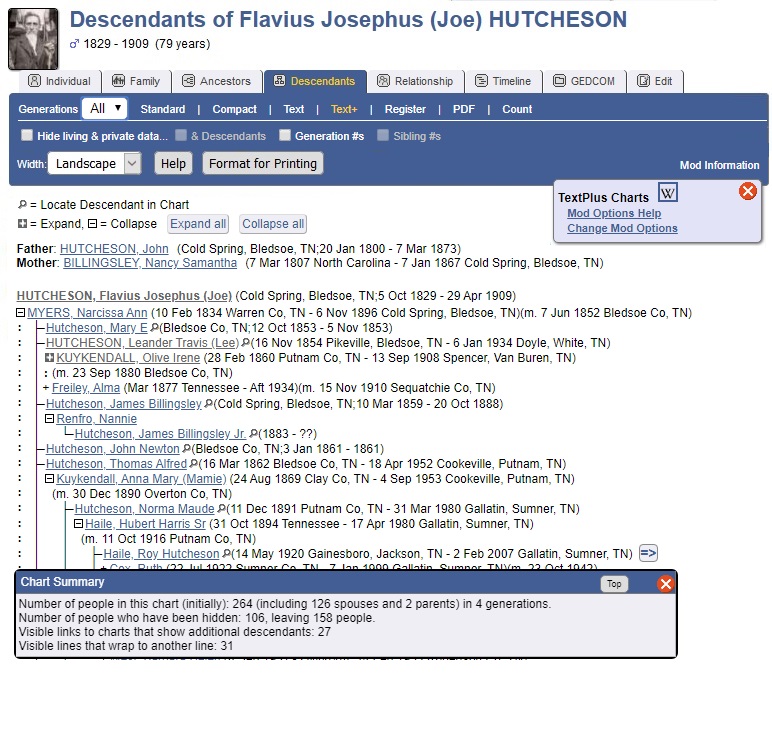
|
Overview of differences between the native Text Descendant Chart and the Text+ Descendant chart.
|
| 2. Text+ Descendant Chart in the Format for Printing window |

|
| 3. Text+ Ancestor Chart |

The Text+ Ancestor Chart uses what might be called a "double outline" format in which:
In many ways, this layout is more like an outline-formatted Descendancy Chart(such as the Text+ Descendant Chart) than standard Pedigree Chart (or the TNG variants), which
As a result (especially when they contain more than 4 or 5 generations), Text+ Ancestor Charts have less whitespace than comparable Pedigree Charts and are much narrower and thus much easier to print, but tend to be a good bit longer. On the second line of the Text+ Ancestor Chart Inner Menu
As with the Text+ Descendant chart, the line wrapping is done by the program, not by the web browser. |
4. Full Text+ Chart Examples (from version 15 of the mod) saved as PDFs
(Note: In the Ancestor Chart PDFs, some of the vertical lines are colored. I do not know why, except that the coloring seems to an artifact of some browsers, at certain zoom levels.) |
| 5. Setup for the Initial Ancestor (e.g.Pedigree) and Descendant charts, at Admin>>Setup>>Chart Settings |

|
| This mod adds a "Text+" option to the "Initial Display" selection in both the "Pedigree Chart" and "Descendant Chart" sections of the options form. These options allow you to define the Text+ charts as your default Pedigree and/or Descendant charts. |
| 6. Text+ settings at Admin>>Setup>>General Settings>>Robin's Mods |

|
Note that
|
| 7. Margins and Line Wrapping
Because the Text+ charts draw vertical lines connecting the parents and children, they cannot adjust the chart's left margin as generations are indented. In these charts, long lines of text that bump up against the browser window's right margin wrap all the way to the left margin, like this: |

|
| Thus, the Text+ Chart programs have to do their own wrapping. To wrap lines effectively, the programs need to know a target page width, which is supplied by an selection box on the Text+ Chart screen, in which the options are options "Mobile", "Portait", "Landscape", or "Legal" (meaning landscape orientation on legal paper.
With the appropriate settings, the chart excerpt above could look like this: |

|
| where the red underline show where the program wrapped the data lines. Note that the lines were wrapped at logical breaks in the data. |
| 8. Formatting for Printing
In the main TNG page, users can supply a page width and/or adjust the browser width to correct chart wrapping, But when the goal is to produce a chart that looks good on paper, more options are need, so the Text+ Charts' Format for Printing page supplies 5 options: |
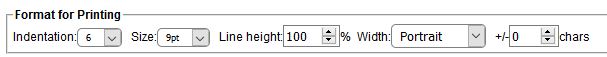
|
The buttons at the right manage a persistent cookie that saves settings from one session to another. The printer formatting options are:
Significantly, because of the inaccuracy of the wrapping algorithm, printing a chart with good margins can take a few cycles of looking at print previews in the web browser, and adjusting the fudge factor to assure that lines are
(Note that print previews should be sufficient; you shouldn't have to generate trial printouts.) |
Language Strings
This mod defines numerous language strings, and Czech, Dutch, French, German, Norwegian, and Spanish translations. However, in the current release of the language .cfg file, not all of the new strings have been translated, and some are not even included. The missing strings will just be displayed in English.
(FWIW, based on my own experiences, and on strong feedback from native speakers of other languages, I am insufficiently confident of Google translate to use it even for initial versions of the language strings.)
Avoiding Line-wrapping
The Text+ charts use unconventional presentations of dates and placenames to reduce the number of characters required to display a person's data, and thus to reduce the amount of line-wrapping required to print a chart:
- "Unknown" is displayed as "??", and, in some cases, omitted.
- If an individual was born and died in the same place, the placename is displayed only once followed by a semicolon and the birth and death dates, e.g.
Cleveland, Bradley, Tennessee, USA;15 Nov 1815 - 04 Jan 1887. - When both the date and place are unknown, nothing is printed (well, except when it is known that a person has died, in which case "??" is displayed).
- I also use an unpublished mod to create shorter versions of USA place names (e.g. "Cleveland, Cuyahoga, OH" for "Cleveland, Cuyahoga County, Ohio, USA". At present, this scheme depends on four(!?!) other published mods: Gedcom Converter, Placename Format, Placesearch-More Info, and Burials-More Details. If you're interested in using short place names, let me know, and I'll share the mod with you.
Inner Menu Utility
If you install the TextPlus Charts mod and other mods that place links on the Ancestors or Descendants Inner Menus, those Inner Menus can become awkwardly long. Since there is some overlap between the native Text charts and the corresponding Text+ charts, some TNG admins have requested a way to suppress the native "Text" links in the innermenus. This mod installs a utility program that does exactly that in selected chart program. The is invoked only through a link in the TextPlus Charts mod description in Mod Manager. Be aware, however, that
- The native Text Ancestor chart is very different in appearance from the Text+ Ancestor, so you may want to keep both links in place.
- The native Text Descendant chart has a new ancestor-tracking feature that is not found in the Text+ Descendant chart. Specifically, in front of a each descendant's name, the native Text Ancestor chart now displays the child numbers of all of that descendant's ancestors. (That is, it could indicate that the current person is the first child of the 3rd child of the 2nd child, etc.)
Revision History
These visualizations reflect version 16 of the mod, but version 18 isn't much different. (There is no version 17.)
| Mod Version | TNG Versions | Date | Note |
|---|---|---|---|
| v12.0.0.16beta4 | 12.0-12.1+ | 13Sep2019 | Changes to mod options; new dynamic Descendant Chart features; a new Ancestry Chart formatting option.
Still needed: Translations of new language strings, help file updates, and updates to this Wiki article.
[Show Details]
[Hide details]
Changes to both Chart Programs
In the TextPlus Descendant Chart
In the TextPlus DescendantChart More Subtle Changes
[Hide details]
|
| v12.0.0.15e Czech, Dutch, French, German, Norwegian, Spanish: languages_v12.0.0.15e |
12.0-12.0.2+ | 22Nov2018 | No structural changes to the charts themselves.
[Show Details]
[Hide details]
In the TextPlus Ancestor Chart
[Hide details]
|
| v12.0.0.15d Czech, Dutch, French, German, Norwegian, Spanish: UTF-8: utf_v12.0.0.15b ISO: iso_v12.0.0.15b |
12.0-12.0.2+ | 10 Nov 2018 | No structural changes to the charts.
[Show Details]
[Hide details]
Changed the values of the generations parameter that the TextPlus chart programs pass to other chart programs in their InnerMenu. Basically, the generations parameter used by the TextPlus charts was sometimes too large for some of the other charts.
[Hide details]
|
| v12.0.0.15b Czech, Dutch, French, German, Norwegian, Spanish: UTF-8: utf_v12.0.0.15b ISO: iso_v12.0.0.15b |
12.0-12.0.2+ | 10 Nov 2018 |
Mod Manager mod list (not through the Admin Chart Settings)
|
| v10.1.0.13b
French, Dutch, German, Norwegian UTF8 translations:
utf8_v10.1.0.13
French, Dutch, German, Norwegian non-UTF translations: iso_v10.0.1.13
|
10.1.0 - 11.0.1.2+ | 5 Dec 2017 | The only meaningful functional enhancement is that, in the Descendant Text+ Chart, the counts in the summary at the bottom of the chart change as you collapse and expand tree branches.
[Show Details]
[Hide details]
User interface changes:
Also:
[Hide details]
|
| 10.1.0.12 | 10.1.2 - 11.0.1 | 15 Jun 2016 | Added the system parameter that suppresses the link to the plain text charts, and the mod and its install programs now coordinate with the Ancestor Map and the Fan Chart. French, Dutch, German, Norwegian UTF-8 translations:
10.1.0.12.zip |
| 11.0.0.11 download | 10.0.2 - 10.0.3 | 17 Feb 2016 |
|
| Languages 10.0.2.10b | 10.0.2 - 10.1.2 | 14 Sep 2015 | Modified a few German, Dutch, and Norwegian strings that Google Translator messed up. UTF-8 language strings v10.0.2.10b.zip |
| 10.1.0.10b & 10.0.2.10b | 10.0.2 - 10.1.2 | 6 Sep 2015 | Added annotation to make the Chart Formatting Form and help text easier to find and use, especially on the pretty-print page. Also fixed a bug that prevented non-English language installations from saving printer formatting settings to a cookie. |
| languages 10.0.2.8b | 10.0.2 - 10.1.1 | 27 May 2015 | New German translations. |
| 10.0.2.10 & 10.1.0.10 | 10.0.2 - 10.1.1 | 25 May 2015 |
[Show Details]
[Hide details]
In the config file:
In descendtextplus.php and pedigreetextplus.php:
In descendtextplus.php:
[Hide details]
|
| 10.0.2.9 & 10.1.0.9 | 10.0.2 - 10.1.1 | 12 Apr 2015 | Displays christening data if birth data is missing, and burial data if death data is missing. |
| 10.0.2.8 & 10.1.0.8 | 10.0.2 - 10.1 | 3 Feb 2015 |
|
| 10.1.0.7 | 10.1 | 12 Jan 2015 | Updated database function calls for TNG v10.1 compatibility. |
| 10.0.2.7 | 10.0.2-10.0.3 | 10 Jan 2015 | Moves the printer-configuration form to the "Pretty-Print" page so that users can view charts without having to fuss with the printer configuration settings. |
| 10.0.2.6 | 10.0.2 | 12 Aug 2014 | First production release |
Sites using this mod
If you download and install this mod, please add your site to the table below.
| URL | User | Note | Mod-Version | TNG-Version | User-language |
|---|---|---|---|---|---|
| van Heerden Genealogy | Emile | Private site | v12.0.0.16beta3 | v.12.1 | English |
| Robin Richmond's Genealogy Database | Robin Richmond | Mod developer | 10.1.0.12 | 11.0.1 | English |
| Van der Maarel Genealogy | Edward van der Maarel | 12.0.0.15d | 12.0.2 | EN, NL | |
| Mitchell Families Online | Roger Mitchell | Another great tool for visitors, very well implemented! | 10.1.0.8 | 10.1.0 | English |
| Turner mob | Margaret Grogan Turner | Another great tool for visitors, thanks! | 10.0.2.6 | 10.0.3 | English |
| Hooley Family Links | Rick Hooley | Public/Private Site | See Here | See Here | EN |
| Wortelboer Genealogy | Bernard Wortelboer | Public site | 10.1.0.10b | 11.0.0 | NL, EN |
| Solem | Jan-Thore Solem | Not public | 10.1.0.7 | 10.1.0 | Norwegian |
| Moss family tree | Chris Moss | Best text-based display. Public. | 10.1.0.12a | 11.1.2 | EN, DE, FR |
| Brady Family Tree in Western Australia | Darryl Brady | Public site | 10.1.0.12 | 11.0.1 | EN, DE |
| Roots & Relatives Remembered | Ron Krzmarzick | Public & Private | 12.0.0.16 Beta | See Here | EN,DE,CS,ES |
| Our Family Links | Chuck Filteau | Public site, modified Template 12 | 10.1.0.12 | v10.1.2 | EN |
| Racine d'Alsace | J-Louis Valory | Public/Private - T17 customized | 12.0.0.15a | 12.0.2 | FR |
| Journeys in Genealogy | Patrick Thrush | Public WordPress/TNG bundle | 12.0.0.15e | 12.0.3 | English |
| Our Family Histories | Bryan S. Larson | See Here | See Here | English | |
| Familienforschung SCABELL | Helga Scabell | Public/Private | 10.1.0.2 | 12.1 | DE, EN, PT |
| Our Acadian Family | Randal Suire | Public/Private Media (Very Useful) | 12.0.0.15e | 12.0.3 | EN, FR |
- Mods for TNG v12
- Mods for TNG v11
- Mods for TNG v10
- Cust text.php English mods
- Genstyle.css mods
- Admin pedconfig.php mods
- Pedconfig help.php mods
- Descend.php mods
- Descendtext.php mods
- Desctracker.php mods
- Register.php mods
- Pedigree.php mods
- Pedigreetext.php mods
- Verticalchart.php mods
- Ahnentafel.php mods
- Extrastree.php mods
- Tngrobots.php mods