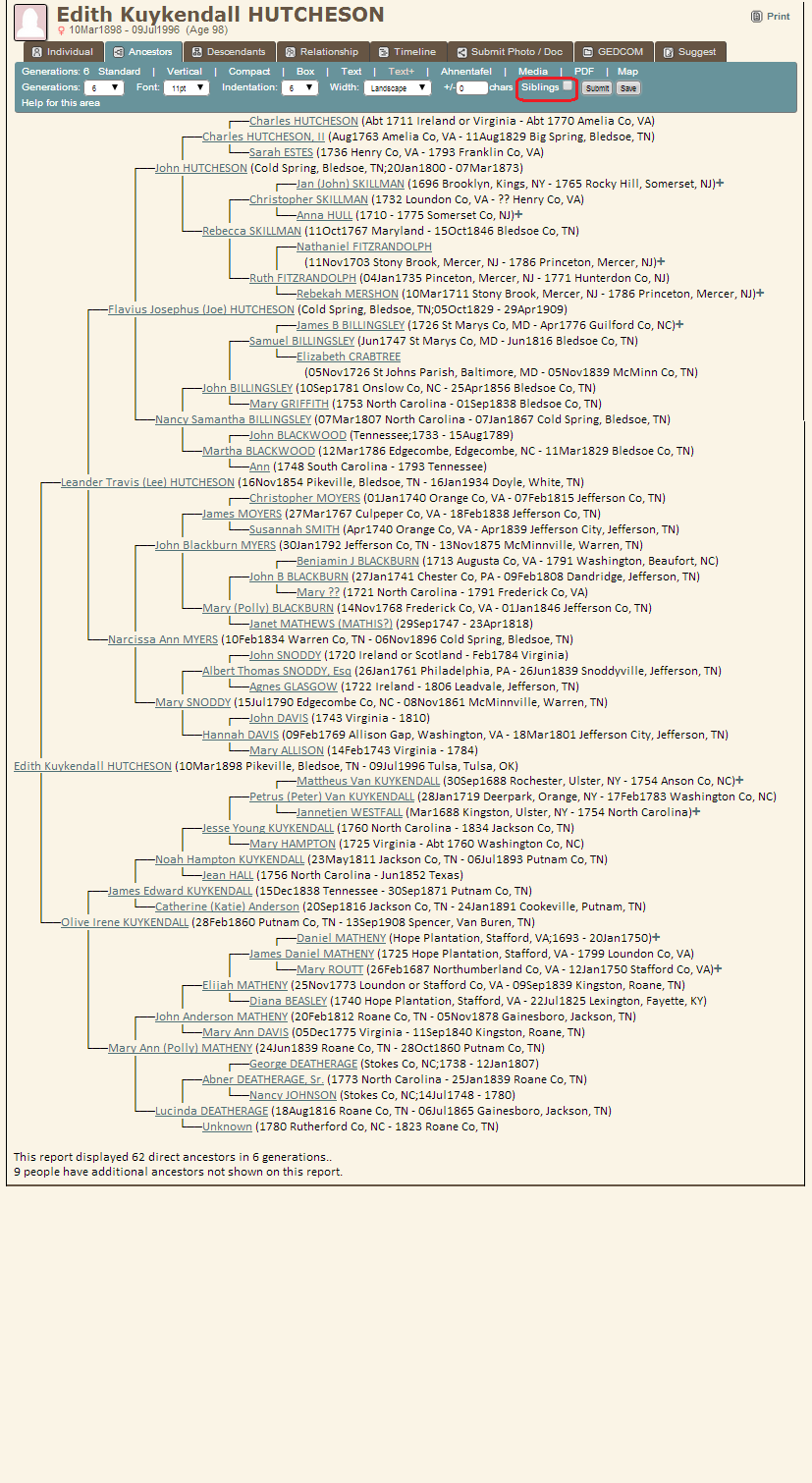TextPlus Charts
| TextPlus Charts | ||
|---|---|---|
| Summary | Two new charts - Text+ Descendant Chart, and Text+ Ancestor Chart. | |
| Validation | ||
| Mod Updated | {{{mod_last_update}}} | |
| Download link |
| |
| Download stats | ||
| Author(s) | Robin Richmond | |
| Homepage | Robin Richmond's Genealogy Database | |
| Mod Support | My Mod Support form or TNG Forums | |
| Contact Developer | My Mod Support form | |
| Latest Mod | 10.0.2.1 | |
| Min TNG V | 10.0.2 | |
| Max TNG V | 10.0.2 | |
| Files modified | admin_pedconfig.php, Descendant charts (descend.php, descendtext.php, desctracker.php,
register.php), Pedigree charts (pedigree.php, pedigreetext.php, verticalchart.php, ahnentafel.php, extrastree.php), cust_text.php (English and English-UTF8), css/genstyle.css | |
| Related Mods | ||
| Notes | In a beta state. Need testing and feedback. | |
Purpose of the Mod
Two define two new charts - The Text+ Pedigree Chart (on the Pedigree inner menu), and the Text+ Descendant Chart (on the Descendant Charts inner menu). Both charts follow a text format (basically and outline layout), but they also:
- Draw lines to connect people with their children.
- Display places of birth and death instead of just dates.
- For living people (when allowed by security constraints), display the last known place of residence and the date of that residence event.
- Can (when the number of generations is set to zero) display ALL of a person's descendants or ancestors rather than a specific number of generations,
- Display a summary at the bottom of the chart, and
- Allow the user to save the chart parameters to a cookie for use by subsequent charts (whether initiated by the "New Chart" link at the end of a line, or by selecting the chart from an inner menu on a profile page or another chart).
The Text+ Descendant chart also:
- Displays date and place of marriage, and
- Displays the starting person's parents, with date and place of birth and death.
And the Text+ Pedigree chart:
- Can (optionally) display the siblings of each ancestor, giving a richer view of the family tree.
Compatibility With Other Mods
No known conflicts. The World Map mod is an example of a mod that installs a chart program and modifies the Pedigree inner menu. The World Map program won't have the Text+ link, nor will the Text+ Pedigree programs have the World Map link, but the chart programs distributed with TNG releases can have both links.
Requirements
- A working TNG installation.
- An installed current version of the Mod Manager.
- You should backup files listed in the panel on the right.
Automated Installation
- Remove and delete previous version of this mod.
- Backup the files updated by this mod. They are listed in the panel at the upper right.
- Download the .zip file, and extract its .cfg file to the mods folder.
- Follow the normal automated installation for Mod Manager, as shown in the example Mod Manager - Installing Config Files.
In the event of a problem
- Try using the Mod Manager Remove capability
- Contact me through My Mod Support form.
Custom Text
The following strings are defined in the English and English-UTF8 versions of cust_test.php
//TextPlus Charts mod: new strings
$text['age'] = "Age";
$text['pedtextplus'] = "Text+";
$text['help'] = "Help for this area";
//TextPlus Charts mod: End of new stringsMargins and Line-Wrapping
Because the Text+ charts draw lines connecting the generations, these charts cannot simply allow long lines of data to wrap at the browser window's (or printed page's) right margin. The programs that generates the charts have to know the window (or printed page's) with, the font size, and the font face so that they can wrap lines of data at the appropriate point.
As a result, the web pages used to generate and display the Text+ charts contain a form with fields that specify printing parameters. Still, different web browsers and printers have different characteristics that affect the effective window or printed page width. So the Text+ programs also allow the user to specify a fudge factor (referred to as "+/-") that adjusts the right margin.
(Author's note: Most web applications with such constraints would generate PDF files, which allow print characteristics to be controlled with more specificity, but I first wrote versions of the Text+ programs long before the PDF format became standard, and I've simply continued to use HTML with each new implementation.)
Space-Saving Techniques
I have used the following techniques to conserve space and reduce the amount of line-wrapping:
- I use "??" instead of "Unknown"
- If a person was born and died in the same place, I only display the place once, like this: (Cleveland, Bradley, TN;15 Nov 1815 - 04 Jan 1887)
- I have gone to some trouble in my own database to generate shortened versions of place names (e.g. "Cleveland, Bradley County, Tennessee" is represented in my Text+ Charts as "Cleveland, Bradley, TN"). At present, I don't think this technique prevents enough wrapped lines to try to distribute it as part of this mod, but I have packaged it as a separate mod, and can release it if there is interest.
Mod Change History
| Mod Version | TNG Versions | Date | Note |
|---|---|---|---|
| 10.0.2.1beta | 10.0.2 | 15Jul2014 | Initial beta release. |
Visualization of this Mod
Sites using this mod
If you download and install this mod, please add your site to the table below.
| URL | User | Note | Mod-Version | TNG-Version | User-language |
|---|---|---|---|---|---|
| Robin Richmond's Genealogy Database | Robin Richmond | Mod developer | 10.0.2.1 | 10.0.2 | English |