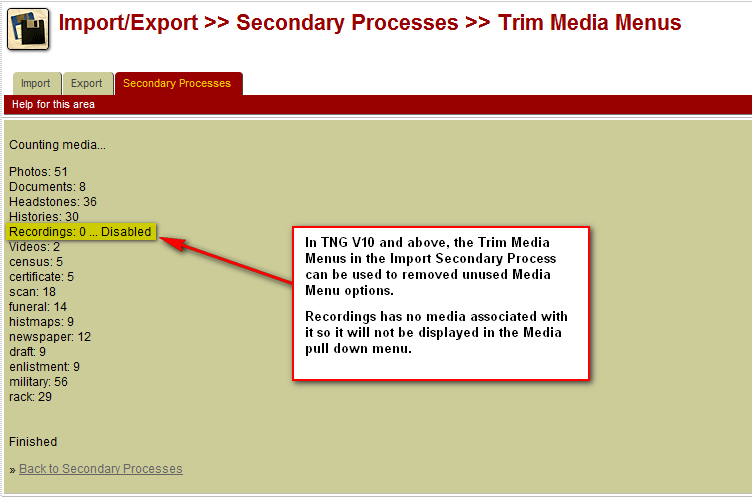Difference between revisions of "Trim Media Menus"
Jump to navigation
Jump to search
m (1 revision: updates for TNG V10) |
(add TNG v10 category) |
||
| Line 9: | Line 9: | ||
[[File:TNGv10_Media_Menu_after_trim.png]] | [[File:TNGv10_Media_Menu_after_trim.png]] | ||
| + | |||
| + | [[Category:TNG v10]] | ||
Latest revision as of 19:09, 17 April 2018
TNG V10 adds a Trim Media Menus button to the Import Secondary Process that can be used to remove unused media collections from the Media pull down menu
The results of the Trim Media Menus can be see in the new Media pull down menu, where Recordings is no longer shown.
This eliminates the need to modify the TNG code to remove unwanted media collections.