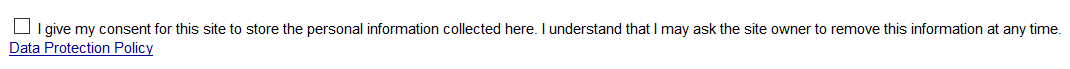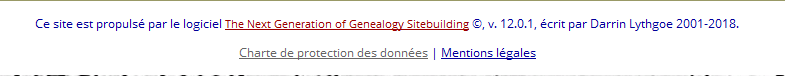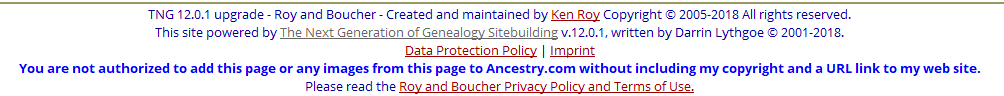TNG and GDPR/fr
| TNG version: | ≥ 12.0.1 |
TNG 12.0.1 adds the following in support of the General Data Protection Regulation (GDPR) for the European Union (EU)
- une charte de protection des données
- une possibilité d'acceptation des cookies
- Consent to capture personal information
qui s'affichent en fonction des paramètres définis dans : Administration >> Configuration >> Configuration générale >> Confidentialité:
Politique de confidentialité
Option in General Settings/Privacy shows a link to a Data Protection Policy in footer and other locations. Policy exists in some language folders but not all. English version is shown if no translation for current language exists.
Le fichier data_protection_policy.php se trouve dans le dossier des langues languages >> French-UTF8 (ou French).
See the Customization - Translations section if you are going to customize the data_protection_policy.php file for localization. The file can be edited using an editor (like Notepad ++) and then saved back, but the original English file should be saved as a backup before replacing it.
Cookie Notification
Option in General Settings/Privacy displays a popup to all new visitors and asks them to acknowledge use of cookies. Cookie is used to remember acknowledgement and prevent the prompt from being displayed again for one year.
TNG 12.0.1 also adds a Cookie Acknowledgement popup.
Consent to Capture Information
Option in General Settings/Privacy prompts visitors to consent to personal data being stored on Contact/Suggest page and new user registration. Box must be checked before form can be submitted.
TNG 12.0.1 also adds a consent checkbox that the user must check to allow the capture of personal information when registering for a User ID, using the Contact Us form or submitting a Suggested Change
Customizations
Cette page Wiki a pour but d'expliquer comment les textes recommandés de la Charte de protection des données et de la Note sur les cookies peuvent être modifiés et comment vous pouvez les adapter à vos propres besoins.
Translations
NOTE: the language folder file of the data_protection_policy.php file should be a translation of the English TNG Data Protection Policy text and not a local interpretation of that policy. If you are going to use local interpretations of the policy then you need to rename the TNG distributed language file before replacing it with your own localization. You will also need to provide translations of the localization for all the languages you make available on your web site.
The following table provides download links to the original TNG UTF-8 language files until TNG 12.0.2
| Language | Original TNG Files |
|---|---|
| English | 12.0.1-01 EN |
| French | 12.0.1-01 FR |
| German | 12.0.1-01 DE |
| Dutch | 12.0.1-01 NL |
| other | next file |
Acceptation des cookies
Pour modifier les textes existants, vous trouverez dans votre dossier languages >> French-UTF8 (ou French) le fichier cust_text.php, où doivent être saisies les variables que l'on souhaite modifier.
Attention : merci de noter que la ligne correspondant à la variable doit être saisie complètement, sinon cela peut entraîner un dysfonctionnement !
Les textes à l'intérieur des guillemets ( " ) peuvent être changést:
- $text['cookieuse'] = "Note : Ce site utilise des cookies.";
- $text['viewpolicy'] = "Afficher la charte";
- $text['understand'] = "Je comprends";
Modifier le style du popup des cookies
Le style du popup des cookies peut être adapté pour être en adéquation avec le thème du site sélectionné.
Ajouter le code suivant (en l'adaptant à vos besoins) au fichier mytngstyle.css. Ce fichier est situé dans chaque dossier de thème. (ex. templates >> template12 >> css):
.cc_container .cc_btn {
background-color: #987e64 !important; /* button color */
color: #ffffff !important; /* button textcolor */
text-decoration: none !important;
}
.cc_container {
background: #383026 !important; /* box background */
color: #fdfdfd !important; /* box textcolor */
}
.cc_container a {
color: #b48a6c !important; /* linkcolor */
text-decoration: underline !important;Exemple pour le thème 12 (en utilisant le code ci-dessus):
Liens en pied de page
The TNG footer links can be tailored as follows to display the Imprint Link requirement:
- using the Custom footer message
- using the new User Footer Copyright GDPR mod
Au bas de chaque page, en plus de l'avis de copyright du codeur, une ligne supplémentaire affichera le nom du propriétaire ou du gestionnaire de la page et un lien vers la Charte de protection des données.
Le nom du propriétaire ou de l'exploitant du site est spécifié dans la zone d'administration sous >> Administration >> Configuration >> Configuration générale >> Conception et définition du site
Si le champ propriétaire de ce site (1) reste vide, la mention Géré par ... et le lien vers la Charte de protection des données ne seront pas affichés dans le pied de page. (version courante de TNG V12.0.1 du 29/6/2018).
Pour afficher des informations supplémentaires dans le pied de page, l'on peut utiliser le champ Message de pied de page personnalisé (2.)
ATTENTION! C'est seulement à partir de la version TNG V12.0.1 du 06/25/2018, que des commandes HTML peuvent être utilisées dans ce champ! Dans les versions plus anciennes, l'utilisation de commandes HTML dans ce champ cause une panne totale (mais réversible).
Dans ce champ, l'on peut, par exemple, préciser des liens vers la Charte de protection des données et vers les Mentions légales.
<a href="data_protection_policy.php" target="_blank">Charte de protection des données</a> | <a href="imprint.php" target="_blank">Mentions légales</a>
Voilà à quoi cela peut ressembler
The new User Footer Copyright GDPR mod adds a new Setup > General Settings > Privacy option to display the Imprint link. The new mod will allow:
- user copyright line would be generated when the $dbowner and $sitename fields are used
- Data Protection Policy and Imprint link line based on the Setup > General Settings > Privacy options
- custom footer message
The custom footer message could contain a site specific message, for example
<span class="blueemphasis">You are not authorized to add this page or any images from this page to Ancestry.com without including my copyright and a URL link to my web site.</span><br />Please read the <a href="user/privacy.php" class="footer">Roy and Boucher Privacy Policy and Terms of Use.</a>The new mod footer would then look as follows
Related Links
The following provide additional security measures:
Controlling Site Access
Protecting Resources
- Permissions Explained
- Database User
- Move your configuration files
- Protecting images and files from external access
- Move your backup files
- Move your gedcom files
- Overlaid Subroot how to recover from subroot.php overlay
- Prevent Directory Listing
- Protecting access log