Difference between revisions of "Add thumb to search result"
MichelKirsch (talk | contribs) |
MichelKirsch (talk | contribs) |
||
| Line 25: | Line 25: | ||
| − | == Purpose of the Mod | + | == Purpose of the Mod == |
| − | This mod adds the thumbnail of the default photo to the list of search results. | + | This mod adds the thumbnail of the default photo to the list of search results. |
| Line 33: | Line 33: | ||
[[User:MichelKirsch|Michel Kirsch from Charleroi-Hainaut-Belgium]] | [[User:MichelKirsch|Michel Kirsch from Charleroi-Hainaut-Belgium]] | ||
| − | == Requirements | + | == Requirements == |
A '''TNG v13.0.x''' installation in working order. | A '''TNG v13.0.x''' installation in working order. | ||
| − | == IMPORTANT : Before installing | + | == IMPORTANT : Before installing == |
Before installing, it is judicious to make a backup copy of the file that will be modified by this mod.<br /> | Before installing, it is judicious to make a backup copy of the file that will be modified by this mod.<br /> | ||
| − | |||
search.php | search.php | ||
| Line 46: | Line 45: | ||
*Unzip the received file directly in the "mods" sub directory of your TNG installation.<br> | *Unzip the received file directly in the "mods" sub directory of your TNG installation.<br> | ||
*Via Mod Manager, install the Mod.<br> | *Via Mod Manager, install the Mod.<br> | ||
| − | |||
| − | |||
| − | |||
| − | |||
| − | == Upgrade | + | == Upgrade == |
When upgrading to a newer version | When upgrading to a newer version | ||
*Uninstall and eventually Delete the current Mod. | *Uninstall and eventually Delete the current Mod. | ||
*Proceed as for an installation with the new Mod. | *Proceed as for an installation with the new Mod. | ||
| − | |||
| − | |||
| − | |||
| − | |||
| − | |||
== Known Problems - <i>Problèmes connus</i> == | == Known Problems - <i>Problèmes connus</i> == | ||
None at this day...<br> | None at this day...<br> | ||
| − | |||
| − | == In the event of a problem | + | == In the event of a problem == |
*Try using the Mod Manager Remove capability | *Try using the Mod Manager Remove capability | ||
*Copy the backup of the affected files back to your TNG directory | *Copy the backup of the affected files back to your TNG directory | ||
* If the problem persists, '''open''' an issue in the [http://tng.community/ TNG Community Forums] or on the page of [[User:MichelKirsch|Michel Kirsch]]. At worst, send a mail to [[Image:Image mail.png|MyMail]] | * If the problem persists, '''open''' an issue in the [http://tng.community/ TNG Community Forums] or on the page of [[User:MichelKirsch|Michel Kirsch]]. At worst, send a mail to [[Image:Image mail.png|MyMail]] | ||
| − | |||
| − | |||
| − | |||
| − | |||
| − | |||
| − | |||
== Historic of modifications == | == Historic of modifications == | ||
| Line 90: | Line 73: | ||
| v13.0.4.1 | | v13.0.4.1 | ||
| 25 jun 2021 | | 25 jun 2021 | ||
| − | | First online version. | + | | First online version. |
|} | |} | ||
== Sites using this mod <i> - Sites utilisant ce Mod </i> == | == Sites using this mod <i> - Sites utilisant ce Mod </i> == | ||
If you download and install this mod, please add your TNG site to the table below: <br> | If you download and install this mod, please add your TNG site to the table below: <br> | ||
If you have any problem to do it, send me a mail... | If you have any problem to do it, send me a mail... | ||
| − | |||
| − | |||
| − | |||
| − | |||
{| border="0" cellspacing="1" cellpadding="2" class="wikitable" | {| border="0" cellspacing="1" cellpadding="2" class="wikitable" | ||
| Line 119: | Line 98: | ||
== Visualization == | == Visualization == | ||
| − | ''' | + | '''The new Thumb column.''' |
[[Image:Avec_vignettes.jpg|800px|Left|avec les vignettes]] | [[Image:Avec_vignettes.jpg|800px|Left|avec les vignettes]] | ||
Revision as of 03:35, 27 June 2021

|
Downloads of Add thumb to search result are restricted to logged in users. If you do not have a user account on the TNG Wiki use the Request Account link to request a user account | 
|
| If you have trouble downloading with Google Chrome, Vivaldi, Brave or other Chromium based browser, try using a right-click and select Open in new Window, then F5, or use another browser such as Firefox
|
| The latest version of this mod uses the guidelines for TNG v12+ cust_text.php files. If you are using TNGv12+, and any cust_text.php file in this mod is marked with a Bad Target error, you need to update your cust_text.php files before you can install this mod. [Show instructions]
If you upgraded to TNGv12+, and did not update your cust_text.php files as instructed in the upgrade readme script, then you must use the TNG Mod Manager to update them. To do so:
[See details in the TNGv12 Change Impacts Article][Hide the instructions] |
|
| Add thumb to search result | ||
|---|---|---|
| Summary | Adds a new column to the search results page | |
| Validation | ||
| Mod Updated | 27 jun 2021 | |
| Download link | v13.0.4.1a
| |
| Download stats | Show statistics | |
| Author(s) | Michel Kirsch | |
| Homepage | Racines luxo-hennuyeres | |
| Mod Support | TNG Community Forums | |
| Contact Developer | ||
| Latest Mod | for TNG v13 | |
| Min TNG V | n.c | |
| Max TNG V | v13.0.4.1a v13+ | |
| Files modified | search.php | |
| Related Mods | ||
| Notes | ||
Purpose of the Mod
This mod adds the thumbnail of the default photo to the list of search results.
Development
Author : Michel Kirsch from Charleroi-Hainaut-Belgium
Requirements
A TNG v13.0.x installation in working order.
IMPORTANT : Before installing
Before installing, it is judicious to make a backup copy of the file that will be modified by this mod.
search.php
INSTALLATION
- Unzip the received file directly in the "mods" sub directory of your TNG installation.
- Via Mod Manager, install the Mod.
Upgrade
When upgrading to a newer version
- Uninstall and eventually Delete the current Mod.
- Proceed as for an installation with the new Mod.
Known Problems - Problèmes connus
None at this day...
In the event of a problem
- Try using the Mod Manager Remove capability
- Copy the backup of the affected files back to your TNG directory
- If the problem persists, open an issue in the TNG Community Forums or on the page of Michel Kirsch. At worst, send a mail to
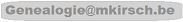
Historic of modifications
| Version | Release Date | Contents |
|---|---|---|
| v13.0.4.1a | 27 jun 2021 | When clicking on the thumb, the user see now the showmedia page. |
| v13.0.4.1 | 25 jun 2021 | First online version. |
Sites using this mod - Sites utilisant ce Mod
If you download and install this mod, please add your TNG site to the table below:
If you have any problem to do it, send me a mail...
| URL | User | Note | Mod-Version | TNG-Version | User-language |
|---|---|---|---|---|---|
| Racines luxo-hennuyeres | Michel Kirsch | Mod's Developper | v13.0.4.1 | 13.0.4 | FR/EN/NL/GE/ES |
Visualization
The new Thumb column.
