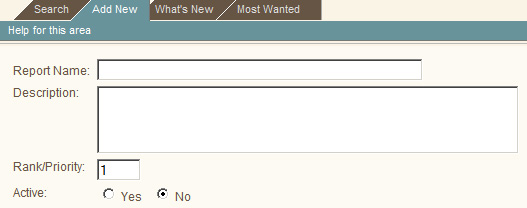Maintenance - Pooled Places with no Events
Jump to navigation
Jump to search
Purpose
This article shows you how you can create an Admin Report that lists all pooled places not linked to any event.
Creating the Report
- In Admin/Reports select the 'Add New' tab.
- Enter a Report Name and Description:
- Select the 'No' radio button against 'Active' (this ensures the report is viewable only by the system administrator).
- Copy the SQL code listed below and paste in the last text box (above the 'Save Report' button).
- Save the Report.
SQL Code
SELECT id, gedcom, concat('<a
href=admin_places.php?tree=',gedcom,'&searchstring=',REPLACE(place,'
','%20'),'&exactmatch=yes&findplace=1&newsearch=1>',place,'</a>') as place,
longitude, latitude, notes
FROM tng_places
WHERE place
IN
( SELECT pl.place FROM tng_places AS pl
LEFT JOIN
(
SELECT birthplace AS place FROM tng_people
UNION
SELECT altbirthplace FROM tng_people
UNION
SELECT baptplace FROM tng_people
UNION
SELECT deathplace FROM tng_people
UNION
SELECT burialplace FROM tng_people
UNION
SELECT marrplace FROM tng_families
UNION
SELECT divplace FROM tng_families
UNION
SELECT eventplace FROM tng_events
) AS p
USING ( place )
WHERE isnull( p.place ) )Viewing and Using the Report
After saving the report changes, click the 'Test' button. The resulting report should look like this:
File:Places-PooledReportResults.jpg
Related Links
Maintenance - Places with no maps
Maintenance - Places with no Events
Maintenance - Pooled Places with no Events
Maintenance - Places with identical geocodes
Maintenance - Places - Zoom & Place Levels
Acknowledgments
- Original SQL - Luke Weerts
- Pooled Places SQL - Mark Wonson
- See TNG Forum: http://www.tngforum.us/index.php?showtopic=3273 for a variety of 'tweaks' to the original SQL and that provided here.