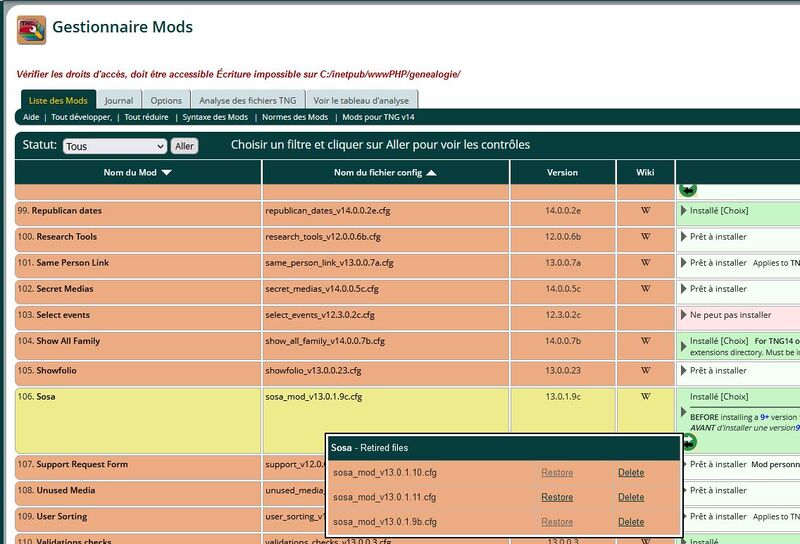Manage cfg files

|
Downloads of Manage cfg files are restricted to logged in users. If you do not have a user account on the TNG Wiki use the Request Account link to request a user account | 
|
| If you have trouble downloading with Google Chrome, Vivaldi, Brave or other Chromium based browser, try using a right-click and select Open in new Window, then F5, or use another browser such as Firefox
|
| The latest version of this mod uses the guidelines for TNG v12+ cust_text.php files. If you are using TNGv12+, and any cust_text.php file in this mod is marked with a Bad Target error, you need to update your cust_text.php files before you can install this mod. [Show instructions]
If you upgraded to TNGv12+, and did not update your cust_text.php files as instructed in the upgrade readme script, then you must use the TNG Mod Manager to update them. To do so:
[See details in the TNGv12 Change Impacts Article][Hide the instructions] |
|
| Manage cfg files | ||
|---|---|---|
| Summary | Allows you to easily manage your cfg files | |
| Validation | ||
| Mod Updated | 17 Apr 2023 | |
| Download link | For
V 14.0.0.0c | |
| Download stats | Show statistics | |
| Author(s) | Michel Kirsch | |
| Homepage | Racines luxo-hennuyeres | |
| Mod Support | TNG Community Forums | |
| Contact Developer | ||
| Latest Mod | v14.0.0.0c | |
| Min TNG V | 14 | |
| Max TNG V | n.c. | |
| Files modified | admin_modhandler.php classes/modbase.class.php classes/modlister.class.php languages/French-UTF8/cust_text.php languages/English-UTF8/cust_text.php languages/English/cust_text.php languages/German-UTF8/cust_text.php languages/Czech-UTF8/cust_text.php languages/Dutch-UTF8/cust_text.php | |
| Related Mods | ||
| Notes | ||
Note
This Mod is a Developer Tool, but can be used by anyone who knows what he is doing...
Ce mod est un outil pour développeur, mais peut être utilisé par quiconque sait ce qu'il fait...
Purpose of the Mod
This mod acts as an aid for Mod developers and as an alternative to the "Delete" button of the Mod Manager.
It helps the developer to manage his different Mod versions without the need of traditional file management programs.
It adds a "Hide" button to the possible actions for a Mod ( on option : for 'installed' mods too). By clicking on the button, the .cfg file will be moved to a subdirectory of your choice, so that it will not appear in the list of mods. You choose the name of the subdirectory by option and choose if this subdirectory will be part of your TNG root or part of your 'mods' folder.
It can be changed at will. When a mod has an old version "retired", an icon indicates it in the mod list. When you move the mouse over the icon, the list of "retired" cfg files appears. Each file can be restored or deleted.
Another icon in the upper right corner of the Mod Manager gives you the complete list of "retired" mods.
Ce mod agit comme une aide pour les développeurs de Mod et comme alternative à l'action "Effacer" du Mod Manager.
Il aide le développeur à gérer ses différentes versions de Mod sans devoir recourir à un programme de gestion de fichiers traditionnel.
Il ajoute un bouton "Cacher" aux actions possibles (pour les mods 'installés' aussi sur option).
En cliquant sur le bouton, le fichier .cfg sera déplacé vers un sous-répertoire de votre choix, de sorte qu'il n'apparaîtra plus dans la liste des mods. Vous choisissez le nom du sous-répertoire par option. Vous choisissez également si ce nouveau sous-répertoire fera partis de votre répertoire Racine ou fera partie de votre répertoire "mods".
Le nom et l'endroit peuvent modifiés à volonté. Lorsqu'un mod a des anciennes versions "retirées", une icône le signale dans la liste des mods. En passant la souris sur l'icône, la liste des fichiers cfg "retirés" apparaît. Chacun des fichiers peut être restauré ou effacé.
Une autre icône dans le coin supérieur droit du Mod Manager vous donne la liste complète des mods "retirés"
Development
This mod was developed by MichelK
Requirements
- A working TNG installation.
- A backup of all affected files (see the list in the summary in the upper right corner of the page)
- An installed current version of the Mod Manager.
Revision History
| Mod Version | TNG Version | Date | Contents |
|---|---|---|---|
| 14.0.0.0c | 14.0 | 17 Apr 2023 | Fix a fugitive warning about the $_SESSION['mcf_msg'] variable (RonK) |
| 14.0.0.0b | 14.0 | 15 Mar 2023 | Fix a warning message when working from the "All retired Mods" List (RonK) - Rework the mod msg process - Moving the HANDLE_CFG_FILES const from modbase to modlister (RickB) |
| 14.0.0.0a | 14.0 | 03 Mar 2023 | The data icon is now transparent. A little smaller in the modlister and a little greater in the Mod Manager. You can replace it by your own icon, but you must keep the same name and location. |
| 14.0.0.0 | 14.0 | 27 Feb 2023 | First online version. |
TNG Modules Impacted
The following TNG Modules are modified, and should be backed up prior to installing this mod:
admin_modhandler.php
classes/modbase.class.php
classes/modlister.class.php
languages/French-UTF8/cust_text.php
languages/English-UTF8/cust_text.php
languages/English/cust_text.php
languages/German-UTF8/cust_text.php
languages/Czech-UTF8/cust_text.php
languages/Czech-UTF8/cust_text.php
File copied
This Mod copies mcf_data_icon.gif (a transparent icon) from your_mods/manage_cfg_files/ to your_TNGRoot/img/
Installation
- Uninstall and delete previous version of this mod (if installed)
- Download the appropriate zip file as shown in the mod summary in the upper right corner of the page.
- Extract the file from the downloaded zip file into the mods folder or FTP the extracted file to your mods folder.
- Follow the normal automated installation for Mod Manager, as shown in the example Mod Manager - Installing Config Files to install the mod.
In the event of a problem
- Try using the Mod Manager Remove capability
- Copy the backup of the affected files back to your TNG directory
- Contact us through the TNG Community Forums or on the page of Michel Kirsch. At worst, send a mail to
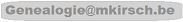
Uninstalling the mod
If you want to completely Remove (uninstall) this mod and all its tables, you should
- click the Uninstall button to uninstall the mod
- click the Delete button to delete the config file from the mods folder.
Upgrade
- Uninstall and eventually Delete the current Mod.
- Proceed as for an installation with the new Mod.
Visualization
Sites using this mod
If you download and install this mod, please add your TNG site to the table below:
If you have any problem to do it, send me a mail...
| URL | User | Note | Mod-Version | TNG-Version | User-language |
|---|---|---|---|---|---|
| Racines luxo-hennuyeres | Michel Kirsch | Mod's Developer | 14.0.0.0b | 14.0.3 | FR/EN/NL/GE/ES |
| Roots & Relatives Remembered | Ron Krzmarzick | Public & Private (Another ingenious mod from Michel) | See Here | See Here | EN,DE,CS |
| Local Dev Site Not online at this time | Rick Malkin | Will go online when my online site is upgraded. Brilliant Mod.. Should be integrated IMMEDIATELY into TNG. | v14.0.0.0 | 14.0.1 | EN |
| The Severijns / Timmer Familytree | Rob Severijns | Public / Private | 14.0.0.0c | 14.0.4 | NL, EN |