Difference between revisions of "Add thumb to search result"
Jump to navigation
Jump to search
(Display change) |
(Display change) |
||
| Line 23: | Line 23: | ||
This mod adds the thumbnail of the default photo to the list of search results. | This mod adds the thumbnail of the default photo to the list of search results. | ||
| − | == | + | == Developer == |
| − | + | This mod was developed by [[User:MichelKirsch|Michel Kirsch]] from Charleroi-Hainaut-Belgium. | |
| − | [[User:MichelKirsch|Michel Kirsch from Charleroi-Hainaut-Belgium | ||
==Requirements== | ==Requirements== | ||
| − | * A working TNG | + | * A working TNG installation. |
| − | * A backup of all affected files (see the list in the summary | + | * A backup of all affected files (see the list in the summary to the right) |
| − | + | * An installed current version of the [[Mod Manager]]. | |
| − | |||
| − | |||
| − | |||
==Installation== | ==Installation== | ||
| Line 39: | Line 35: | ||
# Extract the file from the downloaded zip file into the '''mods''' folder or FTP the extracted file to your mods folder. | # Extract the file from the downloaded zip file into the '''mods''' folder or FTP the extracted file to your mods folder. | ||
# Follow the normal automated installation for Mod Manager, as shown in the example [[Mod Manager - Installing Config Files]] to install the mod. | # Follow the normal automated installation for Mod Manager, as shown in the example [[Mod Manager - Installing Config Files]] to install the mod. | ||
| − | |||
| − | |||
| − | |||
| − | |||
| − | |||
| − | |||
| − | |||
| − | |||
| − | |||
| − | |||
| − | |||
| − | |||
| − | |||
==Revision History== | ==Revision History== | ||
| Line 57: | Line 40: | ||
|- | |- | ||
! Mod Version | ! Mod Version | ||
| + | ! TNG Version | ||
! Date | ! Date | ||
! Contents | ! Contents | ||
| Line 62: | Line 46: | ||
|- style="vertical-align:top;" | |- style="vertical-align:top;" | ||
| 13.0.4.1c | | 13.0.4.1c | ||
| + | | 13.04 | ||
| style="white-space: nowrap;"|02 Jul 2021 | | style="white-space: nowrap;"|02 Jul 2021 | ||
| when there were photos for the person, but no default photo was designated, the user was offered to choose a default photo. Fixed. | | when there were photos for the person, but no default photo was designated, the user was offered to choose a default photo. Fixed. | ||
| − | |- | + | |
| + | |- style="vertical-align:top;" | ||
| 3.0.4.1a | | 3.0.4.1a | ||
| + | | 13.04 | ||
| style="white-space: nowrap;"|27 Jun 2021 | | style="white-space: nowrap;"|27 Jun 2021 | ||
| When clicking on the thumb, the user see now the showmedia page. | | When clicking on the thumb, the user see now the showmedia page. | ||
| Line 71: | Line 58: | ||
|- style="vertical-align:top;" | |- style="vertical-align:top;" | ||
| 13.0.4.1 | | 13.0.4.1 | ||
| + | | 13.04 | ||
| style="white-space: nowrap;"|25 Jun 2021 | | style="white-space: nowrap;"|25 Jun 2021 | ||
| First online version. | | First online version. | ||
|} | |} | ||
| + | |||
| + | == Conflicts and Issues == | ||
| + | No known conflicts. | ||
| + | == Installation == | ||
| + | # Uninstall and delete previous version of this mod (if installed) | ||
| + | # Download the appropriate zip file as shown in the mod summary in the upper right corner of the page. | ||
| + | # Extract the file from the downloaded zip file into the '''mods''' folder or FTP the extracted file to your mods folder. | ||
| + | # Follow the normal automated installation for Mod Manager, as shown in the example [[Mod Manager - Installing Config Files]] to install the mod. | ||
| + | |||
| + | == In the event of a problem == | ||
| + | * Try using the [[Mod_Manager_-_Installing_Config_Files#Remove_Mod_Steps|Mod Manager Remove]] capability. | ||
| + | * Copy the backup of the affected files back to your TNG directory. | ||
| + | * Retry installing mod. | ||
| + | * Contact us through the [https://tng.community/index.php?/forums/forum/21-addons/ TNG Community Forums]. At worst, send a mail to [[Image:Image mail.png|MyMail]] | ||
| + | |||
| + | == Uninstalling the mod == | ||
| + | If you want to completely '''Remove''' (uninstall) this mod and all its tables, you should | ||
| + | # click the '''Uninstall''' button to uninstall the mod | ||
| + | # click the '''Delete''' button to delete the config file from the mods folder. | ||
| + | |||
| + | == Upgrade == | ||
| + | *Uninstall and eventually Delete the current Mod. | ||
| + | *Proceed as for an installation with the new Mod. | ||
| + | |||
| + | == Visualization == | ||
| + | |||
| + | '''The new Thumb column.''' | ||
| + | |||
| + | [[Image:Avec_vignettes.jpg|800px|Left|avec les vignettes]] | ||
== Sites using this mod <i> - Sites utilisant ce Mod </i> == | == Sites using this mod <i> - Sites utilisant ce Mod </i> == | ||
| Line 176: | Line 193: | ||
| style="white-space: nowrap;"|DE,EN | | style="white-space: nowrap;"|DE,EN | ||
|} | |} | ||
| − | |||
| − | |||
| − | |||
| − | |||
| − | |||
| − | |||
[[Category:Mods for TNG v14]] | [[Category:Mods for TNG v14]] | ||
[[Category:Mods for TNG v13]] | [[Category:Mods for TNG v13]] | ||
[[Category:search.php mods]] | [[Category:search.php mods]] | ||
Revision as of 00:36, 21 March 2024

|
Downloads of Add thumb to search result are restricted to logged in users. If you do not have a user account on the TNG Wiki use the Request Account link to request a user account | 
|
| If you have trouble downloading with Google Chrome, Vivaldi, Brave or other Chromium based browser, try using a right-click and select Open in new Window, then F5, or use another browser such as Firefox
|
| Add thumb to search result | |||
|---|---|---|---|
| Summary | Adds a new column to the search results page | ||
| Validation | |||
| Mod Updated | 02 Jul 2021 | ||
| Download link | For
v13.0.4.1c | ||
| Download stats | Show statistics | ||
| Author(s) | Michel Kirsch | ||
| Homepage | Racines luxo-hennuyeres | ||
| Mod Support | TNG Community Forums | ||
| Contact Developer | |||
| Latest Mod | 13.0.4.1c for TNG v13 & 14 | ||
| Min TNG V | 13 | ||
| Max TNG V | n.c. | ||
| Files modified | search.php | ||
| Related Mods | |||
| Notes | |||
Purpose of the Mod
This mod adds the thumbnail of the default photo to the list of search results.
Developer
This mod was developed by Michel Kirsch from Charleroi-Hainaut-Belgium.
Requirements
- A working TNG installation.
- A backup of all affected files (see the list in the summary to the right)
- An installed current version of the Mod Manager.
Installation
- Download the appropriate zip file as shown in the summary in the upper right corner of the page.
- Extract the file from the downloaded zip file into the mods folder or FTP the extracted file to your mods folder.
- Follow the normal automated installation for Mod Manager, as shown in the example Mod Manager - Installing Config Files to install the mod.
Revision History
| Mod Version | TNG Version | Date | Contents |
|---|---|---|---|
| 13.0.4.1c | 13.04 | 02 Jul 2021 | when there were photos for the person, but no default photo was designated, the user was offered to choose a default photo. Fixed. |
| 3.0.4.1a | 13.04 | 27 Jun 2021 | When clicking on the thumb, the user see now the showmedia page. |
| 13.0.4.1 | 13.04 | 25 Jun 2021 | First online version. |
Conflicts and Issues
No known conflicts.
Installation
- Uninstall and delete previous version of this mod (if installed)
- Download the appropriate zip file as shown in the mod summary in the upper right corner of the page.
- Extract the file from the downloaded zip file into the mods folder or FTP the extracted file to your mods folder.
- Follow the normal automated installation for Mod Manager, as shown in the example Mod Manager - Installing Config Files to install the mod.
In the event of a problem
- Try using the Mod Manager Remove capability.
- Copy the backup of the affected files back to your TNG directory.
- Retry installing mod.
- Contact us through the TNG Community Forums. At worst, send a mail to
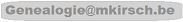
Uninstalling the mod
If you want to completely Remove (uninstall) this mod and all its tables, you should
- click the Uninstall button to uninstall the mod
- click the Delete button to delete the config file from the mods folder.
Upgrade
- Uninstall and eventually Delete the current Mod.
- Proceed as for an installation with the new Mod.
Visualization
The new Thumb column.
Sites using this mod - Sites utilisant ce Mod
If you download and install this mod, please add your TNG site to the table below:
If you have any problem to do it, send me a mail...
| URL | User | Note | Mod-Version | TNG-Version | User-language |
|---|---|---|---|---|---|
| Racines luxo-hennuyeres | Michel Kirsch | Mod's Developper | 13.0.4.1c | 14.0.3 | FR,EN,NL,DE,ES |
| Blumensaadt & Ingemand - Vores Slægt & Lidt til | Søren Ingemand | Public & Private | 13.0.4.1c | 14.0.1 | EN,FR,DE,ES,NL,NO,SE |
| Roger’s Ramblings | Roger Moffat | Public & Private | 13.0.4.1c | 13.0.4 | EN |
| Roots & Relatives Remembered | Ron Krzmarzick | Public & Private | See Here | See Here | EN,DE,CS |
| The Severijns / Timmer Familytree | Rob Severijns | Public / Private | 13.0.4.1c | 14.0.4 | NL,EN |
| Bastiaanssen Genealogy | Jan Bastiaanssen | Public / Private | 13.0.4.1c | 13.1.2 | EN,NL,ES |
| Racine d'Alsace | J-Louis Valory | Public (registration) | 13.0.4.1 | 13.0.4 | FR |
| Les Lapierre d'Amérique | Normand Lapierre | Public/Private site | 13.0.4.1c | 14.0 | FR,EN |
| Solem Genealogy | Jan-Thore Solem | Private | 13.0.4.1c | 14.0.2 | EN,NO |
| The Duttons of New England | Darrin Dutton | Public/Private site | 13.0.4.1c | 14.0.2b1 | EN |
| Stammbaum der Familie Datschetzky | Christian Datschetzky | Public | 13.0.4.1c | 14.0.3 | DE,EN |
