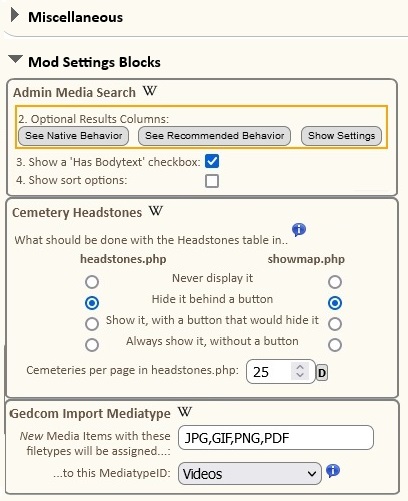Difference between revisions of "Mod Settings Blocks"
Robinrichm (talk | contribs) (Undo revision 85544 by Robinrichm (talk)) Tag: Undo |
|||
| (10 intermediate revisions by 3 users not shown) | |||
| Line 1: | Line 1: | ||
<div class='toccolours'> | <div class='toccolours'> | ||
| − | The name "Mod Settings Blocks" applies both to this mod and mod setting subforms that are implemented through this mod. This mod is required by most of my other mods. Mod Settings Blocks subforms support all types of form fields and both PHP and Javascript logic. They are thus more powerful (and much more complicated) than the native Mod Manager %parameters. | + | The name "Mod Settings Blocks" applies both to this mod and mod setting subforms that are implemented through this mod. This mod is required by most of my other mods. Mod Settings Blocks subforms support all types of form fields and both PHP and Javascript logic. They are thus more powerful (and much more complicated) than the native Mod Manager %parameters. <br>- Robin Richmond, 19 Mar 2024</div> |
| − | |||
| − | |||
| − | |||
| − | - Robin Richmond, | ||
{{TNGmod | {{TNGmod | ||
| − | | mod_name = | + | | mod_name = {{PAGENAME}} |
| mod_summary = This mod installs code that is defined or declared in other mods:-Field Buttons-Inner Mod Menus-New Tab Flags-Mods Used This mod is a prerequisite for all mods that define Mod Settings Blocks, Inner Mod Menus, New Tab Flags, or Field Buttons. | | mod_summary = This mod installs code that is defined or declared in other mods:-Field Buttons-Inner Mod Menus-New Tab Flags-Mods Used This mod is a prerequisite for all mods that define Mod Settings Blocks, Inner Mod Menus, New Tab Flags, or Field Buttons. | ||
| mod_validation = | | mod_validation = | ||
| − | | mod_last_update = | + | | mod_last_update = 25 Mar 2024 |
| − | | download_link = [[Media:mod_settings_blocks_v14.0. | + | | download_link = [[Media:mod_settings_blocks_v14.0.4.4d.zip|v14.0.4.4d]]{{Tv1404}} |
| − | <div style='font-size:90%;clear:both;'>(See the [[#Revision_History|Revision History]])</div> | + | <div style='font-size:90%;clear:both;'>(See the [[#Revision_History|Revision History for older versions]])</div> |
| download_stats = | | download_stats = | ||
| mod_author = [[User:Robinrichm|Robin Richmond]] | | mod_author = [[User:Robinrichm|Robin Richmond]] | ||
| − | | mod_url = ( | + | | mod_url = '''{{PAGENAME}}''' (This page) |
| mod_contact = [http://www.robinrichmond.com/family/mod_support.php My Mod Support form] | | mod_contact = [http://www.robinrichmond.com/family/mod_support.php My Mod Support form] | ||
| mod_support = [http://www.robinrichmond.com/family/mod_support.php My Mod Support form] | | mod_support = [http://www.robinrichmond.com/family/mod_support.php My Mod Support form] | ||
| − | | mod_version = 14.0. | + | | mod_version = 14.0.4.4d |
| min_TNG_ver = 13 | | min_TNG_ver = 13 | ||
| − | | max_TNG_ver = 14.0. | + | | max_TNG_ver = 14.0.4 |
| TNG_file_list = genlib.php, adminlib.php, admin_genconfig.php, admin_updateconfig.php, Dutch, English, French, and Norwegian cust_text.php, | | TNG_file_list = genlib.php, adminlib.php, admin_genconfig.php, admin_updateconfig.php, Dutch, English, French, and Norwegian cust_text.php, | ||
<br>Installs 8 files: js/rrmsb_blocks.js, css/rrmsb_blocks.css, js/rrmsb_fieldbuttons.js, rrmsb_lib.php, rrmsb_modsused.php, js/rrmsb_lib.js, css/rrmsb_lib.css, img/rrmsb_wiki.gif <!-- complete --> | <br>Installs 8 files: js/rrmsb_blocks.js, css/rrmsb_blocks.css, js/rrmsb_fieldbuttons.js, rrmsb_lib.php, rrmsb_modsused.php, js/rrmsb_lib.js, css/rrmsb_lib.css, img/rrmsb_wiki.gif <!-- complete --> | ||
| Line 28: | Line 24: | ||
|} | |} | ||
== Purpose of the Mod == | == Purpose of the Mod == | ||
| − | The initial (and still primary) purpose of this mod was to allow mod settings (sometimes called mod options or mod parameters) to be defined and edited in more powerful and flexible ways than is possible with the native Mod Manager %parameter feature. | + | The initial (and still primary) purpose of this mod was to allow mod configuration settings (sometimes called mod options or mod parameters) to be defined and edited in more powerful and flexible ways than is possible with the native Mod Manager %parameter feature. |
| − | '''With TNGv14''', the [[Inner Mod Menus]], [[Field Buttons]], and [[Show Mod Names]] mods have been incorporated into Mod Settings Blocks. All three former mods fit naturally into this mod because, like Mod Settings Blocks, they did not modify TNG pages themselves (except for the mod settings form fields that they added to the Admin General Settings form). Instead, they installed the support code for features that could be used by other mods. Thus, at this point, Mod Settings Blocks has what I'll characterize as five " | + | '''With TNGv14''', the [[Inner Mod Menus]], [[Field Buttons]], and [[Show Mod Names]] mods have been incorporated into the Mod Settings Blocks mods. All three former mods fit naturally into this mod because, like Mod Settings Blocks, they did not modify TNG pages themselves (except for the mod settings form fields that they added to the Admin General Settings form). Instead, they installed the support code for features that could be used by other mods. Thus, at this point, Mod Settings Blocks has what I'll characterize as five "features": |
| − | |||
| − | |||
| − | |||
| − | |||
| − | |||
<!-- ================= MSB double toggle ================== --> | <!-- ================= MSB double toggle ================== --> | ||
| − | <div class='mw-collapsible mw-collapsible-content mw-customtoggle-msb1 mw-customtoggle-msb2' id='mw-customcollapsible-msb1' | + | <div class='mw-collapsible mw-collapsible-content mw-customtoggle-msb1 mw-customtoggle-msb2' id='mw-customcollapsible-msb1'><div style='text-decoration:underline; color:#0645ad; float:right;'>[See Details]</div><b style='font-size:120%;'>1. Mod Settings Blocks</b>, which handle mod configuration settings in my mods </div> |
<div class='mw-collapsible mw-collapsible-content mw-collapsed' id='mw-customcollapsible-msb2'> | <div class='mw-collapsible mw-collapsible-content mw-collapsed' id='mw-customcollapsible-msb2'> | ||
| − | == Mod Settings Blocks == | + | === 1. Mod Settings Blocks === |
<div style='border:thin solid grey; background-color:#F8F8F8; padding:2px 6px;'><div class='mw-customtoggle-msb1 mw-customtoggle-msb2' style='text-decoration:underline; color:#0645ad;text-align:right'>[ Hide Details]</div>Mod settings blocks contain the form fields that edit a mod's settings. All mod settings blocks are placed in a new subform titled "Mod Settings Blocks" in the Admin General Settings page. Each mod settings block is a subform within the Mod Settings Block subform. Opening the Mod Settings Blocks subform reveals all of the TNG site's mod settings blocks. But the [[#Links_to_Mod_Setttings|Links to Mod Settings]] section below identifies link within the Mod Manager and in modified programs that will open only a single specified mod settings block. | <div style='border:thin solid grey; background-color:#F8F8F8; padding:2px 6px;'><div class='mw-customtoggle-msb1 mw-customtoggle-msb2' style='text-decoration:underline; color:#0645ad;text-align:right'>[ Hide Details]</div>Mod settings blocks contain the form fields that edit a mod's settings. All mod settings blocks are placed in a new subform titled "Mod Settings Blocks" in the Admin General Settings page. Each mod settings block is a subform within the Mod Settings Block subform. Opening the Mod Settings Blocks subform reveals all of the TNG site's mod settings blocks. But the [[#Links_to_Mod_Setttings|Links to Mod Settings]] section below identifies link within the Mod Manager and in modified programs that will open only a single specified mod settings block. | ||
[[Image:ModSettingsBlocksExcerpts.jpg|right]] | [[Image:ModSettingsBlocksExcerpts.jpg|right]] | ||
| Line 60: | Line 51: | ||
<div class='mw-collapsible mw-collapsible-content mw-customtoggle-ad1 mw-customtoggle-ad2' id='mw-customcollapsible-ad1' style='text-decoration:underline;color:#0645ad;'>[See Advantages and Disadvantages of Mod Settings Blocks]</div> | <div class='mw-collapsible mw-collapsible-content mw-customtoggle-ad1 mw-customtoggle-ad2' id='mw-customcollapsible-ad1' style='text-decoration:underline;color:#0645ad;'>[See Advantages and Disadvantages of Mod Settings Blocks]</div> | ||
<div class='mw-collapsible mw-collapsible-content mw-collapsed toccolours' id='mw-customcollapsible-ad2' style='border:thin solid grey; background-color:#FFE;> | <div class='mw-collapsible mw-collapsible-content mw-collapsed toccolours' id='mw-customcollapsible-ad2' style='border:thin solid grey; background-color:#FFE;> | ||
| − | === Advantages === | + | ==== Advantages ==== |
<div class='mw-customtoggle-ad1 mw-customtoggle-ad2' style='text-decoration:underline; color:#0645ad; text-align:right;'>[Hide Advantages and Disadvantages]</div> | <div class='mw-customtoggle-ad1 mw-customtoggle-ad2' style='text-decoration:underline; color:#0645ad; text-align:right;'>[Hide Advantages and Disadvantages]</div> | ||
The distinct advantages that Mod Settings Blocks have over options defined by native Mod Manager %parameter% directives are that the options in Mod Settings Blocks | The distinct advantages that Mod Settings Blocks have over options defined by native Mod Manager %parameter% directives are that the options in Mod Settings Blocks | ||
| Line 76: | Line 67: | ||
Note that some mods do already define their mod options in Admin>>Setup pages, but those options are relatively hidden among all of the many TNG settings. With Mod Settings Blocks, the options for a mod are clearly distinguished from other mods' options. | Note that some mods do already define their mod options in Admin>>Setup pages, but those options are relatively hidden among all of the many TNG settings. With Mod Settings Blocks, the options for a mod are clearly distinguished from other mods' options. | ||
| − | === Disadvantages === | + | ==== Disadvantages ==== |
# Classic Mod Manager Parameters are more familiar | # Classic Mod Manager Parameters are more familiar | ||
# Every classic Mod Manager Parameter necessarily can be set back to a default value. Only a few settings in Mod Settings Blocks can be reset to a default value, but all settings for a given mod can be reset by | # Every classic Mod Manager Parameter necessarily can be set back to a default value. Only a few settings in Mod Settings Blocks can be reset to a default value, but all settings for a given mod can be reset by | ||
| Line 86: | Line 77: | ||
<!-- ================= IMM double toggle ==================== --> | <!-- ================= IMM double toggle ==================== --> | ||
| − | <div class='mw-collapsible mw-collapsible-content mw-customtoggle-imm1 mw-customtoggle-imm2' id='mw-customcollapsible-imm1' style=' | + | <div class='mw-collapsible mw-collapsible-content mw-customtoggle-imm1 mw-customtoggle-imm2' id='mw-customcollapsible-imm1' |
| + | style='overflow:visible;'><div style='text-decoration:underline; color:#0645ad; float:right;'>[See Details]</div><div><b style='font-size:120%;'>2. Inner Mod Menus</b> – Drop-down menu on TNG pages that link to information about relevant mods, especial their mod settings block . </div></div> | ||
<div class='mw-collapsible mw-collapsible-content mw-collapsed' id='mw-customcollapsible-imm2'> | <div class='mw-collapsible mw-collapsible-content mw-collapsed' id='mw-customcollapsible-imm2'> | ||
| − | == Inner Mod Menus == | + | === 2. Inner Mod Menus === |
<div style='border:thin solid grey; background-color:#F8F8F8; padding:2px 6px;'><div class='mw-customtoggle-imm1 mw-customtoggle-imm2' style='text-decoration:underline; color:#0645ad; text-align:right;'>[Hide Details]</div> | <div style='border:thin solid grey; background-color:#F8F8F8; padding:2px 6px;'><div class='mw-customtoggle-imm1 mw-customtoggle-imm2' style='text-decoration:underline; color:#0645ad; text-align:right;'>[Hide Details]</div> | ||
| − | Inner Mod Menus are drop-down menus that are (by default) placed at the right end of the "Inner Menu", which is | + | Inner Mod Menus are drop-down menus that placed on modified TNG pages and that provide handy links to documentation about the mod configuration options are (by default) placed at the right end of the standard TNG "Inner Menu", which is the horizontal menu immediately below the Tab menu. Both the Inner menu and Tab menu menus are standard components of TNG end-user and admin pages. Mods that make "significant" changes to a TNG page define an Inner Mod Menu for that page. If more than one mod changes a page, all Inner Mod Menus that have be defined for that page are consolidated into one drop-down menu on the page. |
For example, in the screenshot below, three mods have define inner mod menus for admin_places.php. Admin Place Copy and Admin Places Date have no options, but they have defined messages that describe what they have done to the page. ]Admin Places Search has options and a "What Has Changed" message.<br>[[Image:show_inner_mod_menus.jpg|500]]<br>The default value for the menu heading is "Mod Information", but the heading is a setting within the Mod Settings Blocks mod. | For example, in the screenshot below, three mods have define inner mod menus for admin_places.php. Admin Place Copy and Admin Places Date have no options, but they have defined messages that describe what they have done to the page. ]Admin Places Search has options and a "What Has Changed" message.<br>[[Image:show_inner_mod_menus.jpg|500]]<br>The default value for the menu heading is "Mod Information", but the heading is a setting within the Mod Settings Blocks mod. | ||
| Line 103: | Line 95: | ||
<!-- ================= FB double toggle ================== --> | <!-- ================= FB double toggle ================== --> | ||
| − | <div class='mw-collapsible mw-collapsible-content mw-customtoggle-fb1 mw-customtoggle-fb2' id='mw-customcollapsible-fb1' style=' | + | <div class='mw-collapsible mw-collapsible-content mw-customtoggle-fb1 mw-customtoggle-fb2' id='mw-customcollapsible-fb1' |
| + | style='overflow:visible;'><div style='text-decoration:underline; color:#0645ad; float:right;'>[See Details]</div><div><b style='font-size:120%;'>3. Field Buttons</b> – Handy one-character buttons that essentially serve as keyboard shortcuts. </div></div> | ||
<div class='mw-collapsible mw-collapsible-content mw-collapsed' id='mw-customcollapsible-fb2'> | <div class='mw-collapsible mw-collapsible-content mw-collapsed' id='mw-customcollapsible-fb2'> | ||
| − | == Field Buttons == | + | === 3. Field Buttons === |
| − | <div style='border:thin solid grey; background-color:#F8F8F8; padding:2px 6px;'><div class='mw-customtoggle-fb1 mw-customtoggle-fb2' style='text-decoration:underline; | + | <div style='border:thin solid grey; background-color:#F8F8F8; padding:2px 6px;'><div class='mw-customtoggle-fb1 mw-customtoggle-fb2' style='text-decoration:underline; float:right; color:#0645ad;'>[Hide Details]</div> |
Field Buttons are small buttons (with 1-character labels) that are attached to form fields and that perform handy editing tasks. | Field Buttons are small buttons (with 1-character labels) that are attached to form fields and that perform handy editing tasks. | ||
* X - clears the field | * X - clears the field | ||
| Line 130: | Line 123: | ||
<!-- ================= New Tab Flags double toggle ================== --> | <!-- ================= New Tab Flags double toggle ================== --> | ||
| − | <div class='mw-collapsible mw-collapsible-content mw-customtoggle-ntf1 mw-customtoggle-ntf2' id='mw-customcollapsible-ntf1' | + | <div class='mw-collapsible mw-collapsible-content mw-customtoggle-ntf1 mw-customtoggle-ntf2' id='mw-customcollapsible-ntf1'><div style='text-decoration:underline; color:#0645ad; float:right;'>[See Details]</div><b style='font-size:120%;'>4. New Tab Flags</b> – Flags that mark tabs that have been created by mods. </div> |
<div class='mw-collapsible mw-collapsible-content mw-collapsed' id='mw-customcollapsible-ntf2'> | <div class='mw-collapsible mw-collapsible-content mw-collapsed' id='mw-customcollapsible-ntf2'> | ||
| − | == New Tab Flags == | + | === 4. New Tab Flags === |
| − | <div style='border:thin solid grey; background-color:#F8F8F8; padding:2px 6px;'><div class='mw-customtoggle-ntf1 mw-customtoggle-ntf2' style='text-decoration:underline; color:#0645ad; | + | <div style='border:thin solid grey; background-color:#F8F8F8; padding:2px 6px;'><div class='mw-customtoggle-ntf1 mw-customtoggle-ntf2' style='text-decoration:underline; color:#0645ad; float:right;'>[Hide Details]</div> |
New Tab Flags do just what the name implies - they highlight the fact that a new tab has been created by a mod, and allow the user to see which mod installed the new tab. The flag is an asterisk, and the mod name is displayed when the user hovers over the asterisk, like this:<br>[[Image:show_inner_mod_menu-newtab1.jpg]] | New Tab Flags do just what the name implies - they highlight the fact that a new tab has been created by a mod, and allow the user to see which mod installed the new tab. The flag is an asterisk, and the mod name is displayed when the user hovers over the asterisk, like this:<br>[[Image:show_inner_mod_menu-newtab1.jpg]] | ||
<div class='mw-customtoggle-ntf1 mw-customtoggle-ntf2' style='text-decoration:underline; text-align:right; color:#0645ad;'>[Hide New Tab Flags Details]</div></div></div><!-- ================= End of New Tab Flag double toggle ========== --> | <div class='mw-customtoggle-ntf1 mw-customtoggle-ntf2' style='text-decoration:underline; text-align:right; color:#0645ad;'>[Hide New Tab Flags Details]</div></div></div><!-- ================= End of New Tab Flag double toggle ========== --> | ||
<!-- ================= SMN double toggle ================== --> | <!-- ================= SMN double toggle ================== --> | ||
| − | <div class='mw-collapsible mw-collapsible-content mw-customtoggle-smn1 mw-customtoggle-smn2' id='mw-customcollapsible-smn1 | + | <div class='mw-collapsible mw-collapsible-content mw-customtoggle-smn1 mw-customtoggle-smn2' id='mw-customcollapsible-smn1'><div style='text-decoration:underline; color:#0645ad; float:right;'>[See Details]</div><b style='font-size:120%;'>5. Mods Used List</b> – A list of the mods that affected a displayed page</div> |
<div class='mw-collapsible mw-collapsible-content mw-collapsed' id='mw-customcollapsible-smn2'> | <div class='mw-collapsible mw-collapsible-content mw-collapsed' id='mw-customcollapsible-smn2'> | ||
| − | == Mods Used List == | + | === 5. Mods Used List === |
| − | <div style='border:thin solid grey; background-color:#F8F8F8; padding:2px 6px;'><div class='mw-customtoggle-smn1 mw-customtoggle-smn2' style='text-decoration:underline; color:#0645ad; | + | <div style='border:thin solid grey; background-color:#F8F8F8; padding:2px 6px;'><div class='mw-customtoggle-smn1 mw-customtoggle-smn2' style='text-decoration:underline; color:#0645ad; float:right;'>[Hide Details]</div> |
This rarely-used feature is intended to lists the names of mod-altered files that were used in the construction of a TNG page and the names of the mods that altered those files. It does not report how the files changes or how those changes may have affected the page; it is just a cross-reference list of modnames and filenames. It is analogous to information that the Mod Manager Analyzer reports about the mods that affect a file, but the Mod Manager Analyzer cannot report how mods affect a given page as it is displayed. ((See the [[Show Mod Names]] article) | This rarely-used feature is intended to lists the names of mod-altered files that were used in the construction of a TNG page and the names of the mods that altered those files. It does not report how the files changes or how those changes may have affected the page; it is just a cross-reference list of modnames and filenames. It is analogous to information that the Mod Manager Analyzer reports about the mods that affect a file, but the Mod Manager Analyzer cannot report how mods affect a given page as it is displayed. ((See the [[Show Mod Names]] article) | ||
| − | <div class='mw-customtoggle-smn1 mw-customtoggle-smn2' style='text-decoration:underline;text-align:right;color:#0645ad;'>['''Hide | + | <div class='mw-customtoggle-smn1 mw-customtoggle-smn2' style='text-decoration:underline;text-align:right;color:#0645ad;'>['''Hide Mods Used List Details''']</div></div></div> <!-- ================= End of SMN double toggle ========== --> |
== Mod Options == | == Mod Options == | ||
| Line 149: | Line 142: | ||
== Compatibility == | == Compatibility == | ||
| − | No known incompatibilities. | + | No known incompatibilities. This mod is used only by mods that I (Robin Richmond) wrote. |
== Related Mods == | == Related Mods == | ||
| − | This mod is a prerequisite for | + | This mod is a prerequisite for all mods that use the following Mod Settings Blocks features |
| − | + | * At the moment, over 20 mods have Mod Settings Blocks, including [[Admin Branches Show Users]], [[Admin Branches]], [[Admin Cemeteries Search]], [[Admin Cemetery Edit]], [[Admin Media Predefined Search]], [[Admin Media Search]], [[Admin Media Thumbnails]], [[Admin Places Geocode]], [[Admin Places Search]], [[Browsemedia Search Form]], [[Cemetery Burials Table]], [[Cemetery Headstones]], [[Cemetery Map And Images]], [[Gedcom Import Mediatype]], [[Gedcom Import Purge]], [[New Account Validation]], [[Placesearch-More Info]], [[Regroup Person-Branch Members]], [[Regroup Person-Child2Parent]], [[Regroup Person-Date Place]], [[Regroup Person-Hide Branches]], [[Regroup Person Profile]]. | |
| − | + | * Mods that use Inner Mod Menus or Field Buttons but not Mod Settings Blocks include [[Admin Reports Search]], [[Admin Branches Queue]], [[Admin Languages]], [[Admin Reports Floating Editor]], [[Admin Users-More]], [[Regroup Person-Move Media]], [[Regroup Person-No Living Data]], and [[Regroup Person-Sources]] | |
| − | * Mods that | + | * Mods that define New Tab Flags but not Inner Mod Menus, Field Buttons, or Mod Settings Blocks include [[Gedcom Converter]], [[Mod Manager Compare]], and [[Placename Format]] |
| − | + | (There may be mods that are not listed above and that use the Mods Used feature, but that feature does not require Mod Setting Blocks mod because all mods that use it check don't even try to display the list if the supporting code is not present.) | |
| + | |||
| + | <span class='mw-collapsible mw-collapsible-content mw-customtoggle-alpha1 mw-customtoggle-alpha2' id='mw-customcollapsible-alpha1' style='text-decoration:underline; color:#0645ad;'>'''[See Alphabetical List of Mod-Settings-Blocks-dependent Mods]</span> | ||
| + | <div class='mw-collapsible mw-collapsible-content mw-collapsed' id='mw-customcollapsible-alpha2'> | ||
| + | '''Alphabetical List of all Mod-Settings-Blocks-dependent mods''' | ||
| + | {| cellspacing="1" cellpadding="2" class="wikitable" | ||
| + | ! Admin Mods !! '''The Regroup Person Family''' !! '''Other End-user Mods''' | ||
| + | |- style="vertical-align:top" | ||
| + | | | ||
| + | {| cellspacing="1" cellpadding="2" | ||
| + | |- style="vertical-align:top" | ||
| + | | | ||
| + | [[Admin Branches]]<br> | ||
| + | [[Admin Branches Show Users]]<br> | ||
| + | [[Admin Branches Queue]]<br> | ||
| + | [[Admin Cemeteries Search]]<br> | ||
| + | [[Admin Cemetery Edit]]<br> | ||
| + | [[Admin Media Predefined Search]]<br> | ||
| + | [[Admin Media Search]]<br> | ||
| + | [[Admin Media Thumbnails]]<br> | ||
| + | [[Admin Places Geocode]]<br> | ||
| + | [[Admin Places Search]]<br> | ||
| + | [[Admin Reports Search]]] | ||
| + | [[Admin Languages]]<br> | ||
| + | [[Admin Reports Floating Editor]]<br> | ||
| + | [[Admin Users-More]]<br> | ||
| + | | [[Gedcom Converter]]<br> | ||
| + | [[Gedcom Import Mediatype]]<br> | ||
| + | [[Gedcom Import Purge]]<br> | ||
| + | [[Mod Manager Compare]]<br> | ||
| + | [[Placename Format]]<br> | ||
| + | |} | ||
| + | | | ||
| + | [[Regroup Person Profile]]<br> | ||
| + | [[Regroup Person-Date Place]]<br> | ||
| + | [[Regroup Person-Hide Branches]]<br> | ||
| + | [[Regroup Person-Move Media]]<br> | ||
| + | [[Regroup Person-No Living Data]]<br> | ||
| + | [[Regroup Person-Sources]]<br> | ||
| + | [[Regroup Person-Branch Members]]<br> | ||
| + | [[Regroup Person-Child2Parent]] | ||
| + | | | ||
| + | [[Browsemedia Search Form]]<br> | ||
| + | [[Cemetery Burials Table]]<br> | ||
| + | [[Cemetery Headstones]]<br> | ||
| + | [[Cemetery Map And Images]]<br> | ||
| + | [[New Account Validation]]<br> | ||
| + | [[Placesearch-More Info]]<br> | ||
| + | [[TextPlus Charts]] | ||
| + | |} <div class='mw-customtoggle-alpha1 mw-customtoggle-alpha2' style='text-decoration: underline;color:#0645ad;'>['''Hide this list''']</div></div><!-- ================= End of double toggle ========== --> | ||
== Installation == | == Installation == | ||
| + | The latest version of this mod (14.0.4.4c) is required for TNGv14.0.4, and is not backwards compatible with TNGv14.0.3. The only updates in this version are to accommodate changes to admin_updateconfig.php in TNGv14. Since none of its functionality has changed, none of the many mods that depend on Mod Setting Blocks need to be updated strictly because of the new version of this mod, though [[Admin Media Search]], [[Regroup Person Profile]], [[Regroup Person-Date_Place]], and [[TextPlus Charts]] (and perhaps others) have been or will upgraded to accommodate TNGv14.0.4. | ||
| + | <!-- To determine whether any of your mods have been updated for a new version of Mod Settings Blocks (or of TNG) | ||
| + | * If you have installed '''[[Mod Manager Compare]]''', you can check the status of <i>your</i> mods by click on the "Compare" tab in your Admin>>Mod Manager pages.</li> | ||
| + | * Otherwise, you can run '''[https://www.robinrichmond.com/family/rrmodcompare_report.php?author=robin&ayesno=y this copy of the Mod Manager Comparison Report] which lists <i>all</i> of the mods I have published (even if they do not use Mod Settings Blocks). | ||
| + | ** This report will <i>not flag</i> updated mods, so you'll have to manually compare the version numbers in this report with the version numbers of the mods you have installed. | ||
| + | |||
| + | Conveniently, if you need to, you can install, update, and reinstall Mod Settings Blocks <b>without</b> uninstalling the mods that depend on it, though during the very few minutes that should be required for you to uninstall the old version and install the new version, | ||
| + | * Pages that contain Mod-Settings-Blocks-dependent feature will almost certainly crash, and' | ||
| + | * DO NOT try to change '''''any''''' configuration settings, whether for TNG or for mods. | ||
| + | ** You ''might'' be able to edit TNG configuration forms, but if you try to save the changes, you may lost some of your TNG configuration variables, and you '''definitely will lose ''all'' of the mod configuration setting in all of your Mod Settings Blocks'''. | ||
| + | --> | ||
=== Files Installed === | === Files Installed === | ||
<!-- complete --> | <!-- complete --> | ||
* Javascript | * Javascript | ||
| − | *# js/rrmsb_blocks.js - A Javascript library used to set up Mod Settings Blocks in | + | *# js/rrmsb_blocks.js - A Javascript library used to set up Mod Settings Blocks in admin_genconfig.php. |
*# js/rrmsb_fieldbuttons.js% - Dedicated Javascript library for Field Buttons. | *# js/rrmsb_fieldbuttons.js% - Dedicated Javascript library for Field Buttons. | ||
*# js/rrmsb_lib.js - (mostly) for Inner Mod Menus and New Tab Flags | *# js/rrmsb_lib.js - (mostly) for Inner Mod Menus and New Tab Flags | ||
* CSS files: | * CSS files: | ||
*# css/rrmsb_blocks.css - Styles for MSBs in admin_genconfig.php. | *# css/rrmsb_blocks.css - Styles for MSBs in admin_genconfig.php. | ||
| − | *#css/rrmsb_lib.css# - Styles for Field Buttons, Inner Mod Menus, New Tab Flags, and the "Mods Used" feature (formerly Show Mod Names) | + | *# css/rrmsb_lib.css# - Styles for Field Buttons, Inner Mod Menus, New Tab Flags, and the "Mods Used" feature (formerly Show Mod Names) |
* These standalone css files are examples of my policy of avoiding genstyle.css for style rules that are used in only a very few TNG pages. | * These standalone css files are examples of my policy of avoiding genstyle.css for style rules that are used in only a very few TNG pages. | ||
* PHP files: | * PHP files: | ||
| Line 174: | Line 227: | ||
* Images | * Images | ||
*# /img/rrmsb_wiki.gif:img - A styled W used for links to mod articles in the TNG wik. Used in Mod Settings Blocks and Inner Mod Menus. | *# /img/rrmsb_wiki.gif:img - A styled W used for links to mod articles in the TNG wik. Used in Mod Settings Blocks and Inner Mod Menus. | ||
| − | * Legacy files | + | * Legacy files that allowed me to avoid having to proactively change all of my mods that define Inner Mod Menus, Field Buttons, and New Tab Flags. I don't believe that any of these files nare required any longer, but I'm leaving them in place until I make sure. |
| − | |||
*# rrinnermodmenu_lib.php% | *# rrinnermodmenu_lib.php% | ||
*# rrmodsettingsblocks.php% | *# rrmodsettingsblocks.php% | ||
| + | *# rrinnermodmenu_newtab.php% | ||
*# js/fieldbuttonsmod.js% | *# js/fieldbuttonsmod.js% | ||
| − | |||
| − | + | {{RobinBoilerplate | text=languageandfiles}}{{RobinBoilerplate | text=install}} | |
| − | {{RobinBoilerplate | text=languageandfiles | ||
== Links to Mod Settings Blocks == | == Links to Mod Settings Blocks == | ||
| − | [[Image:mod_settings_blocks13-adminplacessearch.jpg| | + | # All Mod Settings Blocks (that is, all mod configuration settings for mods that use Mod Settings Blocks) are in the "Mod Settings Blocks" sub-form at Admin>>Setup>>General Settings, like this:<br>][[Image:mod_settings_blocks13-adminplacessearch.jpg|400px]]<br>(This screenshot shows just one Mods Settings Block, though a TNG site could have several;) |
| − | + | # All Mod Settings Blocks (just like classic mod %parameters%) are accessible through the relevant mods' "Edit Option" in the Mod Manager List. The resulting Edit Parameters page would look something like this:<br>][[Image:ModSettingsBlocksMMOptionsPage.jpg|400px]]<br>(If you were to click on the <u>options for Admin Branch</u> link in this screenshot, you would be taken to the Mod Settings Block for the Admin Branch mod, as shows in the screenshot above this one.) | |
| − | + | # (Almost) all TNG pages that are affected by mod configuration options that are defined in Mod Settings Block have a link directly to the relevant Mod Settings Blocks through a drop-down "Inner Mod Menu" within the standard "Inner Menu" just below each page's tab menu, like this:<br>[[File:ModSettingBlocksIMM.jpg|400px]] | |
| − | + | #* Importantly, Inner Mod Menus are visible only to TNG site admins. | |
| − | # | + | #* As illustrated here, if a given TNG page is affected by more than one Mod Settings Block, that page's Inner Mod Menu will contain links to each of them. |
== Revision History == | == Revision History == | ||
{| border="0" cellspacing="1" cellpadding="2" class="wikitable" | {| border="0" cellspacing="1" cellpadding="2" class="wikitable" | ||
! Mod Version !! TNG Versions !! Date !! Note | ! Mod Version !! TNG Versions !! Date !! Note | ||
| − | |- | + | |
| − | |14.0.0.4b | + | |- style="vertical-align:top;"<!-- ############################################################## --> |
| + | | [[Media:Mod settings blocks v14.0.4.4d.zip|14.0.4.4d]] | ||
| + | |14.0.4 | ||
| + | | style="white-space: nowrap;"|25 Mar 2024 | ||
| + | | Accommodated changes made to admin_updateconfig.php in TNGv14.0.4; Fixed incorrect files uploaded for v4.0.4.4c | ||
| + | |||
| + | |- style="vertical-align:top;"<!-- ############################################################## --> | ||
| + | |[[Media:Mod settings blocks v14.0.0.4b.zip|14.0.0.4b]] | ||
|14 | |14 | ||
| − | | | + | | style="white-space: nowrap;"|11 Nov 2023 |
| − | |This mod installs code that is defined or declared in other mods:-Field Buttons-Inner Mod Menus-New Tab Flags-Mods Used This mod is a prerequisite for all mods that define Mod Settings Blocks, Inner Mod Menus, New Tab Flags, or Field Buttons. | + | |This mod now installs code that is defined or declared in other mods:-Field Buttons-Inner Mod Menus-New Tab Flags-Mods Used This mod is a prerequisite for all mods that define Mod Settings Blocks, Inner Mod Menus, New Tab Flags, or Field Buttons. |
| + | |||
|- style="vertical-align:top;"<!-- ############################################################## --> | |- style="vertical-align:top;"<!-- ############################################################## --> | ||
| − | |[[Media:Mod settings blocks v14.0.0.4a.zip| | + | |[[Media:Mod settings blocks v14.0.0.4a.zip|14.0.0.4a]] |
|14+ | |14+ | ||
| − | | | + | | style="white-space: nowrap;"|24 Sep 2023 |
|Moved all language strings to standard cust_text.php files. Installed a patch that allows to it be backwards compatible from TMGv14.0.2 to TNG14.0. Reorganized code in library files. | |Moved all language strings to standard cust_text.php files. Installed a patch that allows to it be backwards compatible from TMGv14.0.2 to TNG14.0. Reorganized code in library files. | ||
|- style="vertical-align:top;"<!-- ############################################################## --> | |- style="vertical-align:top;"<!-- ############################################################## --> | ||
| − | | [[Media:Mod settings blocks v14.0.0.3a.zip| | + | | [[Media:Mod settings blocks v14.0.0.3a.zip|14.0.0.3a]] |
| − | | 14 || | + | | 14 |
| − | | All mods that have Mod Settings Blocks, Inner Mod Menus, or Field Buttons and are (or were) installed | + | | style="white-space: nowrap;"|28 Jan 2023 |
| + | | | ||
| + | <span class='mw-collapsible mw-collapsible-content mw-customtoggle-rev1a mw-customtoggle-rev1b' id='mw-customcollapsible-rev1a' style='text-decoration:underline; color:#0645ad;'>[See Details]</span> | ||
| + | <div class='mw-collapsible mw-collapsible-content mw-collapsed' id='mw-customcollapsible-rev1b> | ||
| + | All mods that have Mod Settings Blocks, Inner Mod Menus, or Field Buttons and are (or were) installed | ||
*'''Before 28 Jan 2023''' are compatible with both [[Media:Mod settings blocks v14.0.0.3.zip|v14.0.0.3]] and [[Media:Mod settings blocks v14.0.0.3a.zip|v14.0.0.3a]]. Change #1 below is the only one that even affects such mods. | *'''Before 28 Jan 2023''' are compatible with both [[Media:Mod settings blocks v14.0.0.3.zip|v14.0.0.3]] and [[Media:Mod settings blocks v14.0.0.3a.zip|v14.0.0.3a]]. Change #1 below is the only one that even affects such mods. | ||
| − | *'''After Jan 28''' [[Media:Mod settings blocks v14.0.0.3a.zip| | + | *'''After Jan 28''' [[Media:Mod settings blocks v14.0.0.3a.zip|14.0.0.3a]]. |
# Forces the Mods Settings Block for the Mod Settings Blocks mod to be the first Mod Settings Blocks in the options editor. | # Forces the Mods Settings Block for the Mod Settings Blocks mod to be the first Mod Settings Blocks in the options editor. | ||
# In both genlib.php & adminlib.php, calls the field buttons initialization function after loading the FB library. (Mods that use field buttons thus don't have to go through the somewhat complicated process for initializing them.) | # In both genlib.php & adminlib.php, calls the field buttons initialization function after loading the FB library. (Mods that use field buttons thus don't have to go through the somewhat complicated process for initializing them.) | ||
| Line 216: | Line 279: | ||
# Moved language strings to the mod subfolder | # Moved language strings to the mod subfolder | ||
# Added functions that are called before and after each mods settings are written to the configuration file. These functions consolidate some functionality used by several mods, and will allow updates to [[Mods Settings Blocks]] to change aspects of the configuration file without having to change individual mods. | # Added functions that are called before and after each mods settings are written to the configuration file. These functions consolidate some functionality used by several mods, and will allow updates to [[Mods Settings Blocks]] to change aspects of the configuration file without having to change individual mods. | ||
| + | <div class='mw-customtoggle-rev1a mw-customtoggle-rev1b' style='text-decoration: underline; text-align:right; color:#0645ad;'>['''Hide details'''</div></div><!-- ================= End of double toggle ========== --> | ||
|- style="vertical-align:top;"<!-- ############################################################## --> | |- style="vertical-align:top;"<!-- ############################################################## --> | ||
| − | | [[Media:Mod settings blocks v14.0.0.3.zip| | + | | [[Media:Mod settings blocks v14.0.0.3.zip|14.0.0.3]] |
| − | | 14 || | + | | 14 |
| + | | style="white-space: nowrap;"|7 Jan 2023 | ||
| For TNGv14, | | For TNGv14, | ||
# Installs the code, strings, and Include file that were previously installed by [[Show Mod Names]], [[Inner Mod Menus]], and [[Field Buttons]] | # Installs the code, strings, and Include file that were previously installed by [[Show Mod Names]], [[Inner Mod Menus]], and [[Field Buttons]] | ||
| Line 226: | Line 291: | ||
|- style="vertical-align:top;"<!-- ############################################################## --> | |- style="vertical-align:top;"<!-- ############################################################## --> | ||
| − | |[[Media:Mod settings blocks v14.0.0.3.zip| | + | |[[Media:Mod settings blocks v14.0.0.3.zip|14.0.0.3]] |
| 13 | | 13 | ||
| − | | | + | | style="white-space: nowrap;"|28 Sep 2020 |
| French translation by Katryne Chauvigné-Bourlaud | | French translation by Katryne Chauvigné-Bourlaud | ||
| Line 234: | Line 299: | ||
| 13.0.0.1 | | 13.0.0.1 | ||
| 13 | | 13 | ||
| − | | | + | | style="white-space: nowrap;"|6 Sep 2020 |
| New mod. | | New mod. | ||
|} | |} | ||
== Sites using this mod == | == Sites using this mod == | ||
| − | If you download and install this mod, please add your site to the table below | + | If you download and install this mod, please add your TNG site to the table below: |
| − | {| border="0" cellspacing="1" cellpadding="2" class="wikitable" | + | {| border="0" cellspacing="1" cellpadding="2" class="wikitable" width="100%" |
| − | ! URL !! User !! Note !! Mod-Version !! TNG-Version !! User-language | + | ! URL !! User !! Note !! Mod-Version !! TNG-Version !! User-language ! |
| − | |- | + | |
| − | + | |- style="vertical-align:top;" | |
| + | | [http://www.robinrichmond.com/family/ Robin's Roots] | ||
| [[User:Robinrichm|Robin Richmond]] (developer) | | [[User:Robinrichm|Robin Richmond]] (developer) | ||
| + | | Go to [http://www.robinrichmond.com/familytest/getperson.php?personID=I21973 my test site] and login with a/a to see the Inner Mod Menu which link to Mod Settings Blocks | ||
| + | | 14.0.4.4d | ||
| + | | 14.0.4 | ||
| + | | EN | ||
| − | | | + | |- style="vertical-align:top;" |
| − | |||
| − | |||
| − | |||
| − | |||
| [https://www.kmtrees.com/ Roots & Relatives Remembered] | | [https://www.kmtrees.com/ Roots & Relatives Remembered] | ||
| [[User:Tngrlkrz|Ron Krzmarzick]] | | [[User:Tngrlkrz|Ron Krzmarzick]] | ||
| Line 258: | Line 324: | ||
| [https://www.kmtrees.com/mods-installed See Here] | | [https://www.kmtrees.com/mods-installed See Here] | ||
| EN,DE,CS | | EN,DE,CS | ||
| − | |- | + | |
| + | |- style="vertical-align:top;" | ||
|[http://drzewo.online/ Family tree of Marcin & Emilia Senderski] | |[http://drzewo.online/ Family tree of Marcin & Emilia Senderski] | ||
|[[User:Mycroft|Marcin Senderski]] | |[[User:Mycroft|Marcin Senderski]] | ||
| Line 265: | Line 332: | ||
|13.0.4 | |13.0.4 | ||
|EN, PL | |EN, PL | ||
| − | |- | + | |
| + | |- style="vertical-align:top;" | ||
| [https://vitter.org/familytree Vitter-Weaver Genealogy] | | [https://vitter.org/familytree Vitter-Weaver Genealogy] | ||
| [[User:Jeffrey Vitter|Jeffrey Vitter]] | | [[User:Jeffrey Vitter|Jeffrey Vitter]] | ||
| Line 271: | Line 339: | ||
| 13.0.0.1b | | 13.0.0.1b | ||
| 13.0.3 | | 13.0.3 | ||
| − | | EN, FR, CH, DE, ES, IT, NO | + | | EN,FR,CH,DE,ES,IT,NO |
| − | |- | + | |
| + | |- style="vertical-align:top;" | ||
| [http://genealogy.oceanwharf.com Hooley Family Links] | | [http://genealogy.oceanwharf.com Hooley Family Links] | ||
| [[User: lastejas|Rick Hooley]] | | [[User: lastejas|Rick Hooley]] | ||
| Line 279: | Line 348: | ||
| [[User: lastejas|See Here]] | | [[User: lastejas|See Here]] | ||
| EN | | EN | ||
| − | |- | + | |
| + | |- style="vertical-align:top;" | ||
| [http://www.kks-fam.net/cemeteries.php KK's Family History] | | [http://www.kks-fam.net/cemeteries.php KK's Family History] | ||
| [[User:Kin_Khronicler|Kathy Kult]] | | [[User:Kin_Khronicler|Kathy Kult]] | ||
| Line 286: | Line 356: | ||
| {{Tv1402}} | | {{Tv1402}} | ||
| EN | | EN | ||
| − | |- | + | |
| + | |- style="vertical-align:top;" | ||
|[https://jdewberry.net Out Family] | |[https://jdewberry.net Out Family] | ||
|[[User:JDewberry|James Dewberry]] | |[[User:JDewberry|James Dewberry]] | ||
| Line 293: | Line 364: | ||
|14.0.0 | |14.0.0 | ||
|EN | |EN | ||
| − | |- | + | |
| + | |- style="vertical-align:top;" | ||
| [http://www.colegenealogy.net/ The Cole / Tanner Family Tree] | | [http://www.colegenealogy.net/ The Cole / Tanner Family Tree] | ||
| [[User:dlcole|David Cole]] | | [[User:dlcole|David Cole]] | ||
| Line 299: | Line 371: | ||
| [[User:Dlcole|see here]] | | [[User:Dlcole|see here]] | ||
| [[User:Dlcole|see here]] | | [[User:Dlcole|see here]] | ||
| − | | EN, DE, FR, ES, NL | + | | EN,DE,FR,ES,NL |
| − | |- | + | |
| + | |- style="vertical-align:top;" | ||
|[https://r-assent.de/genealogie Die Familie Assent-Metternich] | |[https://r-assent.de/genealogie Die Familie Assent-Metternich] | ||
|Rainer H. Assent | |Rainer H. Assent | ||
| Line 307: | Line 380: | ||
|13.0.3 | |13.0.3 | ||
|DE | |DE | ||
| − | |- | + | |
| + | |- style="vertical-align:top;" | ||
| [https://bastiaanssen.us Bastiaanssen Genealogy] | | [https://bastiaanssen.us Bastiaanssen Genealogy] | ||
| Jan Bastiaanssen | | Jan Bastiaanssen | ||
| Line 313: | Line 387: | ||
| 13.0.0.1a | | 13.0.0.1a | ||
| 13.1.2 | | 13.1.2 | ||
| − | | EN, NL, ES | + | | EN,NL,ES |
| − | |- | + | |
| + | |- style="vertical-align:top;" | ||
|[https://www.delvee.org Delvee Family Association] | |[https://www.delvee.org Delvee Family Association] | ||
|Rob Roy | |Rob Roy | ||
| Line 321: | Line 396: | ||
|13.1.1 | |13.1.1 | ||
|EN | |EN | ||
| − | |- | + | |
| + | |- style="vertical-align:top;" | ||
|[https://sejarah-thumann.online/index.php Sejarah Thümann] | |[https://sejarah-thumann.online/index.php Sejarah Thümann] | ||
|[[User:Jeffrey.thumann|Jeffrey Thümann]] | |[[User:Jeffrey.thumann|Jeffrey Thümann]] | ||
| Line 327: | Line 403: | ||
|13.0.0.1a | |13.0.0.1a | ||
|13.0.3 | |13.0.3 | ||
| − | |NL, EN | + | |NL,EN |
| − | |- | + | |
| + | |- style="vertical-align:top;" | ||
| [https://www.josephoranholtz.com/ Joseph Oran Holtz Genealogy Pages] | | [https://www.josephoranholtz.com/ Joseph Oran Holtz Genealogy Pages] | ||
| [[User:Stores|Jim Holt]] | | [[User:Stores|Jim Holt]] | ||
| Line 335: | Line 412: | ||
| [[User:Stores|See Here]] | | [[User:Stores|See Here]] | ||
| EN | | EN | ||
| − | |- | + | |
| + | |- style="vertical-align:top;" | ||
|[https://osagecountycousins.com Osage County Cousins] | |[https://osagecountycousins.com Osage County Cousins] | ||
|[[User:Milatech|Larry G Banks]] | |[[User:Milatech|Larry G Banks]] | ||
| Line 342: | Line 420: | ||
|14.0 | |14.0 | ||
| EN | | EN | ||
| − | |- | + | |
| + | |- style="vertical-align:top;" | ||
| [https://huygens-vandemoortel-ancestry.be/ Huygens - Van de Moortel] | | [https://huygens-vandemoortel-ancestry.be/ Huygens - Van de Moortel] | ||
| [[User:Fluffy82|Tom Huygens]] | | [[User:Fluffy82|Tom Huygens]] | ||
| Line 349: | Line 428: | ||
| 13.1.2 | | 13.1.2 | ||
| NL | | NL | ||
| − | |- | + | |
| + | |- style="vertical-align:top;" | ||
| [https://www.genealogywings.com/ MOTYER Family Genealogy] | | [https://www.genealogywings.com/ MOTYER Family Genealogy] | ||
| [[User:JMM|John Mark Motyer]] | | [[User:JMM|John Mark Motyer]] | ||
| Line 356: | Line 436: | ||
| [https://www.genealogywings.com/jmm_pages/My-TNG-mods.php See here] | | [https://www.genealogywings.com/jmm_pages/My-TNG-mods.php See here] | ||
| EN | | EN | ||
| − | |- | + | |
| + | |- style="vertical-align:top;" | ||
| [https://www.craswell.ca/ Your Roots are Showing] | | [https://www.craswell.ca/ Your Roots are Showing] | ||
| [[User:crashar|Harold Craswell]] | | [[User:crashar|Harold Craswell]] | ||
| Line 363: | Line 444: | ||
| [https://www.craswell.ca/rrmodcompare_report.php?power=basic&cachemethod=3&sb=filename&aformat=full&statushilite=1&b1=0 See Here] | | [https://www.craswell.ca/rrmodcompare_report.php?power=basic&cachemethod=3&sb=filename&aformat=full&statushilite=1&b1=0 See Here] | ||
| EN | | EN | ||
| − | |- | + | |
| + | |- style="vertical-align:top;" | ||
| [http://www.vanpeer.au/ Van Peer Project] | | [http://www.vanpeer.au/ Van Peer Project] | ||
| [[User:edglimited|Drew McClenaghan]] | | [[User:edglimited|Drew McClenaghan]] | ||
| Line 370: | Line 452: | ||
| 14.0 | | 14.0 | ||
| EN | | EN | ||
| − | |- | + | |
| + | |- style="vertical-align:top;" | ||
|[http://www.genealogyhome.com/ Daniel Bender - Generations] | |[http://www.genealogyhome.com/ Daniel Bender - Generations] | ||
|[https://tng.lythgoes.net/wiki/index.php/User:Amsibert Allison Sibert] | |[https://tng.lythgoes.net/wiki/index.php/User:Amsibert Allison Sibert] | ||
| Line 377: | Line 460: | ||
|13.1.2 | |13.1.2 | ||
|EN | |EN | ||
| − | |- | + | |
| + | |- style="vertical-align:top;" | ||
|[http://jarocinscy.pl/drzewo/index.php Baza danych Rodziny Jarocińskich] | |[http://jarocinscy.pl/drzewo/index.php Baza danych Rodziny Jarocińskich] | ||
|[https://tng.lythgoes.net/wiki/index.php/User:Mjaro Michał Jarociński] | |[https://tng.lythgoes.net/wiki/index.php/User:Mjaro Michał Jarociński] | ||
| Line 384: | Line 468: | ||
|14.0 | |14.0 | ||
|PL,EN | |PL,EN | ||
| − | |- | + | |
| + | |- style="vertical-align:top;" | ||
|[https://tng.adler-wien.eu ADLER-Wien] | |[https://tng.adler-wien.eu ADLER-Wien] | ||
|[[User:edglimited|Herbert Fischer]] | |[[User:edglimited|Herbert Fischer]] | ||
| Line 391: | Line 476: | ||
|14.0 | |14.0 | ||
|DE | |DE | ||
| − | |- | + | |
| + | |- style="vertical-align:top;" | ||
|[https://cnl-gla.ca/nos-ancetres/lapierreamerique/ Les Lapierre d'Amérique] | |[https://cnl-gla.ca/nos-ancetres/lapierreamerique/ Les Lapierre d'Amérique] | ||
| [[User:NLapierre|Normand Lapierre]] | | [[User:NLapierre|Normand Lapierre]] | ||
| Line 397: | Line 483: | ||
| 14.0.0.3 | | 14.0.0.3 | ||
| 14.0 | | 14.0 | ||
| − | | FR, EN | + | | FR,EN |
| − | |- | + | |
| + | |- style="vertical-align:top;" | ||
| [https://www.rgstrong-genes.com/index.php R G Strong Family Genealogy] | | [https://www.rgstrong-genes.com/index.php R G Strong Family Genealogy] | ||
| [[User:Rgstrong|Russell Strong]] | | [[User:Rgstrong|Russell Strong]] | ||
| Line 404: | Line 491: | ||
| 14.0.0.4c | | 14.0.0.4c | ||
| {{Tv1404}} | | {{Tv1404}} | ||
| − | | EN, DE, FR, NL | + | | EN,DE,FR,NL |
| − | |- | + | |
| + | |- style="vertical-align:top;" | ||
|[https://kielakowie.com Kielakowie.com] | |[https://kielakowie.com Kielakowie.com] | ||
|[[User:Janusz Kielak|Janusz Kielak]] | |[[User:Janusz Kielak|Janusz Kielak]] | ||
| Line 411: | Line 499: | ||
|13.0.0.1a | |13.0.0.1a | ||
|14.0.1 | |14.0.1 | ||
| − | |PL, EN, DE | + | |PL,EN,DE |
| − | |- | + | |
| + | |- style="vertical-align:top;" | ||
|[https://www.duttongenealogy.com/ The Duttons of New England] | |[https://www.duttongenealogy.com/ The Duttons of New England] | ||
|[[User:Darrin65|Darrin Dutton]] | |[[User:Darrin65|Darrin Dutton]] | ||
| Line 419: | Line 508: | ||
|14.0.1 | |14.0.1 | ||
|EN | |EN | ||
| − | |- | + | |
| + | |- style="vertical-align:top;" | ||
|[https://slekt.solem.info Solem Genealogy] | |[https://slekt.solem.info Solem Genealogy] | ||
|[[User:JTS|Jan-Thore Solem]] | |[[User:JTS|Jan-Thore Solem]] | ||
| Line 425: | Line 515: | ||
|14.0.0.3a | |14.0.0.3a | ||
|14.0.2 | |14.0.2 | ||
| − | |EN, NO | + | |EN,NO |
| − | |- | + | |
| + | |- style="vertical-align:top;" | ||
|[https://genealogie.eljakroe.nl Genealogie Kroezen-de Man] | |[https://genealogie.eljakroe.nl Genealogie Kroezen-de Man] | ||
|[[User:Jakroe|Jacob Kroezen]] | |[[User:Jakroe|Jacob Kroezen]] | ||
| Line 432: | Line 523: | ||
|14.0.0.3a | |14.0.0.3a | ||
|14.0.2 | |14.0.2 | ||
| − | |EN, NL, FR | + | |EN,NL,FR |
| − | |- | + | |
| + | |- style="vertical-align:top;" | ||
|[https://belard.pt Os Belard] | |[https://belard.pt Os Belard] | ||
|Luís Belard da Fonseca | |Luís Belard da Fonseca | ||
| Line 439: | Line 531: | ||
|14.0.0.3a | |14.0.0.3a | ||
|14.0.2 | |14.0.2 | ||
| − | |PT, EN | + | |PT,EN |
| − | |- | + | |
| + | |- style="vertical-align:top;" | ||
|[https://mellogarrido.pt Mello Garrido] | |[https://mellogarrido.pt Mello Garrido] | ||
|Luís Belard da Fonseca | |Luís Belard da Fonseca | ||
| Line 446: | Line 539: | ||
|14.0.0.3a | |14.0.0.3a | ||
|14.0.2 | |14.0.2 | ||
| − | |PT, EN | + | |PT,EN |
| − | |- | + | |
| + | |- style="vertical-align:top;" | ||
| + | | [https://ahnenklein.com/index.php Auf den Spuren meiner Ahnen] | ||
| + | | [[User:maikl11|Michael Klein]] | ||
| + | | Public/Pricate site - Thanks to Russell Strong | ||
| + | | 14.0.0.4c | ||
| + | | {{Tv1404}} | ||
| + | | EN,DE,FR,NL,ES | ||
|} | |} | ||
[[Category:Mods for TNG v14]] | [[Category:Mods for TNG v14]] | ||
[[Category:Mods for TNG v13]] | [[Category:Mods for TNG v13]] | ||
| + | |||
[[Category:adminlib.php mods]] | [[Category:adminlib.php mods]] | ||
[[Category:genlib.php mods]] | [[Category:genlib.php mods]] | ||
[[Category:admin_genconfig.php mods]] | [[Category:admin_genconfig.php mods]] | ||
[[Category:admin_updateconfig.php mods]] | [[Category:admin_updateconfig.php mods]] | ||
Latest revision as of 21:12, 5 April 2024
- Robin Richmond, 19 Mar 2024
| Mod Settings Blocks | ||
|---|---|---|
| Summary | This mod installs code that is defined or declared in other mods:-Field Buttons-Inner Mod Menus-New Tab Flags-Mods Used This mod is a prerequisite for all mods that define Mod Settings Blocks, Inner Mod Menus, New Tab Flags, or Field Buttons. | |
| Validation | ||
| Mod Updated | 25 Mar 2024 | |
| Download link | v14.0.4.4d
(See the Revision History for older versions) | |
| Download stats | ||
| Author(s) | Robin Richmond | |
| Homepage | Mod Settings Blocks (This page) | |
| Mod Support | My Mod Support form | |
| Contact Developer | My Mod Support form | |
| Latest Mod | 14.0.4.4d | |
| Min TNG V | 13 | |
| Max TNG V | 14.0.4 | |
| Files modified | genlib.php, adminlib.php, admin_genconfig.php, admin_updateconfig.php, Dutch, English, French, and Norwegian cust_text.php,
Installs 8 files: js/rrmsb_blocks.js, css/rrmsb_blocks.css, js/rrmsb_fieldbuttons.js, rrmsb_lib.php, rrmsb_modsused.php, js/rrmsb_lib.js, css/rrmsb_lib.css, img/rrmsb_wiki.gif | |
| Related Mods | Virtually all of my other mods depend on this mod | |
| Notes | Mods that depend on this mod should display a note to that effect in the Mod Manager list. | |
Purpose of the Mod
The initial (and still primary) purpose of this mod was to allow mod configuration settings (sometimes called mod options or mod parameters) to be defined and edited in more powerful and flexible ways than is possible with the native Mod Manager %parameter feature.
With TNGv14, the Inner Mod Menus, Field Buttons, and Show Mod Names mods have been incorporated into the Mod Settings Blocks mods. All three former mods fit naturally into this mod because, like Mod Settings Blocks, they did not modify TNG pages themselves (except for the mod settings form fields that they added to the Admin General Settings form). Instead, they installed the support code for features that could be used by other mods. Thus, at this point, Mod Settings Blocks has what I'll characterize as five "features":
1. Mod Settings Blocks
For example, in contrast to the textarea fields that are always and only used by %parameters, Mod Settings Blocks support the use of checkboxes, selection boxes, and radio buttons to constrain a setting's value. In fact, Mods Settings Blocks can use virtually the full power of HTML (not just form fields), PHP, and Javascript, and can use the current value of any TNG configuration setting or mod setting. This mockup of portions of three mod settings blocks reveals,
- Buttons that open and hide other form fields
- Checkboxes, a selection box, and radio buttons
- An icon that pops up help text
- A set of radio buttons that are displayed in a table and whose values are recombined into three mod settings.
- A field with type="number"
- A small "D button that fills in a default value, and
- A set of fields that are disabled and greyed out when a checkbox is unchecked (In the Cemetery Map and Images block)
The image also reveals the general appearance of mod setting blocks, which are enclosed in borders and identified by mod name. The mod name and W icon are links to the mod's Wiki article. The mod settings blocks are displayed one column and in alphabetical order (expect that the mod settings block for the Mod Settings Blocks mod is always first.)
The Mod Settings Block mod is defined and documented so that it can used for any mod written by any mod programmer. However, at this point, the author of the Mod Settings Blocks mod (Robin Richmond) is the only programmer who has defined mod settings blocks - in approximately 25 mods. only mods that use mod settings blocks on a TNG site and the names of those blocks will, of course, vary according to the mods that have been installed on that site.
Mod Settings Blocks are non-standard in TNG, but have several advantages over conventional options defined by %parameter% tags in Mod Manager.
Advantages
The distinct advantages that Mod Settings Blocks have over options defined by native Mod Manager %parameter% directives are that the options in Mod Settings Blocks
- Can be defined through checkboxes, radio buttons, and selection boxes,
- Can be validate at the time they are entered,
- Can use Javascript as necessary to do things like disable an option that is not relevant when another option has a certain value,
- Can be composite values that are built from more than one form field,
- Can have pop-up help text that provides more information than typical mod parameter prompts,
- Can be combined with related options into tables and lists, and, notably
- Can be applied readily to more than one program, and even be used by programs modified by other mods.
In addition,
- Programs that are affected by mod options can have links (visible only to Admins) directly from those programs to the relevant Mod Settings Block. That is, if you see program behavior that is driven by an option, and you want to change that option, you don't necessarily have to close the program, return to the Mod Manger, edit the option there, and then return back to the program that is affected by the option.
- The prompts, labels, and descriptions for options in Mod Settings Blocks can be translated into languages other than English. (Well, of course, with classic Mod Manager parameters, a prompt can include text in more than one language, but the language cannot be driven by the TNG language setting. Instead, all of the languages have to be visible at the same time.)
Note that some mods do already define their mod options in Admin>>Setup pages, but those options are relatively hidden among all of the many TNG settings. With Mod Settings Blocks, the options for a mod are clearly distinguished from other mods' options.
Disadvantages
- Classic Mod Manager Parameters are more familiar
- Every classic Mod Manager Parameter necessarily can be set back to a default value. Only a few settings in Mod Settings Blocks can be reset to a default value, but all settings for a given mod can be reset by
- Uninstalling the mod
- Running and saving the form at Admin>>Setup>>General Settings. You do not need to change anything.
- Reinstalling the mod.
2. Inner Mod Menus
Inner Mod Menus are drop-down menus that placed on modified TNG pages and that provide handy links to documentation about the mod configuration options are (by default) placed at the right end of the standard TNG "Inner Menu", which is the horizontal menu immediately below the Tab menu. Both the Inner menu and Tab menu menus are standard components of TNG end-user and admin pages. Mods that make "significant" changes to a TNG page define an Inner Mod Menu for that page. If more than one mod changes a page, all Inner Mod Menus that have be defined for that page are consolidated into one drop-down menu on the page.
For example, in the screenshot below, three mods have define inner mod menus for admin_places.php. Admin Place Copy and Admin Places Date have no options, but they have defined messages that describe what they have done to the page. ]Admin Places Search has options and a "What Has Changed" message.
The default value for the menu heading is "Mod Information", but the heading is a setting within the Mod Settings Blocks mod.
Each mod's Inner Mod Menu (within a page's Inner Mod Menu) contains up to four links:
- The mod name and a W icon (like the one in the Mod Manager's mod list) link directly to the mod's Wiki page.
- "Mod Options Help" links to the "Option" section of that Wiki article.
- "Change Mod Options" links to the mod's Mod Settings Block in admin_genconfig.php (Admin>>Setup>>General Settings).
- This link loads the page, and displays only the specified Mod Settings Block like this:

(If you follow the Admin menus to the General Settings Page, you'll see all of your Mod Settings Blocks if you open the Mod Setting Blocks subform, and then you'll have to scan through the alphabetized mod settings blocks to see the one you want.
- This link loads the page, and displays only the specified Mod Settings Block like this:
- "What Has changed" displays a pop-up that (as you might expect) describes what the mod has changed about the program.
3. Field Buttons
Field Buttons are small buttons (with 1-character labels) that are attached to form fields and that perform handy editing tasks.
- X - clears the field
- R - Restores the value that the field had when the page was loaded
- D - Fills the field with a default value that has been specified within the page.
- A - Represents "All" possible choices for a field that specifies things such as a search page's number of results per
This screen clip illustrates 5 field buttons on 2 fields in admin_reports.php (Admin>>Reports), which has been modified by the Admin_Reports_Search mod.
- The search field has X and R buttons, but not D or A buttons because they do not apply. That is, in a search field, here is no need for a default value (other than an empty string, which the X button handles) nor to an "all items" value (which would also be an empty search field).
- The 'Results per page" field, which was added by the mod, has R, D, and A buttons.
- You never want an empty 'Results per page' value, so there is no X Button.
- The D button sets a default value, which, in this case, is the TNG system variable $maxsearchresults.
- The A button sets a value that represents 'All Items'. That value is the word 'all' (or its translation). When the value 'all' is passed back to the page as part of the submit form, the page does not have to interpret it as a large number; the page can just use 'all' to omit a result set size in its SQL query.
To recap
- the X button is not needed when a field value is already empty,
- the R button is not needed when the current value is the initial value,
- the D button is not needed when current value is the default value, and
- the R button is not needed when the current value is the 'All Items' value.
When a button is not needed, it is shaded out, but still physically present on the screen.
4. New Tab Flags
New Tab Flags do just what the name implies - they highlight the fact that a new tab has been created by a mod, and allow the user to see which mod installed the new tab. The flag is an asterisk, and the mod name is displayed when the user hovers over the asterisk, like this: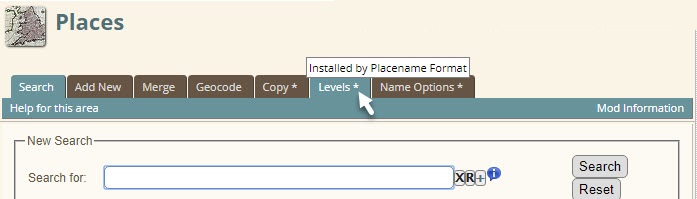
5. Mods Used List
This rarely-used feature is intended to lists the names of mod-altered files that were used in the construction of a TNG page and the names of the mods that altered those files. It does not report how the files changes or how those changes may have affected the page; it is just a cross-reference list of modnames and filenames. It is analogous to information that the Mod Manager Analyzer reports about the mods that affect a file, but the Mod Manager Analyzer cannot report how mods affect a given page as it is displayed. ((See the Show Mod Names article)
Mod Options
In TNGv14, the Mod Settings Block has its own mod settings block. The meaning of each setting should be evident from this screen of that mod settings block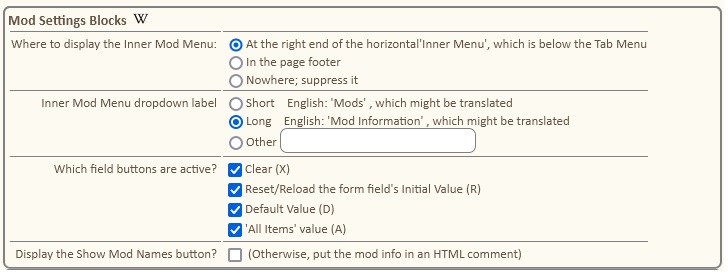
Compatibility
No known incompatibilities. This mod is used only by mods that I (Robin Richmond) wrote.
Related Mods
This mod is a prerequisite for all mods that use the following Mod Settings Blocks features
- At the moment, over 20 mods have Mod Settings Blocks, including Admin Branches Show Users, Admin Branches, Admin Cemeteries Search, Admin Cemetery Edit, Admin Media Predefined Search, Admin Media Search, Admin Media Thumbnails, Admin Places Geocode, Admin Places Search, Browsemedia Search Form, Cemetery Burials Table, Cemetery Headstones, Cemetery Map And Images, Gedcom Import Mediatype, Gedcom Import Purge, New Account Validation, Placesearch-More Info, Regroup Person-Branch Members, Regroup Person-Child2Parent, Regroup Person-Date Place, Regroup Person-Hide Branches, Regroup Person Profile.
- Mods that use Inner Mod Menus or Field Buttons but not Mod Settings Blocks include Admin Reports Search, Admin Branches Queue, Admin Languages, Admin Reports Floating Editor, Admin Users-More, Regroup Person-Move Media, Regroup Person-No Living Data, and Regroup Person-Sources
- Mods that define New Tab Flags but not Inner Mod Menus, Field Buttons, or Mod Settings Blocks include Gedcom Converter, Mod Manager Compare, and Placename Format
(There may be mods that are not listed above and that use the Mods Used feature, but that feature does not require Mod Setting Blocks mod because all mods that use it check don't even try to display the list if the supporting code is not present.)
[See Alphabetical List of Mod-Settings-Blocks-dependent Mods]
Alphabetical List of all Mod-Settings-Blocks-dependent mods
Installation
The latest version of this mod (14.0.4.4c) is required for TNGv14.0.4, and is not backwards compatible with TNGv14.0.3. The only updates in this version are to accommodate changes to admin_updateconfig.php in TNGv14. Since none of its functionality has changed, none of the many mods that depend on Mod Setting Blocks need to be updated strictly because of the new version of this mod, though Admin Media Search, Regroup Person Profile, Regroup Person-Date_Place, and TextPlus Charts (and perhaps others) have been or will upgraded to accommodate TNGv14.0.4.
Files Installed
- Javascript
- js/rrmsb_blocks.js - A Javascript library used to set up Mod Settings Blocks in admin_genconfig.php.
- js/rrmsb_fieldbuttons.js% - Dedicated Javascript library for Field Buttons.
- js/rrmsb_lib.js - (mostly) for Inner Mod Menus and New Tab Flags
- CSS files:
- css/rrmsb_blocks.css - Styles for MSBs in admin_genconfig.php.
- css/rrmsb_lib.css# - Styles for Field Buttons, Inner Mod Menus, New Tab Flags, and the "Mods Used" feature (formerly Show Mod Names)
- These standalone css files are examples of my policy of avoiding genstyle.css for style rules that are used in only a very few TNG pages.
- PHP files:
- rrmsb_lib.php - PHP functions for Inner Mod Menus and New Tab Flags.
- rrmsb_modsused.php - Function and inline code for the "Mods Used" feature (formerly Show Mod Names).
- Images
- /img/rrmsb_wiki.gif:img - A styled W used for links to mod articles in the TNG wik. Used in Mod Settings Blocks and Inner Mod Menus.
- Legacy files that allowed me to avoid having to proactively change all of my mods that define Inner Mod Menus, Field Buttons, and New Tab Flags. I don't believe that any of these files nare required any longer, but I'm leaving them in place until I make sure.
- rrinnermodmenu_lib.php%
- rrmodsettingsblocks.php%
- rrinnermodmenu_newtab.php%
- js/fieldbuttonsmod.js%
This mod does not use standard cust_text.php files for language strings. Instead, it stores languages strings in the mod's subfolder, and pages modified by this mod load language strings directly from files in the mod's languages/ subfolder. Read more about this technique and its procedure for handling site-specific language string overrides.
[Show Standard Installation Process]
Requirements
- A working TNG installation.
- An installed current version of the Mod Manager.
- You should backup files listed in the panel on the right.
Procedure
- Remove and delete previous version of this mod.
- Backup the files updated by this mod. They are listed in the panel at the upper right.
- Download the .zip file, Extract its .cfg file to the mods folder.
- Follow the normal automated installation for Mod Manager, as shown in the example Mod Manager - Installing Config Files.
Problems?
- Try using the Mod Manager Remove capability
- Contact me through My Mod Support form.
Links to Mod Settings Blocks
- All Mod Settings Blocks (that is, all mod configuration settings for mods that use Mod Settings Blocks) are in the "Mod Settings Blocks" sub-form at Admin>>Setup>>General Settings, like this:
]
(This screenshot shows just one Mods Settings Block, though a TNG site could have several;) - All Mod Settings Blocks (just like classic mod %parameters%) are accessible through the relevant mods' "Edit Option" in the Mod Manager List. The resulting Edit Parameters page would look something like this:
]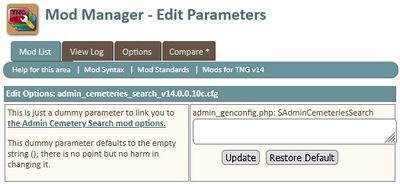
(If you were to click on the options for Admin Branch link in this screenshot, you would be taken to the Mod Settings Block for the Admin Branch mod, as shows in the screenshot above this one.) - (Almost) all TNG pages that are affected by mod configuration options that are defined in Mod Settings Block have a link directly to the relevant Mod Settings Blocks through a drop-down "Inner Mod Menu" within the standard "Inner Menu" just below each page's tab menu, like this:
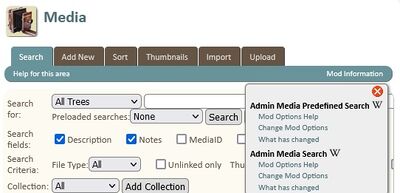
- Importantly, Inner Mod Menus are visible only to TNG site admins.
- As illustrated here, if a given TNG page is affected by more than one Mod Settings Block, that page's Inner Mod Menu will contain links to each of them.
Revision History
| Mod Version | TNG Versions | Date | Note |
|---|---|---|---|
| 14.0.4.4d | 14.0.4 | 25 Mar 2024 | Accommodated changes made to admin_updateconfig.php in TNGv14.0.4; Fixed incorrect files uploaded for v4.0.4.4c |
| 14.0.0.4b | 14 | 11 Nov 2023 | This mod now installs code that is defined or declared in other mods:-Field Buttons-Inner Mod Menus-New Tab Flags-Mods Used This mod is a prerequisite for all mods that define Mod Settings Blocks, Inner Mod Menus, New Tab Flags, or Field Buttons. |
| 14.0.0.4a | 14+ | 24 Sep 2023 | Moved all language strings to standard cust_text.php files. Installed a patch that allows to it be backwards compatible from TMGv14.0.2 to TNG14.0. Reorganized code in library files. |
| 14.0.0.3a | 14 | 28 Jan 2023 |
[See Details] All mods that have Mod Settings Blocks, Inner Mod Menus, or Field Buttons and are (or were) installed
[Hide details |
| 14.0.0.3 | 14 | 7 Jan 2023 | For TNGv14,
|
| 14.0.0.3 | 13 | 28 Sep 2020 | French translation by Katryne Chauvigné-Bourlaud |
| 13.0.0.1 | 13 | 6 Sep 2020 | New mod. |
Sites using this mod
If you download and install this mod, please add your TNG site to the table below:
| URL | User | Note | Mod-Version | TNG-Version | User-language ! | |
|---|---|---|---|---|---|---|
| Robin's Roots | Robin Richmond (developer) | Go to my test site and login with a/a to see the Inner Mod Menu which link to Mod Settings Blocks | 14.0.4.4d | 14.0.4 | EN | |
| Roots & Relatives Remembered | Ron Krzmarzick | Public & Private | See Here | See Here | EN,DE,CS | |
| Family tree of Marcin & Emilia Senderski | Marcin Senderski | Only home page is public | 13.0.0.1a | 13.0.4 | EN, PL | |
| Vitter-Weaver Genealogy | Jeffrey Vitter | Public site | 13.0.0.1b | 13.0.3 | EN,FR,CH,DE,ES,IT,NO | |
| Hooley Family Links | Rick Hooley | Public/Private | See Here | See Here | EN | |
| KK's Family History | Kathy Kult | Public/Private site | 14.0.0.3a |
|
EN | |
| Out Family | James Dewberry | Private | 13.0.0.1a | 14.0.0 | EN | |
| The Cole / Tanner Family Tree | David Cole | Public/Private | see here | see here | EN,DE,FR,ES,NL | |
| Die Familie Assent-Metternich | Rainer H. Assent | Private | 13.0.0.1a | 13.0.3 | DE | |
| Bastiaanssen Genealogy | Jan Bastiaanssen | Public / Private | 13.0.0.1a | 13.1.2 | EN,NL,ES | |
| Delvee Family Association | Rob Roy | Public | 13.0.0.1a | 13.1.1 | EN | |
| Sejarah Thümann | Jeffrey Thümann | Public | 13.0.0.1a | 13.0.3 | NL,EN | |
| Joseph Oran Holtz Genealogy Pages | Jim Holt | Private | See Here | See Here | EN | |
| Osage County Cousins | Larry G Banks | Public / Private | 14.0.0.3a | 14.0 | EN | |
| Huygens - Van de Moortel | Tom Huygens | Public/Private on WordPress | 13.0.0.1 | 13.1.2 | NL | |
| MOTYER Family Genealogy | John Mark Motyer | Public site | See here | See here | EN | |
| Your Roots are Showing | Harold Craswell | Public/Private | See Here | See Here | EN | |
| Van Peer Project | Drew McClenaghan | Private Site | 14.0.0.3 | 14.0 | EN | |
| Daniel Bender - Generations | Allison Sibert | Public/ Living Private | 13.0.0.1a | 13.1.2 | EN | |
| Baza danych Rodziny Jarocińskich | Michał Jarociński | non-public site | 14.0.0.2 | 14.0 | PL,EN | |
| ADLER-Wien | Herbert Fischer | Public site | 14.0.0.2 | 14.0 | DE | |
| Les Lapierre d'Amérique | Normand Lapierre | Public/Private site | 14.0.0.3 | 14.0 | FR,EN | |
| R G Strong Family Genealogy | Russell Strong | Public | 14.0.0.4c |
|
EN,DE,FR,NL | |
| Kielakowie.com | Janusz Kielak | Public site | 13.0.0.1a | 14.0.1 | PL,EN,DE | |
| The Duttons of New England | Darrin Dutton | Public/Private site | 14.0.0.3a | 14.0.1 | EN | |
| Solem Genealogy | Jan-Thore Solem | Private | 14.0.0.3a | 14.0.2 | EN,NO | |
| Genealogie Kroezen-de Man | Jacob Kroezen | Public/Pricate site | 14.0.0.3a | 14.0.2 | EN,NL,FR | |
| Os Belard | Luís Belard da Fonseca | Public | 14.0.0.3a | 14.0.2 | PT,EN | |
| Mello Garrido | Luís Belard da Fonseca | Public | 14.0.0.3a | 14.0.2 | PT,EN | |
| Auf den Spuren meiner Ahnen | Michael Klein | Public/Pricate site - Thanks to Russell Strong | 14.0.0.4c |
|
EN,DE,FR,NL,ES |